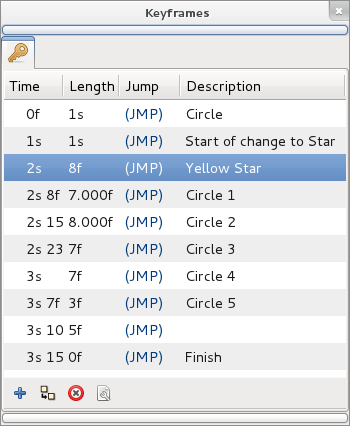Keyframes Panel
From Synfig Studio :: Documentation
m (Add image warning) |
(Update Image of keyframes panel to 0.63.00 version) |
||
| Line 7: | Line 7: | ||
The '''Keyframes''' dialog is where you make new {{l|Keyframe|keyframes}} for the animation. | The '''Keyframes''' dialog is where you make new {{l|Keyframe|keyframes}} for the animation. | ||
| − | [[File: | + | [[File:keyframes_panel.png]] |
| − | + | ||
These will show up in the {{l|Timetrack}} dialog. | These will show up in the {{l|Timetrack}} dialog. | ||
Revision as of 09:39, 14 June 2011
The Keyframes dialog is where you make new keyframes for the animation.
These will show up in the Timetrack dialog. To jump to a specific keyframe, double click on the (JMP) column.
The 'add keyframe' button adds a new keyframe to the current frame - a frame where there is no keyframe set already.
'Delete keyframe' removes a keyframe.
The 'duplicate keyframe' button copies the keyframe to the current frame.