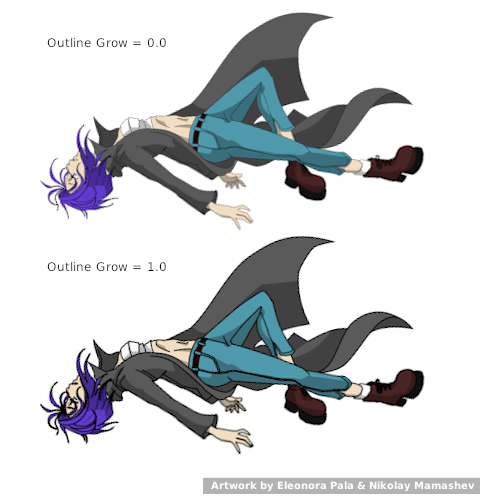Слой-холст
m |
|||
| Line 23: | Line 23: | ||
{{l|Image:canvas_pointer_icon.png|64px}} | {{l|Image:canvas_pointer_icon.png|64px}} | ||
| − | Параметр {{l|Canvas|Холст}} представлет собой выпадающий список, содержащий все подключенные | + | Параметр {{l|Canvas|Холст}} представлет собой выпадающий список, содержащий все подключенные холсты и специальный пункт "Другой...(Other...)". Выбрав который, можно ввести имя желаемого холста. Имя подчиняется следующему формату (где <nowiki>[ ]</nowiki> означает необязательный элемент, ( ) - группировка, и * значит "0 или несколько раз"): |
<nowiki> [[filename]#][:]</nowiki>''id''(:''id'')* | <nowiki> [[filename]#][:]</nowiki>''id''(:''id'')* | ||
| − | + | В самой простой форме строка содержит только ''id'', то есть имя одного из вложенных холстов в составе текущего холста. | |
| − | + | Более сложные варианты: | |
| − | * | + | * если присутствует символ '#' то часть строки находящаяся до него интерпретируется как путь к внешнему .sif файлу который будет использован. |
| − | * | + | * если символ '#' является началом строки (то есть путь к файлу не указан) тогда символ '#' игнорируется и текущий холст используется по умолчанию. |
| − | * | + | * Если двоеточие ':' появляется перед первым ''id'' это означает что холсты указаны начиная с корневого холста в файле. |
| − | * | + | * каждый последующий :id указывает на соответствующий вложенный хослт |
| − | + | Примеры: | |
| − | * '''/usr/share/doc/synfig/examples/business_card.sifz#:IndividualCard''' -- gives the absolute path to a .sifz file, and says to use the canvas that was exported from its root canvas as "IndividualCard" | + | * '''/usr/share/doc/synfig/examples/business_card.sifz#:IndividualCard''' -- указывает абсолютный путь к .sifz файлу и указывает экспортировать из его корневого холста вложенный холст под именем "IndividualCard". |
| + | |||
| + | gives the absolute path to a .sifz file, and says to use the canvas that was exported from its root canvas as "IndividualCard" | ||
* '''../../examples/business_card.sifz#:IndividualCard''' -- the same, but with a relative path to the .sifz file | * '''../../examples/business_card.sifz#:IndividualCard''' -- the same, but with a relative path to the .sifz file | ||
* '''#:sy:head:eyes:left''' -- look in the current composition, and starting from the root, navigate down through the canvas tree. Find a child canvas of the root canvas called 'sy', look in 'sy' for a child canvas called 'head', and so on. | * '''#:sy:head:eyes:left''' -- look in the current composition, and starting from the root, navigate down through the canvas tree. Find a child canvas of the root canvas called 'sy', look in 'sy' for a child canvas called 'head', and so on. | ||
* ''':sy:head:eyes:left''' -- exactly as above. an empty filename is the same as not using the '#' at all | * ''':sy:head:eyes:left''' -- exactly as above. an empty filename is the same as not using the '#' at all | ||
* '''eyes:left''' -- without a ':' before the first ''id'', this starts at the current canvas (presumably the PasteCanvas in question is in the "head" subcanvas of the "sy" subcanvas of the root) | * '''eyes:left''' -- without a ':' before the first ''id'', this starts at the current canvas (presumably the PasteCanvas in question is in the "head" subcanvas of the "sy" subcanvas of the root) | ||
| + | |||
| + | === Outline Grow Parameter === | ||
| + | This parameter allows to control thickness of all outline layers inside. Assigning positive value to this parameter makes all child outlines rendered thicker, while negative value makes them look thinner. This feature is very helpful for tuning outlines in complex artwork and it also allows to achieve some nice effects like constant outline width at any zoom level. | ||
| + | |||
| + | Note: The "Outline Grow" parameter can not be applied to exported and imported (external) Paste Canvases. | ||
| + | |||
| + | {{l|Image:Paste-canvas-outline-grow-param.png}} | ||
Revision as of 18:31, 6 June 2012
|
Warning! This page contains outdated information. The release of Synfig Studio 0.64.0 introduced new terminology and this translated page needs to be updated according to original English text. You can help updating this page - see instructions here. Thank you! |
Слой-холст - специальный слой, который может группировать другие слои. Создать его можно с помощью команды Изолировать либо через контекстное меню в панели слоев либо через меню слоев в меню холста. Сгруппированными слоями можно манипулировать как вместе, так и каждым в отдельности: перемещать, масштабировать и т.д.
Слой-холст также может быть создан через New Layer Menu, выберите New Layer > Other > Paste Canvas.
Слой-холст обладает следующими параметрами:
- Глубина
- Прозрачность
- Метод смешивания
- Origin
- Холст: Это "внутренний холст" по-умолчанию, если слой-холст был создан изолированием других слоев, или "добавлением холста", или через меню слоев. Этот параметр позволяет выбрать другой холст.
- Масштаб
- Time Offset
- Запереть потомков (Children Lock)
- Focus Point (since SVN r2290)
Canvas Parameter
Параметр Холст представлет собой выпадающий список, содержащий все подключенные холсты и специальный пункт "Другой...(Other...)". Выбрав который, можно ввести имя желаемого холста. Имя подчиняется следующему формату (где [ ] означает необязательный элемент, ( ) - группировка, и * значит "0 или несколько раз"):
[[filename]#][:]id(:id)*
В самой простой форме строка содержит только id, то есть имя одного из вложенных холстов в составе текущего холста.
Более сложные варианты:
- если присутствует символ '#' то часть строки находящаяся до него интерпретируется как путь к внешнему .sif файлу который будет использован.
- если символ '#' является началом строки (то есть путь к файлу не указан) тогда символ '#' игнорируется и текущий холст используется по умолчанию.
- Если двоеточие ':' появляется перед первым id это означает что холсты указаны начиная с корневого холста в файле.
- каждый последующий :id указывает на соответствующий вложенный хослт
Примеры:
- /usr/share/doc/synfig/examples/business_card.sifz#:IndividualCard -- указывает абсолютный путь к .sifz файлу и указывает экспортировать из его корневого холста вложенный холст под именем "IndividualCard".
gives the absolute path to a .sifz file, and says to use the canvas that was exported from its root canvas as "IndividualCard"
- ../../examples/business_card.sifz#:IndividualCard -- the same, but with a relative path to the .sifz file
- #:sy:head:eyes:left -- look in the current composition, and starting from the root, navigate down through the canvas tree. Find a child canvas of the root canvas called 'sy', look in 'sy' for a child canvas called 'head', and so on.
- :sy:head:eyes:left -- exactly as above. an empty filename is the same as not using the '#' at all
- eyes:left -- without a ':' before the first id, this starts at the current canvas (presumably the PasteCanvas in question is in the "head" subcanvas of the "sy" subcanvas of the root)
Outline Grow Parameter
This parameter allows to control thickness of all outline layers inside. Assigning positive value to this parameter makes all child outlines rendered thicker, while negative value makes them look thinner. This feature is very helpful for tuning outlines in complex artwork and it also allows to achieve some nice effects like constant outline width at any zoom level.
Note: The "Outline Grow" parameter can not be applied to exported and imported (external) Paste Canvases.