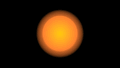Difference between revisions of "Challenges/July2008"
From Synfig Studio :: Documentation
(Separated section) |
(→July 2008: What goes around...: added auriel and pixelgeek) |
||
| Line 5: | Line 5: | ||
<gallery> | <gallery> | ||
Image: snowman.png |'''pixelgeek''' | Image: snowman.png |'''pixelgeek''' | ||
| − | Image: circlesonly.png |'''genete''' [http://synfig.org/forums/download/file.php?id=96 Source] | + | Image: circlesonly.png |'''genete''' | [http://synfig.org/forums/download/file.php?id=96 Source] |
| − | Image: challengeCircles2.gif |'''rore''' [http://synfig.org/forums/download/file.php?id=101 Source] | [http://www.youtube.com/watch?v=tVlPZlfE-IY Video] | + | Image: challengeCircles2.gif |'''rore''' | [http://synfig.org/forums/download/file.php?id=101 Source] | [http://www.youtube.com/watch?v=tVlPZlfE-IY Video] |
| + | Image: City.png |'''auriel''' | [http://synfig.org/forums/download/file.php?id=108 Source] | ||
| + | Image: Circle Spaceship.png|'''pixelgeek''' | [http://pxegeek.home.comcast.net/synfig/Circle_Spaceship.sifz Source] | ||
</gallery> | </gallery> | ||
Revision as of 13:08, 4 October 2008
| Language: |
English |
|
Warning! This page contains outdated information. The release of Synfig Studio 0.64.0 introduced new terminology and this translated page needs to be updated according to original English text. You can help updating this page - see instructions here. Thank you! |
July 2008: What goes around...
...Comes around. Inspired by Genete once again, this month's challenge is to create a picture or animation using the circle tool. Colours, gradients, and transformations (Stretch, twirl warp, etc.) are allowed, but no other drawing tools like region, outline, checkerboard, rectangle, polygon, star, or text.
View the complete thread...
Back to Challenges/All
| Language: |
English |