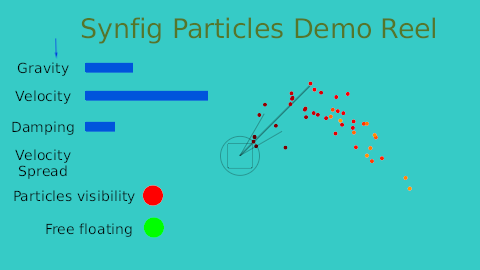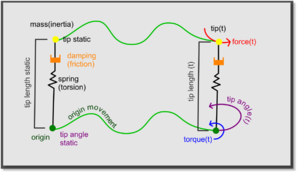Particles v2.0
Darkspace65 (Talk | contribs) (→The template file) |
Darkspace65 (Talk | contribs) (→Info) |
||
| Line 85: | Line 85: | ||
== Info == | == Info == | ||
| − | [[File:Dynamics.png|center|frame|Graphical representation of the dynamics system]] | + | [[File:Dynamics.png|center|thumb|frame|Graphical representation of the dynamics system]] |
---- | ---- | ||
Revision as of 22:57, 2 May 2015
This is a new particles template that makes use of the recent Duplicate Layer feature. It works very similar to the first version but instead of make all the duplication of the layers manually it is produced using the mentioned Duplicate Layer.
Quick overview
Parameters renamed
These are the new names of the parameters.
| Parameter Name | Description | Type |
| Life time | That's the amount of time that a particle is travelling since it was shot. That's the amount of time that the particle is visible during its own animation (form 0f to Life time) | It can be animated but produce strange things if particles are visible. Time |
| X Origin | That's a X origin of the shooting point.The X start position is calculated based on X Origin+random*X size | Animated. Real |
| Y Origin | That's a Y origin of the shooting point.The Y start position is calculated based on Y Origin+random*Y size | Animated. Real |
| X Size | That's a half of the width where the start X position of each particle is randomly calculated every time it is shot.The X start position is calculated based on X Origin+random*X size | Animated. Real |
| Y Size | That's a half of the width where the start Y position of each particle is randomly calculated every time it is shot. The Y start position is is calculated based on Y Origin+random*Y size | Animated. Real |
| Velocity | That's the initial velocity of the particles shot. | Animated. Real |
| Velocity Spread | That's amount of random variation of the initial velocity for each particle. If it is 0 all the particles are shot with the same velocity. | Animated. Real |
| Alpha | That's the angle of the initial velocity of the particles shot with the horizontal. | Animated. Angle |
| Alpha Spread | That's the amount of random variation of the angle of the initial velocity. If it is 0 all the particles are shot with the same angle. | Animated. Real (treat it as angle in degrees) |
| Damping | That's the damping coefficient. More damping more stopped is the particle after its shot. | Can be animated with funny results because it acts to al particles at the same time. Real. Currently internally limited. Maximum value 20.0 |
| Gravity Force | That's the gravity force, you know it very well... | Animated and acts over all the particles at the same time like the Damping coefficient. Real |
| Beta | That's the gravity force angle with the horizontal. Changing it you simulate some sort of wind. | Animated and acts over all the particles at the same time like the Damping coefficient. Angle |
| Time Rate | That's relative speed of the particles time in relation with the animation time. | Animated it speeds or slows down the animation. Real |
| Number of Particles | This is a new parameter from the old version. It allows set the amount of particles | Animated. It has a lag of response the same time of the Life Time, so you change it at time T and get full amount at time T+LifeTime. Real |
| Particles Off | This parameter works properly in this version. When you check on this boolean parameter you disable the particles visibility. To enable them again you have to place two ON/OFF waypoints together | Animated. Boolean |
| Free Floating Off | This is a new parameter from the old version. By defect the particles are free floating. It means that when they are shot they are unlinked from the particles source, so if the particles source moves they don't follow. They follow only the movement of a free projectile | Animated and acts over all the particles at the same time. Boolean. |
Also the template include some other parameters:
- Particles Index: This is the needed exported value for the Duplicate layer. It should not be deleted or unexported. Also cannot be changed.
- small: this is a shared parameter to create the widgets.
I have added some widgets to aid to know what are the current values of the parameters. See them in action in this screen shot.
You can see there:
- A small arrow for the Beta Parameter
- The Gravity bar level
- The Velocity bar level
- The Damping bar level
- The Velocity Spread bar level
- The Particles Off parameter. Green = off, Red = on
- The Free Floating Off parameter. Green = off, Red = on
- A small circumference. Its center is located at X Origin, Y Origin. You can directly manipulate that circumference to place the Origin of the particles source at different times. Select the circle under 'Origin' Group layer.
- A thin square box. It is the Xspread*YSpread random area where the particles are shoot from. It is dynamically link to its current value. Unfortunately I've not found a way to direct manipulation on it. Any idea?
NOTE to me: Attach a circle composited to the values of the corners and split the XSpread and YSpread as converted types. Direct manipulation can be allowed.
- A long line (in this case points to 45 DEG with the horizontal. That's the current Alpha value.
- Two smaller lines showing an angle. Those lines represents the maximum angle values that the particles can be randomly shot. They are Alpha +/- Alpha Spread.
The template file
Here is the template file.
It is copyright of Genete but released for Public Domain. This is the version 2.3.
Info
TODO: deep explanations, more samples, upload the file.
Please be patient...
| Language: |
English |