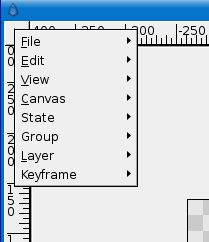Difference between revisions of "Canvas Menu Caret"
From Synfig Studio :: Documentation
m |
(Redirections) |
||
| Line 9: | Line 9: | ||
<br> | <br> | ||
| − | * [[File Menu]] | + | * [[Canvas File Menu|File Menu]] |
| − | * [[Edit Menu]] | + | * [[Canvas Edit Menu| Edit Menu]] |
| − | * [[View Menu]] | + | * [[Canvas View Menu| View Menu]] |
| − | * [[Canvas Menu]] | + | * [[Canvas Canvas Menu| Canvas Menu]] |
| − | * [[State Menu]] | + | * [[Canvas State Menu|State Menu]] |
| − | * [[Group Menu]] | + | * [[Canvas Group Menu|Group Menu]] |
| − | * [[Layer Menu]] | + | * [[Canvas Layer Menu|Layer Menu]] |
| − | * [[Keyframe Menu]] | + | * [[Canvas Keyframe Menu|Keyframe Menu]] |
Revision as of 01:13, 7 June 2008
Whereas most graphics apps have a set of menus at the top of the screen, the top of the MDI window, or the top of the drawing window, Synfig has a caret. A sideways one. It is located in the upper left hand corner of the Canvas window, and looks like this:
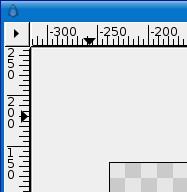
Beneath this button are all the menus you would expect, from which you can access most of Synfig Studio's features: