Canvas
From Synfig Studio :: Documentation
Revision as of 15:16, 20 July 2013 by D.j.a.y (Talk | contribs) (linking Canvas Window and Canvas adding caption to the screenshot : "The {{l|Canvas Window}} showing the actual {{l|Canvas}}")
A canvas is simply an ordered list of layers. When you Group a set layers, you are making a new Canvas, putting the grouped layers into that new canvas, removing them from the Canvas they were previously in, and replacing them with a new Group Layer. The new Group Layer has a parameter called "Canvas" which has the new Group Layer name as its value.
Canvases can be exported, which adds them to the Canvas Browser Panel, from where they can be edited separately in their own workarea.
Sub-canvases can in turn be exported from these new workareas, building up a tree of canvases.
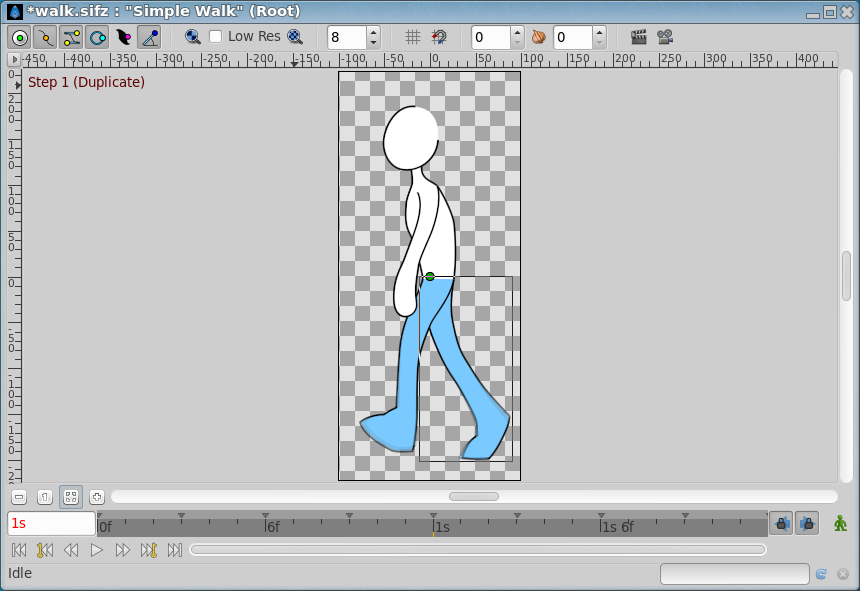
The Canvas Window showing the actual Canvas