Search results
From Synfig Studio :: Documentation
Create the page "Dialog" on this wiki! See also the search results found.
Page title matches
Page text matches

File:Render.png Render dialog screenshot(648 × 568 (20 KB)) - 04:14, 18 October 2007- The {{literal|Canvas Browser}} dialog shows the tree of canvases that are present in the currently selected docum ...{{literal|Canvas Browser}} dialog. Double-clicking on a sub-canvas in the dialog will open a new Work Area window allowing you to work on the sub-canvas sep583 bytes (91 words) - 18:22, 24 April 2020
- The Navigator dialog allows the user to position the zoomed working view quickly to the desired The navigator dialog shows you a thumbnail view of the currently selected canvas with a red rect1 KB (173 words) - 16:09, 3 July 2015
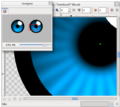
File:Navigator panel.png The Navigator dialog in action.(631 × 563 (78 KB)) - 10:49, 14 June 2011- {{Title|Color Editor Dialog}} ==The Colors Dialog ==5 KB (700 words) - 21:56, 19 September 2013

File:File Properties Dialog - End Time.jpg End time field in File Properties Dialog(745 × 468 (39 KB)) - 13:28, 15 January 2008- ...t. You can even create a new dock dialog by dragging a tab out of its dock dialog. ...l|panel}} (by dragging it out of the dock dialog, and closing the new dock dialog that gets created), no worries. Simply go to the {{l|Toolbox}}, select {{c|24 KB (790 words) - 13:42, 30 April 2015
- ...dit)" -> "Свойства(Properties)" вызвать {{l|File Properties Dialog|диалог свойств холста}}. {{l|Image:File Properties Dialog - End Time.jpg}}15 KB (229 words) - 21:12, 6 June 2012

File:Params-TimeTrack.png Time Track and Params Dialog(742 × 386 (36 KB)) - 17:00, 30 July 2008- ** Children dialog? О_О В соответствии с новой терминологией10 KB (334 words) - 10:46, 5 January 2016
- ...d time before you can start animating! You can do this from the properties dialog.4 KB (663 words) - 04:11, 30 November 2007
- * Fix manipulating layers in the layer dialog * Disable the empty Palette Browser dialog3 KB (502 words) - 17:42, 28 May 2008
- * Fixed the colors displayed on the sliders in the Color Editor dialog4 KB (596 words) - 10:23, 8 September 2009
- * Fixed the colors displayed on the sliders in the Color Editor dialog6 KB (942 words) - 10:23, 8 September 2009
- ** More options on the Setup Dialog.1 KB (232 words) - 20:01, 5 April 2012
- * I learned some GTKmm and made a nicer "feature not implemented" dialog :) ...t writing a [http://blog.pterodactylus.net/wp-trackback.php?p=7 new colour dialog]4 KB (633 words) - 10:05, 8 September 2009
- * {{l|Categorical Help#Synfig Dialogs|Tool Options Dialog}} - Mostra - lhe todas as opções específicas para o selecionado atualmen ...ow}} will be opened and the {{l|Canvas Properties Dialog|canvas properties dialog}} will appear.6 KB (1,043 words) - 09:51, 8 September 2009
- [[File:CutOut Animation 2 0.63.06.png|right|thumb|Layers dialog after grouping]] ...r. Rename the layer to 'Rotate hip'. Now go to the Rotate Layer parameters dialog and select the Amount parameter. This parameter governs the angle of rotati9 KB (1,527 words) - 08:45, 19 November 2016
- * 1.35 Already exists? - Character tool on Tool Options Dialog3 KB (336 words) - 09:15, 22 February 2010

File:Groups sample1 doubleclick effect.png Effects of the double click on the Layers dialog(347 × 533 (48 KB)) - 06:24, 15 June 2011