Gradient Editor Dialog
From Synfig Studio :: Documentation
The Gradient Editor Dialog have two sections. One is the common one for selecting the colors and alpha level and other is the preview of the gradient. In the gradient area there are two small triangles that denotes the initial and final colors of the gradient.
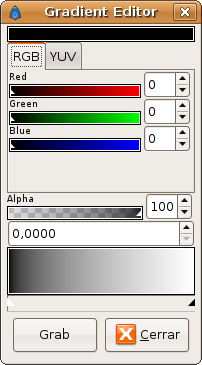
The current color that is being edited and show in the color area, is the one that belongs to the white triangle (selected one). You can select the other triangle to edit the other color of the gradient. For example modifying the red, green and blue channels you can modify the final color of your gradient (preset to white).