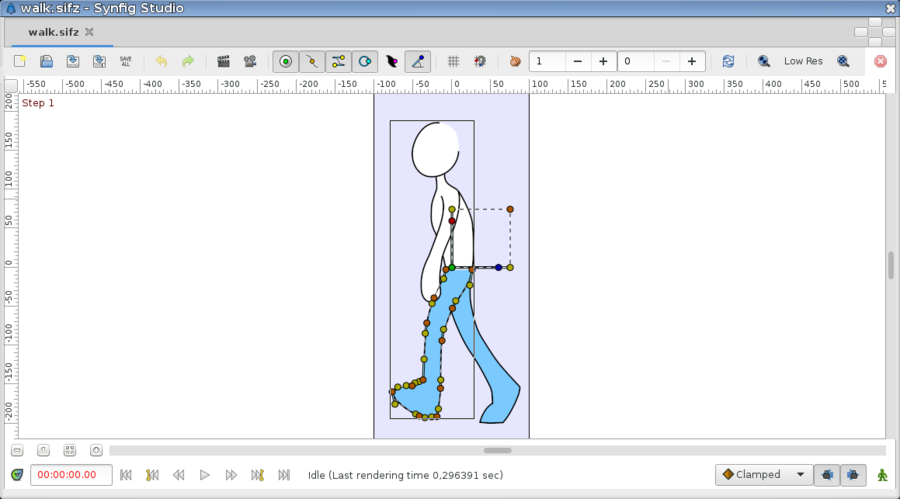Canvas Window
From Synfig Studio :: Documentation
m (elements in table + icons) |
m (fix) |
||
| Line 12: | Line 12: | ||
|style="width: 49%; background-color: lightgrey; text-align:center;"| '''Canvas window top elements''' | |style="width: 49%; background-color: lightgrey; text-align:center;"| '''Canvas window top elements''' | ||
|style="width: 2%; background-color: white; text-align:center;"| ''' ''' | |style="width: 2%; background-color: white; text-align:center;"| ''' ''' | ||
| − | |style="width: 49%; background-color: lightgrey; text-align:center;"| '''Canvas | + | |style="width: 49%; background-color: lightgrey; text-align:center;"| '''Canvas window bottom elements''' |
|- | |- | ||
|| | || | ||
Revision as of 12:03, 2 April 2016
"Canvas Window" is the panel that displays your composition and allows direct editing of it, see also Canvas.
| Canvas window top elements | Canvas window bottom elements | |
|
|
All Canvas Window content
- Animate Editing Mode
- Canvas Menu Caret
- Grid
- Guides
- Editing Lock Keyframes
- Main Menu
- New
- Open
- Preview
- Render
- Save
- Save All
- Save As
- Timebar
- WorkArea
- Zoom In
- Zoom Normal
- Zoom Out
Pages in category "Canvas Window"
The following 17 pages are in this category, out of 17 total.