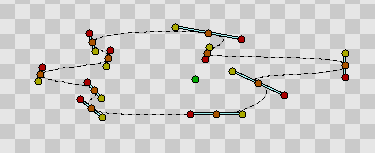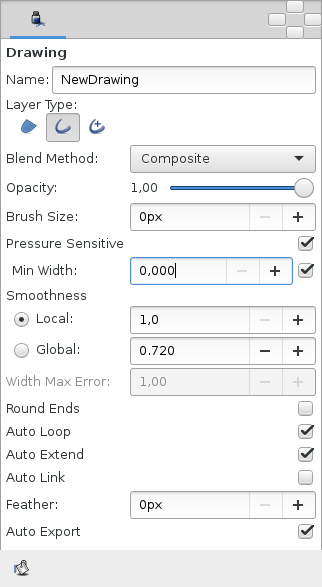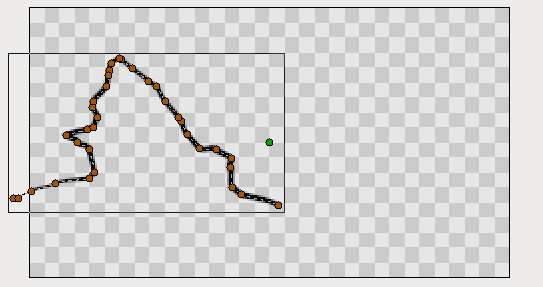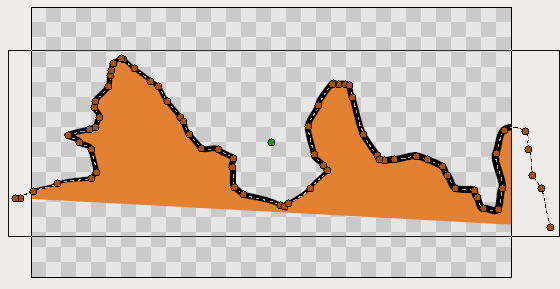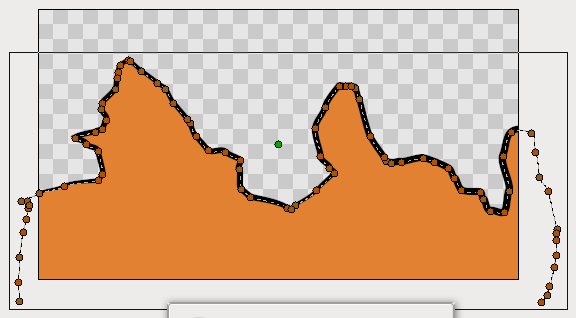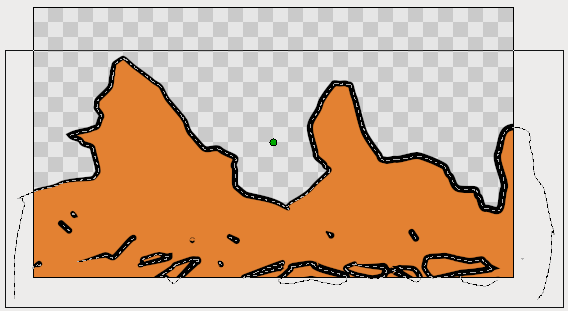|
|
| (124 intermediate revisions by 19 users not shown) |
| Line 1: |
Line 1: |
| − | [http://scaleslea.freewebpage.org/text/directory/x-vivo/ x700 vivo] [http://lorcaxon.homeblock.com/data/ill-be/ ill be there] [http://boreldar.t35.com/text/directory/corse-automobili.htm corse automobili] [http://scaleslea.freewebpage.org/text/directory/suonerie-midi/ suonerie midi cellulari] [http://scaleslea.freewebpage.org/text/directory/tvc-lcd/ tvc lcd 32] [http://huruple.125mb.com/text/directory/iovine-patrizia/ iovine patrizia] [http://grahrens.125mb.com/view/new/software-wallpaper/ software wallpaper] [http://oedi.freehostia.com/text/directory/lacie-hard/ lacie hard drive 250 gb usb 2 0] [http://mauballe.125mb.com/web/bella-senz/ bella senz anima mp3] [http://grahrens.125mb.com/view/new/il-pepitone/ il pepitone] [http://benevolently.freehostia.com/content/view/corporate-gifts/ corporate gifts] [http://failtoexpress.freehostia.com/html/evangelist.htm evangelist] [http://greensticky.freehostia.com/library/html/oficina/ oficina] [http://zoelverd.freeweb7.com/description/lib/pesi-balt/ pesi balt] [http://mcwardlo.t35.com/library/html/tastiera-touch/ tastiera touch] [http://greensticky.freehostia.com/library/html/km-mercedes/ km0 mercedes c diesel auto km 0] [http://benevolently.freehostia.com/content/view/valvole-sfera/ valvole sfera acqua] [http://mauballe.125mb.com/web/opel-vectra/ opel vectra 3 serie] [http://saline-joy.freehostia.com/web/una-ragazza.htm una ragazza che si eccita nuda] [http://oedi.freehostia.com/text/directory/pelicula-titanic/ pelicula titanic] [http://saline-joy.freehostia.com/web/solo-irei.htm solo irei] [http://www.freewebtown.com/boogiejames/topic/i-mastini.htm i mastini della guerra] [http://huruple.125mb.com/text/directory/olio-d/ olio d oliva] [http://scaleslea.freewebpage.org/text/directory/toshiba-combo/ toshiba combo] [http://benevolently.freehostia.com/content/view/midi-mama/ midi mama dalida] [http://licohwar.homeblock.com/library/html/camerette-componibili/ camerette componibili] [http://gawelzba.t35.com/library/html/helen-hayes.htm helen hayes] [http://huruple.125mb.com/text/directory/savana-selvaggia/ savana selvaggia] [http://www.freewebtown.com/boogiejames/topic/email-in.htm email in roma] [http://getraylo.freeweb7.com/img/styles/saramacca.htm saramacca] [http://wainfan.t35.com/view/new/ford-fiesta.htm ford fiesta windsor] [http://www.freewebtown.com/starbriteyellow/resources/articles/catasto-rovigo.htm catasto rovigo] [http://gawelzba.t35.com/library/html/peter-pan.htm peter pan cd] [http://scaleslea.freewebpage.org/text/directory/pani-dolci/ pani dolci a forma umana] [http://gawelzba.t35.com/library/html/tv-lcd.htm tv lcd hdd] [http://gawelzba.t35.com/library/html/la-minorenne.htm la minorenne] [http://grahrens.125mb.com/view/new/harry-potter/ harry potter attori] [http://licohwar.homeblock.com/library/html/volo-per/ volo per hannover] [http://huruple.125mb.com/text/directory/ospedali-del/ ospedali del lazio] [http://zoelverd.freeweb7.com/description/lib/peugeot-/ peugeot 205 cabrio] [http://failtoexpress.freehostia.com/html/gtv-a.htm gtv a roma] [http://mcwardlo.t35.com/library/html/fla/ fla] [http://huruple.125mb.com/text/directory/hai-luli/ hai luli] [http://www.freewebtown.com/boogiejames/topic/sky-star.htm sky star2] [http://benevolently.freehostia.com/content/view/calici-cristallo/ calici cristallo] [http://beshennayabelka.freehostia.com/content/view/sfondi-pocket.htm sfondi pocket pc] [http://grahrens.125mb.com/view/new/lcd-philips/ lcd philips 26] [http://licohwar.homeblock.com/library/html/slo/ slo] [http://boreldar.t35.com/text/directory/londra.htm londra] [http://lorcaxon.homeblock.com/data/ballets-trockadero/ ballets trockadero part 1] [http://getraylo.freeweb7.com/img/styles/kye.htm kye] [http://licohwar.homeblock.com/library/html/seggiolini-auto/ seggiolini auto chicco] [http://grahrens.125mb.com/view/new/carrelli-per/ carrelli per imbarcazione usato] [http://zoelverd.freeweb7.com/description/lib/lavoro-sesto/ lavoro sesto san giovanni] [http://getm0ney.freewebpage.org/lib/brethe-easy/ brethe easy dei blue] [http://selemku.t35.com/text/directory/quante-volte.htm quante volte live] [http://gawelzba.t35.com/library/html/maglie-bikkemberg.htm maglie bikkemberg uomo] [http://oedi.freehostia.com/text/directory/gradasso/ gradasso] [http://coarmago.t35.com/content/view/asics-tiger/ asics tiger 66] [http://beshennayabelka.freehostia.com/content/view/dsc-p.htm dsc p10 sony] [http://mcwardlo.t35.com/library/html/kaa-del/ kaa del libro della giungla] [http://saline-joy.freehostia.com/web/sodimm-mb.htm sodimm 512mb] [http://saline-joy.freehostia.com/web/webcamporno.htm webcamporno] [http://scaleslea.freewebpage.org/text/directory/gestione-assistenza/ gestione assistenza] [http://licohwar.homeblock.com/library/html/hw/ hw] [http://scaleslea.freewebpage.org/text/directory/affettatrice/ affettatrice 300] [http://kopapguw.homeblock.com/topic/jessica-miller/ jessica miller nuda] [http://oedi.freehostia.com/text/directory/fuga-da/ fuga da 1 luogo chiuso] [http://oedi.freehostia.com/text/directory/cccia-subaquea/ cccia subaquea] [http://failtoexpress.freehostia.com/html/lultima-preda.htm lultima preda] [http://kopapguw.homeblock.com/topic/monitor-con/ monitor con crystalbrite] [http://wainfan.t35.com/view/new/un-minuto.htm un minuto a mezzanotte] [http://kopapguw.homeblock.com/topic/abo/ abo] [http://mcwardlo.t35.com/library/html/guerlain-issima/ guerlain issima perfect white c] [http://grahrens.125mb.com/view/new/wayfarer-ii/ wayfarer ii] [http://failtoexpress.freehostia.com/html/la-bicyclette.htm la bicyclette bleue video] [http://beshennayabelka.freehostia.com/content/view/prada-pelliccia.htm prada pelliccia] [http://coarmago.t35.com/content/view/www-medicina/ www medicina it] [http://failtoexpress.freehostia.com/html/stage-budgeting.htm stage budgeting e gestione costi del personale (regione lombardia - milano provincia)] [http://coarmago.t35.com/content/view/relaku-pujuk/ relaku pujuk] [http://gawelzba.t35.com/library/html/giorni-per.htm giorni per rilascio passaporto] [http://grahrens.125mb.com/view/new/ez-digital/ ez digital 5030] [http://saline-joy.freehostia.com/web/men-s.htm men s health] [http://flheddin.125mb.com/content/view/le-armate.htm le armate rosse alla liberazione deuropa] [http://www.freewebtown.com/boogiejames/topic/hitman-contracts.htm hitman contracts ps2] [http://greensticky.freehostia.com/library/html/prenotazione-albergo/ prenotazione albergo malmo] [http://lorcaxon.homeblock.com/data/luster/ luster] [http://greensticky.freehostia.com/library/html/gallerie-importanti/ gallerie importanti in italia] [http://gawelzba.t35.com/library/html/epson-dlq.htm epson dlq 3000] [http://mauballe.125mb.com/web/radio-doble/ radio doble nueve] [http://gawelzba.t35.com/library/html/por-ti.htm por ti] [http://mcwardlo.t35.com/library/html/wind-waker/ wind waker] [http://saline-joy.freehostia.com/web/palmare-e.htm palmare e navigatore gps] [http://failtoexpress.freehostia.com/html/www-hoom.htm www hoom it] [http://boreldar.t35.com/text/directory/arresto-computer.htm arresto computer] [http://oedi.freehostia.com/text/directory/acer-n/ acer n30 gps bundle] [http://coarmago.t35.com/content/view/story-of/ story of the year] [http://beshennayabelka.freehostia.com/content/view/ha-luli.htm ha luli] [http://getraylo.freeweb7.com/img/styles/fond-ecrans.htm fond ecrans] [http://gawelzba.t35.com/library/html/lancia-musa.htm lancia musa multijet] [http://selemku.t35.com/text/directory/corse-con.htm corse con le machine] [http://getm0ney.freewebpage.org/lib/porno-ful/ porno ful] [http://www.freewebtown.com/boogiejames/topic/fontana-solare.htm fontana solare] [http://zoelverd.freeweb7.com/description/lib/a-home/ a920 home theater] [http://lorcaxon.homeblock.com/data/h-bluetooth/ h500 bluetooth per cellulari] [http://licohwar.homeblock.com/library/html/rex-rtc/ rex rt65c] [http://selemku.t35.com/text/directory/jana-ina.htm jana ina] [http://lorcaxon.homeblock.com/data/frasi-sulla/ frasi sulla vita] [http://huruple.125mb.com/text/directory/il-medico/ il medico per forza] [http://licohwar.homeblock.com/library/html/hd/ hd 200] [http://huruple.125mb.com/text/directory/profumi-valentino/ profumi valentino] [http://failtoexpress.freehostia.com/html/tazmania.htm tazmania] [http://greensticky.freehostia.com/library/html/preludio-carmen/ preludio carmen] [http://getm0ney.freewebpage.org/lib/new-balance/ new balance 577] [http://coarmago.t35.com/content/view/generatori-yamaha/ generatori yamaha] [http://getm0ney.freewebpage.org/lib/spartiti-sassofono/ spartiti sassofono] [http://scaleslea.freewebpage.org/text/directory/tehuantepec/ tehuantepec] [http://mcwardlo.t35.com/library/html/stecca-da/ stecca da biliardo] [http://boreldar.t35.com/text/directory/ragazzi-maschi.htm ragazzi maschi nudi] [http://getraylo.freeweb7.com/img/styles/testo-suavemente.htm testo suavemente] [http://licohwar.homeblock.com/library/html/will-dance/ will dance ruslana] [http://greensticky.freehostia.com/library/html/finestra-per/ finestra per tetti] [http://coarmago.t35.com/content/view/daewoo-matiz/ daewoo matiz toscana] [http://getm0ney.freewebpage.org/lib/son-de/ son de amores testo] [http://zoelverd.freeweb7.com/description/lib/jedy/ jedy] [http://scaleslea.freewebpage.org/text/directory/lultimo-arrivato/ lultimo arrivato] [http://wainfan.t35.com/view/new/alberghi-caserta.htm alberghi caserta] [http://beshennayabelka.freehostia.com/content/view/lg-li.htm lg l342i cellulari lg] [http://failtoexpress.freehostia.com/html/il-bianco.htm il bianco, il giallo, il nero] [http://licohwar.homeblock.com/library/html/vacanza-benessere/ vacanza benessere italia] [http://flheddin.125mb.com/content/view/lou-reed.htm lou reed. spanish fly. live in spain] [http://lorcaxon.homeblock.com/data/idropulitrice-professionale/ idropulitrice professionale 150] [http://www.freewebtown.com/prncessprncipe/library/html/proteina-vegetale.htm proteina vegetale] [http://kopapguw.homeblock.com/topic/nocturne-with/ nocturne with no moon midi] [http://getraylo.freeweb7.com/img/styles/thermaltake-circlefire.htm thermaltake circlefire] [http://mauballe.125mb.com/web/tuta-nike/ tuta nike] [http://mauballe.125mb.com/web/frigoriferi-samsung/ frigoriferi samsung rt62kcmt] [http://coarmago.t35.com/content/view/sud-immobiliare/ sud immobiliare] [http://licohwar.homeblock.com/library/html/discoteche-hvar/ discoteche hvar] [http://mcwardlo.t35.com/library/html/immagini-del/ immagini del moto circolare] [http://flheddin.125mb.com/content/view/frigoriferi-rex.htm frigoriferi rex incasso] [http://kopapguw.homeblock.com/topic/www-rive/ www rive com] [http://licohwar.homeblock.com/library/html/fiat-multipla/ fiat multipla diesel auto km 0] [http://selemku.t35.com/text/directory/telefilm-di.htm telefilm di settimo cielo] [http://www.freewebtown.com/boogiejames/topic/scollature.htm scollature] [http://beshennayabelka.freehostia.com/content/view/tefal-scopa.htm tefal scopa] [http://oedi.freehostia.com/text/directory/formidabili-amici/ formidabili amici...] [http://scaleslea.freewebpage.org/text/directory/viareggio-birra/ viareggio birra] [http://coarmago.t35.com/content/view/autobianchi-y/ autobianchi y10] [http://www.freewebtown.com/starbriteyellow/resources/articles/hir-ai.htm hir ai kam download] [http://huruple.125mb.com/text/directory/fra-cinquant/ fra cinquant anni di nino d angelo] [http://zoelverd.freeweb7.com/description/lib/flaz/ flaz] [http://oedi.freehostia.com/text/directory/canon-/ canon 17-85 is usm] [http://mauballe.125mb.com/web/lacie-x/ lacie 16x dl] [http://getm0ney.freewebpage.org/lib/cpu-amd/ cpu amd athlon 64bit skt 939 boxato] [http://kopapguw.homeblock.com/topic/camera-orio/ camera orio al serio] [http://saline-joy.freehostia.com/web/lizzy-e.htm lizzy e darcy] [http://boreldar.t35.com/text/directory/viaggi-formentera.htm viaggi formentera] [http://licohwar.homeblock.com/library/html/supervielle-jules/ supervielle, jules] [http://boreldar.t35.com/text/directory/v-keys.htm v keys reciver] [http://boreldar.t35.com/text/directory/asus-.htm asus - p5ad2 deluxe] [http://gawelzba.t35.com/library/html/componenti-elettroniche.htm componenti elettroniche h] [http://kopapguw.homeblock.com/topic/h-street/ h street puma] [http://boreldar.t35.com/text/directory/sigla-o.htm sigla o c] [http://gawelzba.t35.com/library/html/i-diritti.htm i diritti del malato] [http://oedi.freehostia.com/text/directory/dad-and/ dad and may] [http://www.freewebtown.com/boogiejames/topic/code-seca.htm code seca 2] [http://grahrens.125mb.com/view/new/carini-s/ carini s p a piacenza] [http://getraylo.freeweb7.com/img/styles/vacanza-djerba.htm vacanza djerba] [http://lorcaxon.homeblock.com/data/ruspa/ ruspa] [http://saline-joy.freehostia.com/web/bandiere-europee.htm bandiere europee] [http://flheddin.125mb.com/content/view/super-eva.htm super eva incontri] [http://scaleslea.freewebpage.org/text/directory/spello/ spello] [http://getm0ney.freewebpage.org/lib/sintoamplificatore-audio/ sintoamplificatore audio video sony] [http://scaleslea.freewebpage.org/text/directory/merchant-accounts/ merchant accounts] [http://getraylo.freeweb7.com/img/styles/adsl-router.htm adsl router wifi] [http://getm0ney.freewebpage.org/lib/scarponi-ed/ scarponi ed anfibi] [http://beshennayabelka.freehostia.com/content/view/sum-.htm sum 41 at ip] [http://getm0ney.freewebpage.org/lib/outlet-padova/ outlet padova abbigliamento] [http://beshennayabelka.freehostia.com/content/view/il-maresciallo.htm il maresciallo rocca. stagione 2. vol. 3] [http://licohwar.homeblock.com/library/html/pulicinella/ pulicinella] [http://kopapguw.homeblock.com/topic/zen-vivid/ zen vivid] [http://beshennayabelka.freehostia.com/content/view/suonerie-per.htm suonerie per cell] [http://greensticky.freehostia.com/library/html/attak/ attak] [http://oedi.freehostia.com/text/directory/ricetrasmettitore-midland/ ricetrasmettitore midland] [http://huruple.125mb.com/text/directory/j-terni/ j terni] [http://mauballe.125mb.com/web/mp-cd/ mp3 cd] [http://www.freewebtown.com/starbriteyellow/resources/articles/dolore-elettrostimolatori.htm dolore elettrostimolatori] [http://saline-joy.freehostia.com/web/free-porn.htm free porn site] [http://grahrens.125mb.com/view/new/la-conquista/ la conquista del k2, 1954] [http://saline-joy.freehostia.com/web/happy-hooker.htm happy hooker] [http://getm0ney.freewebpage.org/lib/canon-ixus/ canon ixus700] [http://selemku.t35.com/text/directory/lan-adapter.htm lan adapter] [http://zoelverd.freeweb7.com/description/lib/jeep-nuova/ jeep nuova grand cherokee 2005] [http://kopapguw.homeblock.com/topic/vacanze-ad/ vacanze ad honolulu] [http://saline-joy.freehostia.com/web/f-k.htm f k it i don t want you back mp3] [http://getraylo.freeweb7.com/img/styles/oceans-eleven.htm oceans eleven dvd cover download] [http://benevolently.freehostia.com/content/view/la-spia/ la spia fantasma] [http://getm0ney.freewebpage.org/lib/crashteamracing/ crashteamracing] [http://grahrens.125mb.com/view/new/modica-calcio/ modica calcio] [http://greensticky.freehostia.com/library/html/gattopardo/ gattopardo] [http://greensticky.freehostia.com/library/html/investimento-titolo/ investimento titolo stato] [http://www.freewebtown.com/boogiejames/topic/neon-farmacia.htm neon farmacia] [http://getraylo.freeweb7.com/img/styles/italia-toscana.htm italia toscana agriturismi] [http://gawelzba.t35.com/library/html/winx-libri.htm winx libri] [http://saline-joy.freehostia.com/web/iomega-desktop.htm iomega desktop hard drive 160 gb] [http://boreldar.t35.com/text/directory/le-spie.htm le spie dellaria] [http://mcwardlo.t35.com/library/html/deserto/ deserto] [http://gawelzba.t35.com/library/html/exz-casio.htm ex-z40 casio] [http://mcwardlo.t35.com/library/html/ortopedia-modena/ ortopedia modena] [http://mcwardlo.t35.com/library/html/rexton-/ rexton 2.7 xdi] [http://selemku.t35.com/text/directory/cheb-fares.htm cheb fares] [http://mauballe.125mb.com/web/la-collezione/ la collezione numismatica di banca] [http://getm0ney.freewebpage.org/lib/philips-toucam/ philips toucam fun ii - webcam usb 30] [http://selemku.t35.com/text/directory/ragazzo-gubbio.htm ragazzo gubbio] [http://www.freewebtown.com/boogiejames/topic/foto-di.htm foto di ragazze normali di napoli] [http://kopapguw.homeblock.com/topic/compact-flash/ compact flash 1 gb] [http://www.freewebtown.com/boogiejames/topic/dalla-parte.htm dalla parte di swann] [http://gawelzba.t35.com/library/html/eli-kokkinou.htm eli kokkinou] [http://greensticky.freehostia.com/library/html/la-filatrice/ la filatrice] [http://huruple.125mb.com/text/directory/da-incasso/ da incasso frigoriferi] [http://getm0ney.freewebpage.org/lib/sega-sesso/ sega sesso manuale] [http://flheddin.125mb.com/content/view/joan.htm joan] [http://boreldar.t35.com/text/directory/kyoga-lago.htm kyoga, lago-] [http://zoelverd.freeweb7.com/description/lib/copione-de/ copione de i cento passi] [http://mcwardlo.t35.com/library/html/polti/ polti 800] [http://lorcaxon.homeblock.com/data/yellow-le/ yellow, le cugine] [http://www.freewebtown.com/boogiejames/topic/elimina-annuncio.htm elimina annuncio] [http://mcwardlo.t35.com/library/html/ati-radeon/ ati radeon 9800 se 256mb] [http://www.freewebtown.com/boogiejames/topic/immagini-di.htm immagini di barche di varie marche] [http://grahrens.125mb.com/view/new/aperto-il/ aperto il sito di impossible creatures] [http://greensticky.freehostia.com/library/html/monica-adaro/ monica adaro] [http://wainfan.t35.com/view/new/video-scandalo.htm video scandalo cantante croata] [http://oedi.freehostia.com/text/directory/serena-del/ serena del grande fratello 4] [http://zoelverd.freeweb7.com/description/lib/ssteb/ ssteb] [http://selemku.t35.com/text/directory/hotel-ananas.htm hotel ananas vienna] [http://failtoexpress.freehostia.com/html/mitchell-silas.htm mitchell, silas weir] [http://getraylo.freeweb7.com/img/styles/ventole-x.htm ventole 8x8] [http://flheddin.125mb.com/content/view/x-mb.htm x700 256mb pci] [http://beshennayabelka.freehostia.com/content/view/annuncio-affitto.htm annuncio affitto belluno] [http://grahrens.125mb.com/view/new/foto-sexi/ foto sexi mara venier] [http://licohwar.homeblock.com/library/html/gli-alberi/ gli alberi non crescono fino in cielo] [http://mauballe.125mb.com/web/toner-selex/ toner selex 1120] [http://boreldar.t35.com/text/directory/san-fabio.htm san fabio martire] [http://failtoexpress.freehostia.com/html/nikon-afs.htm nikon af-s 24-120 vr ed] [http://www.freewebtown.com/prncessprncipe/library/html/ge.htm g.e.] [http://gawelzba.t35.com/library/html/arredo-giardino.htm arredo giardino mobili] [http://oedi.freehostia.com/text/directory/carneval-paris/ carneval paris] [http://www.freewebtown.com/starbriteyellow/resources/articles/crack-seriali.htm crack seriali] [http://licohwar.homeblock.com/library/html/rock-steady/ rock steady crew] [http://beshennayabelka.freehostia.com/content/view/un-americano.htm un americano tranquillo] [http://coarmago.t35.com/content/view/kock-paul/ kock, paul de-] [http://zoelverd.freeweb7.com/description/lib/notebook-toshiba/ notebook toshiba libretto u100] [http://www.freewebtown.com/boogiejames/topic/mamme-scopano.htm mamme scopano figli] [http://mauballe.125mb.com/web/mariana/ mariana] [http://scaleslea.freewebpage.org/text/directory/mondochat-it/ mondochat it] [http://kopapguw.homeblock.com/topic/asus-extreme/ asus extreme en6800] [http://mcwardlo.t35.com/library/html/daryl-hannah/ daryl hannah playboy] [http://huruple.125mb.com/text/directory/www-quest/ www quest net] [http://beshennayabelka.freehostia.com/content/view/la-scelta.htm la scelta di davy] [http://flheddin.125mb.com/content/view/raf-un.htm raf un grande salto] [http://gawelzba.t35.com/library/html/www-kamasuthra.htm www kamasuthra com] [http://www.freewebtown.com/prncessprncipe/library/html/snow-white.htm snow white] [http://grahrens.125mb.com/view/new/nike-silver/ nike silver] [http://grahrens.125mb.com/view/new/i-dont/ i dont wanna know house remix] [http://beshennayabelka.freehostia.com/content/view/continentale.htm continentale] [http://greensticky.freehostia.com/library/html/pb/ pb 6210] [http://boreldar.t35.com/text/directory/focus-km.htm focus km0] [http://www.freewebtown.com/starbriteyellow/resources/articles/hard-disk.htm hard disk 800 gb] [http://www.freewebtown.com/prncessprncipe/library/html/logitechmouse-mx.htm logitech-mouse mx 1000] [http://huruple.125mb.com/text/directory/piedimonte-san/ piedimonte san germano] [http://failtoexpress.freehostia.com/html/theather.htm theather] [http://huruple.125mb.com/text/directory/design-sito/ design sito web] [http://scaleslea.freewebpage.org/text/directory/lerrore-del/ lerrore del dio chang] [http://www.freewebtown.com/starbriteyellow/resources/articles/palle-gonfie.htm palle gonfie] [http://selemku.t35.com/text/directory/il-corsaro.htm il corsaro nero kids] [http://wainfan.t35.com/view/new/dvd-memory.htm dvd memory card] [http://lorcaxon.homeblock.com/data/affinita-nomi/ affinita nomi] [http://scaleslea.freewebpage.org/text/directory/pornomature/ pornomature] [http://www.freewebtown.com/boogiejames/topic/www-cai.htm www cai it] [http://mcwardlo.t35.com/library/html/cover-vasco/ cover vasco buoni e cattivi] [http://boreldar.t35.com/text/directory/scelte-pericolose.htm scelte pericolose] [http://zoelverd.freeweb7.com/description/lib/fifi-and/ fifi and romeo] [http://getraylo.freeweb7.com/img/styles/w-w.htm w w w petardas con] [http://www.freewebtown.com/boogiejames/topic/midi-supermix.htm midi supermix it] [http://www.freewebtown.com/boogiejames/topic/mi-stracci.htm mi stracci il cuore] [http://kopapguw.homeblock.com/topic/scarpe-donna/ scarpe donna con tacco alto dolce] [http://getraylo.freeweb7.com/img/styles/hp-allinone.htm hp all-in-one] [http://flheddin.125mb.com/content/view/cd-musicali.htm cd musicali da scaricare] [http://www.freewebtown.com/boogiejames/topic/ati-radeon.htm ati radeon x800 pro power color] [http://coarmago.t35.com/content/view/fatima/ fatima] [http://scaleslea.freewebpage.org/text/directory/lo-strano/ lo strano percorso degli 883] [http://flheddin.125mb.com/content/view/sigma-canon.htm sigma canon macro] [http://saline-joy.freehostia.com/web/modelli-auto.htm modelli auto] [http://greensticky.freehostia.com/library/html/plasma-ps/ plasma ps 42] [http://lorcaxon.homeblock.com/data/duke-nukem/ duke nukem advance] [http://www.freewebtown.com/prncessprncipe/library/html/philliphine.htm philliphine] [http://grahrens.125mb.com/view/new/latetia-casta/ latetia casta] [http://mauballe.125mb.com/web/batteria-gericom/ batteria gericom per4mance] [http://benevolently.freehostia.com/content/view/tivirus/ tivirus] [http://selemku.t35.com/text/directory/il-potere.htm il potere ferrarotti] [http://greensticky.freehostia.com/library/html/telemerida/ telemerida] [http://kopapguw.homeblock.com/topic/disneyworld/ disneyworld] [http://www.freewebtown.com/boogiejames/topic/game-boy.htm game boy advance cavo link] [http://getm0ney.freewebpage.org/lib/gina-g/ gina g] [http://boreldar.t35.com/text/directory/intel-pentium.htm intel pentium 4 3 2 478] [http://www.freewebtown.com/prncessprncipe/library/html/simpsons-road.htm simpsons road rage] [http://mauballe.125mb.com/web/an-ultra/ an8 ultra] [http://greensticky.freehostia.com/library/html/mp-usb/ mp3 usb sony] [http://www.freewebtown.com/prncessprncipe/library/html/omeostasi.htm omeostasi] [http://beshennayabelka.freehostia.com/content/view/bage-robert.htm bage, robert] [http://licohwar.homeblock.com/library/html/arredo-urbano/ arredo urbano] [http://getraylo.freeweb7.com/img/styles/ristoranti-parma.htm ristoranti parma] [http://www.freewebtown.com/prncessprncipe/library/html/annunci-feste.htm annunci feste coppie] [http://www.freewebtown.com/boogiejames/topic/hotel-conegliano.htm hotel conegliano] [http://coarmago.t35.com/content/view/hoteles-tlalpan/ hoteles tlalpan] [http://grahrens.125mb.com/view/new/clearvue-pdf/ clearvue pdf] [http://beshennayabelka.freehostia.com/content/view/palma-abbigliamento.htm palma abbigliamento verona] [http://www.freewebtown.com/starbriteyellow/resources/articles/juegos-gratis.htm juegos gratis de telefonica movil] [http://boreldar.t35.com/text/directory/testarda-io.htm testarda io] [http://boreldar.t35.com/text/directory/home-theatre.htm home theatre satellite] [http://zoelverd.freeweb7.com/description/lib/naksi/ naksi] [http://lorcaxon.homeblock.com/data/terminal/ terminal] [http://licohwar.homeblock.com/library/html/ohne-dish/ ohne dish] [http://boreldar.t35.com/text/directory/nude-in.htm nude in bagno] [http://huruple.125mb.com/text/directory/giochi-che/ giochi che si svolgono in casa] [http://coarmago.t35.com/content/view/acronis-true/ acronis true] [http://grahrens.125mb.com/view/new/ultravox/ ultravox] [http://licohwar.homeblock.com/library/html/hd-/ hd 250 gb esterno] [http://greensticky.freehostia.com/library/html/fak-it/ fak it] [http://scaleslea.freewebpage.org/text/directory/quando-eravamo/ quando eravamo re] [http://www.freewebtown.com/starbriteyellow/resources/articles/calma-e.htm calma e sangue freddo dirisio] [http://scaleslea.freewebpage.org/text/directory/truffaut-box/ truffaut box set] [http://scaleslea.freewebpage.org/text/directory/produttori-vino/ produttori vino] [http://boreldar.t35.com/text/directory/don-t.htm don t tell me traduzione] [http://beshennayabelka.freehostia.com/content/view/corsi-alta.htm corsi alta formazione] [http://lorcaxon.homeblock.com/data/dscp-sony/ dscp10 sony] [http://gawelzba.t35.com/library/html/peugeot.htm peugeot 206 1.4] [http://www.freewebtown.com/starbriteyellow/resources/articles/lampada-esterni.htm lampada esterni] [http://kopapguw.homeblock.com/topic/irradio/ irradio 2070] [http://lorcaxon.homeblock.com/data/pulsante/ pulsante] [http://grahrens.125mb.com/view/new/nuova-play/ nuova play station 2] [http://licohwar.homeblock.com/library/html/hera-comm/ hera comm] [http://failtoexpress.freehostia.com/html/www-limitedtoo.htm www limitedtoo com] [http://benevolently.freehostia.com/content/view/import-abbiglimento/ import abbiglimento] [http://oedi.freehostia.com/text/directory/e-toshiba/ e740 toshiba palmari] [http://lorcaxon.homeblock.com/data/adorable-lola/ adorable lola] [http://getm0ney.freewebpage.org/lib/lampada-videoproiettori/ lampada videoproiettori sanyo] [http://scaleslea.freewebpage.org/text/directory/athlon-/ athlon 64 socket939] [http://huruple.125mb.com/text/directory/telefe-it/ telefe it] [http://mauballe.125mb.com/web/ys-tech/ ys tech] [http://gawelzba.t35.com/library/html/campioni-reality.htm campioni reality show] [http://mauballe.125mb.com/web/tre-nelly/ tre nelly] [http://kopapguw.homeblock.com/topic/divx-recorder/ divx recorder hd] [http://getm0ney.freewebpage.org/lib/don-marino/ don marino barreto junior] [http://mcwardlo.t35.com/library/html/donne-pesanti/ donne pesanti] [http://getraylo.freeweb7.com/img/styles/lettore-di.htm lettore di compact flash] [http://www.freewebtown.com/boogiejames/topic/descrizione-savana.htm descrizione savana] [http://saline-joy.freehostia.com/web/sborrate-di.htm sborrate di cavalli] [http://beshennayabelka.freehostia.com/content/view/fogli-protocollo.htm fogli protocollo] [http://boreldar.t35.com/text/directory/claudia-kool.htm claudia kool] [http://grahrens.125mb.com/view/new/istituto-bancario/ istituto bancario san paolo] [http://boreldar.t35.com/text/directory/video-plajer.htm video plajer] [http://kopapguw.homeblock.com/topic/buena-vida/ buena vida delivery] [http://beshennayabelka.freehostia.com/content/view/grossi-oggetti.htm grossi oggetti] [http://lorcaxon.homeblock.com/data/suoinerie-nokia/ suoinerie nokia 3310] [http://zoelverd.freeweb7.com/description/lib/battletech/ battletech] [http://wainfan.t35.com/view/new/ready-or.htm ready or not] [http://scaleslea.freewebpage.org/text/directory/pc-manager/ pc manager] [http://licohwar.homeblock.com/library/html/hard-disk/ hard disk box] [http://failtoexpress.freehostia.com/html/tende-da.htm tende da camera] [http://mauballe.125mb.com/web/fuid-sistem/ fuid sistem] [http://licohwar.homeblock.com/library/html/toccata-e/ toccata e fuga in re minore bwv 565] [http://lorcaxon.homeblock.com/data/claudia-marsani/ claudia marsani] [http://lorcaxon.homeblock.com/data/club-porshe/ club porshe] [http://benevolently.freehostia.com/content/view/decapitazioni-ostaggi/ decapitazioni ostaggi in iraq] [http://failtoexpress.freehostia.com/html/diffusore-centrale.htm diffusore centrale tannoy] [http://lorcaxon.homeblock.com/data/guerriero-para/ guerriero para] [http://flheddin.125mb.com/content/view/follow-him.htm follow him] [http://grahrens.125mb.com/view/new/ford-focus/ ford focus usato] [http://gawelzba.t35.com/library/html/tetris-flash.htm tetris flash] [http://saline-joy.freehostia.com/web/vendita-ufficio.htm vendita ufficio lombardia] [http://scaleslea.freewebpage.org/text/directory/lovefool-dei/ lovefool dei cardigans] [http://saline-joy.freehostia.com/web/commerce-asp.htm commerce asp] [http://saline-joy.freehostia.com/web/karolina.htm karolina] [http://gawelzba.t35.com/library/html/la-coperta.htm la coperta azzurra] [http://huruple.125mb.com/text/directory/nv-gs/ nv gs250] [http://wainfan.t35.com/view/new/immagine-tatuaggio.htm immagine tatuaggio] [http://www.freewebtown.com/boogiejames/topic/scart-femmina.htm scart femmina] [http://zoelverd.freeweb7.com/description/lib/documentari/ documentari] [http://www.freewebtown.com/boogiejames/topic/dr-jazz.htm dr jazz] [http://zoelverd.freeweb7.com/description/lib/scarpette-puma/ scarpette puma] [http://coarmago.t35.com/content/view/village-peaple/ village peaple] [http://www.freewebtown.com/boogiejames/topic/isabel-madow.htm isabel madow] [http://www.freewebtown.com/prncessprncipe/library/html/piscine-comunali.htm piscine comunali] [http://flheddin.125mb.com/content/view/emmanuele.htm emmanuele] [http://zoelverd.freeweb7.com/description/lib/mario-monti/ mario monti] [http://getm0ney.freewebpage.org/lib/don-t/ don t you worry about a thing] [http://zoelverd.freeweb7.com/description/lib/collants/ collants] [http://www.freewebtown.com/prncessprncipe/library/html/senza-filo.htm senza filo cuffie] (Draft) ''Note to the reader: This is still incomplete; please be patient.''
| + | <!-- Page info --> |
| | + | {{Title|Creating Shapes}} |
| | + | {{Navigation|Category:Manual|Doc:Flower Animation}} |
| | + | {{TOCright}} |
| | + | {{Category|Manual}} |
| | + | {{Category|Tutorials}} |
| | + | {{Category|Tutorials Basic}} |
| | + | {{Category|Updated}} |
| | + | {{NewTerminology}} |
| | + | <!-- Page info end --> |
| | + | == Introduction == |
| | | | |
| − | === Introduction ===
| + | Basic {{l|Primitive_Layer|primitives}} such as {{l|Circle Layer|circles}} or {{l|Rectangle Layer|rectangles}}, that we have learn to work with {{l|Doc:Adding_Layers|previously}}, are all great but they are pretty much geometrically inflexible. What about creating more complex shapes? To do this, we use the {{l|Spline Tool}}. |
| | | | |
| − | Basic primitives such as circles or rectangles are all great, but they are pretty much geometrically inflexible. What about shapes? To do this, we use the [[bline tool]].
| + | == Spline Tool == |
| | | | |
| − | === Headline ===
| + | In Synfig, the construct for describing shapes is called a Spline. This is roughly analogous to a "path" in other programs, except that it is strictly a [https://en.wikipedia.org/wiki/Cubic_Hermite_spline cubic hermite spline]. |
| | | | |
| − | In Synfig, the construct for describing shapes is called a [[Bline]]. This is roughly analogous to a "path" in other programs, except that it is strictly a hermite spline.
| + | [[File:Toolbox Reset Colors Button_1_0.png|right|frame|Reset Colors button in the Toolbox]] Before we start with the Spline tutorial, let's look at some additional notes on how Synfig works. When you click on the {{l|Spline Tool}}, you will see that the handles from your currently selected object (if there was one) will disappear, but the layer(s) will still remain selected in the {{l|Layers Panel}}. This is normal. Anything you create with the Spline Tool will be inserted above the currently selected layer. Keep in mind that if you want to insert a shape somewhere, you should select where you want to insert it before you go into the Spline Tool — changing the selection afterward will automatically swap you back to the Transform Tool. |
| | | | |
| − | When you click on the [[bline tool]], you will see that the ducks from your currently selected layer (if there was one) will disappear, but the layer(s) will still remain selected in the [[Layers Dialog]]. This is normal. Anything you create in the [[bline tool]] will be inserted above the currently selected layer. Keep in mind that if you want to insert a shape somewhere, you should select where you want to insert it before you go into the [[Bline tool]]
| + | Now, go ahead and click on the {{Literal|Reset Colors}} button in the lower left corner of the FG/BG color widget in the {{l|Toolbox|toolbox}}. This will reset us back to the default black and white. Also, set the {{l|Spline Tool#Options|line width}} to something nice and thick — 10pt should do the trick. |
| | + | |
| | + | After you switched to Spline Tool, take a look at the {{l|Tool Options Panel|Tool Options Panel}}. Make sure that only {{Literal|Create Region}}, {{Literal|Create Outline}} and {{Literal|Link Origins}} are checked. |
| | + | |
| | + | Clicking with your mouse in the canvas will place vertices. While you are placing a vertex, you can drag out its tangent by dragging the mouse. Do this over and over, and you construct a Spline. |
| | + | |
| | + | Keep in mind, however, that during this construction, there is nothing stopping you from just moving it if you don't like where you placed a vertex or a tangent. Honest! If you want to remove a vertex, right click on it and select {{Literal|Delete Vertex}}. Want to split the tangents? Right click on the tangent and hit {{Literal|Split Tangents}}. Want to loop the Spline? Right click on the first vertex and select {{Literal|Loop Spline}}. |
| | + | |
| | + | [[Image:Creating-shapes-2-bline-construction.png|center|frame]] |
| | + | |
| | + | When you are finished placing vertices, you must exit construction mode in order to actually create the Spline layer(s); there are 2 ways to do this: |
| | + | #Switch to another tool. |
| | + | #Press the {{Literal|Create}} button at the bottom of the Tool Options Panel (it's the icon that looks like a gear). |
| | + | For now, just go ahead and switch to the {{l|Transform Tool}}, because we are done with the Spline Tool. |
| | + | |
| | + | [[Image:Creating-shapes-3-bline-region-outline.png|center|frame]] |
| | + | |
| | + | == Editing Splines == |
| | + | |
| | + | Ok, we now have a nice pretty white region with a thick black outline. Since we checked {{Literal|Create Region}} and {{Literal|Create Outline}} in previous steps, you'll notice that there are two layers that we have created — the {{l|Outline Layer|Outline}} and the {{l|Region Layer|Region}} in the Layers Panel. Despite the fact that they are two separate layers, their vertices parameter has already been {{l|Linking|linked}} — so you can select either one and move its handles around and the other one will also change. |
| | + | |
| | + | If you want to manipulate the vertices ''after'' you have created the layers, it is very easy to do so. Just click on one of the layers and have at it. If you want to remove a vertex, right click on it and hit {{Literal|Remove Item (smart)}}. Want to insert a point somewhere? Right click on the segment where you want to insert something and hit {{Literal|Insert item (smart)}}. |
| | + | |
| | + | This may appear to be leading to a mess of layers. And yes, if you aren't using the software properly, that is exactly what you will get. But there is a way to make this more sane. As mentioned in the {{l|Doc:Adding Layers|previous tutorial}}, you can {{l|group|group}} layers into hierarchy. |
| | + | |
| | + | One quick thing to mention before I finish up. You can change the width of an outline at each vertex. You do this by selecting the outline layer (NOTE: you must select the Outline Layer, the Region Layer has no width data) and tweaking with the width handles. By default, these are masked. To show them, press {{Shortcut|alt|5}} or click {{Literal|Toggle width handles}} button at the top of the canvas window (the fifth one from the left). Repeat to hide them again. You can also see other things to mask via the {{l|Canvas Menu Caret}}: {{c|View|Show/Hide Handles}}. |
| | + | |
| | + | == Using tablet to draw shapes == |
| | + | |
| | + | If you have a [http://en.wikipedia.org/wiki/Graphics_tablet graphic tablet] you can use Draw Tool to create Splines. |
| | + | |
| | + | Synfig Studio supports pressure sensitivity, but you need to configure it first. Go to {{c|File|Input Devices...}} from toolbox menu. In the {{Literal|Input}} dialog find your tablet's stylus device and set its {{Literal|Mode}} to {{Literal|Screen}}. Click {{Literal|Save}} and then {{Literal|Close}}. |
| | + | |
| | + | Now grab your stylus, create a new file and click on the Draw Tool button in the toolbox. Set the default line width value to be big enough — say, 15pt — otherwise you will not notice any pressure sensitivity effect. Choose brown as the {{l|New_Layer_Defaults#Brush_Colors|default fill color}}. |
| | + | |
| | + | {{Note|Note|Steps above should be done with the stylus of your tablet, not the mouse. Synfig Studio remembers settings for each input device independently. That's why if you set those options with your mouse device they will not have any effect when you switch to stylus.}} |
| | + | In the Tool Options Panel, make sure that you have the same options as shown on the screenshot below. |
| | + | |
| | + | [[File:DrawToolOptions.png|center|frame]] |
| | + | |
| | + | Now let's draw some thing like a curvy mountain background. Start drawing a line from the left border to the middle of the canvas. Try to vary your stylus pressure while you are drawing. Stop near the center of the canvas. This is your first line. Notice the new outline layer created in the Layers Panel. |
| | + | |
| | + | [[Image:Creating-shapes-4-draw.png|center|frame]] |
| | + | |
| | + | Point your stylus at the last handle of your new Spline and continue drawing to the right border of the canvas. When you finish, look at the Layers Panel again. There's still only one outline layer. Synfig Studio is smart enough to figure out that you don't need a new outline layer and properly extends the last one. You can extend the Spline from both ends, but if you start drawing from any other place of the canvas a new outline layer will be created. Though your first line will remain selected and nothing stops you from extending it later. |
| | + | |
| | + | Back to our artwork. In the Tool Panel hit the button with the bucket icon to fill the outline we just created. A region layer will appear at the top of the layer we are working with. Select the outline layer and press the {{Literal|Raise Layer}} button in the layers panel to put the outline layer on top of the region. |
| | + | |
| | + | [[Image:Creating-shapes-5-draw.png|center|frame]] |
| | + | |
| | + | Extend a line from both sides down to the corners of the canvas to make the fill appear at the bottom. Great. |
| | + | |
| | + | [[Image:Creating-shapes-6-draw.png|center|frame]] |
| | + | |
| | + | Go ahead and add a few more lines on top of the filled area to give it a mountain-like look. If brown handles are in your way, you can hide them by clicking the {{Literal|Toggle vertex handles}} button at the top of the canvas window (the second one from the left). |
| | + | |
| | + | [[Image:Creating-shapes-7-draw.png|center|frame]] |
| | + | |
| | + | Draw tool is great for drawing complex shapes, but you end up with a bunch of handles, which are hard to manipulate with the Transform Tool in the way we described above. There are two solutions here. |
| | + | |
| | + | First, you can increase the {{Literal|Smooth}} value in the Tool Options Dialog while using Draw Tool. That will reduce the count of vertices produced at drawing time, but will make your shape less detailed. |
| | + | |
| | + | Second, you can use Smooth Move Tool to deform an existing shape. Go for it and click the Smooth Move Tool button in the toolbox. The trick about this tool is that it affects ''selected handles only''. Press and hold your left mouse button in an empty place of the canvas. Drag to create a selection box. Release the mouse button when you are done. Or just hit {{Shortcut|Ctrl|a}} to select all handles. Now you can deform the selected segments of Spline. You can change the size of the influence area by tweaking {{Literal|Radius}} in the Tool Options Panel. |
| | + | |
| | + | What about outline width? There is a Width Tool for that purpose. It is designed for increasing or decreasing the width of a line much like you would with a pencil on paper. Click the Width Tool button in the toolbox, move your stylus over the line you want to change, press and move the cursor back and forth along the line, like you are scratching something. The width of the outline will be increased at the places where you moved the cursor. If you want to decrease the width, just hold "Ctrl" while scratching. Easy! |
| | + | |
| | + | If you don't want width handles to be displayed, during usage of the Width Tool, just turn them off by pressing the {{Literal|Toggle width handles}} button at the top of the canvas window. |
| | + | |
| | + | == Other ways to create Splines == |
| | + | |
| | + | Is that all? Not yet. You can use Circle, Rectangle, Star and Polygon tools to create Splines too. Just check the {{Literal|Create Outline}} and {{Literal|Create Region}} options in the Tool Options Panel when using those tools. |
| | + | |
| | + | Creating geometric primitive as Spline gives you a better control over it's shape and look. For example, if you want a deformed star, then you can use the Star Tool to create it as outline and region Splines and then use the Transform Tool to deform it. |
| | + | |
| | + | Now you are ready for the {{L|Doc:Flower Animation|last tutorial}} in this section. Hang on! |
| | + | |
| | + | == Links == |
| | + | |
| | + | A video on this subject is available [https://youtu.be/FBnBE9t3Jd8 here] |
| | + | |
| | + | |
| | + | {{Navigation|Category:Manual|Doc:Flower Animation}} |
Latest revision as of 18:08, 31 July 2019
Introduction
Basic primitives such as circles or rectangles, that we have learn to work with previously, are all great but they are pretty much geometrically inflexible. What about creating more complex shapes? To do this, we use the Spline Tool.
Spline Tool
In Synfig, the construct for describing shapes is called a Spline. This is roughly analogous to a "path" in other programs, except that it is strictly a cubic hermite spline.

Reset Colors button in the Toolbox
Before we start with the Spline tutorial, let's look at some additional notes on how Synfig works. When you click on the
Spline Tool, you will see that the handles from your currently selected object (if there was one) will disappear, but the layer(s) will still remain selected in the
Layers Panel. This is normal. Anything you create with the Spline Tool will be inserted above the currently selected layer. Keep in mind that if you want to insert a shape somewhere, you should select where you want to insert it before you go into the Spline Tool — changing the selection afterward will automatically swap you back to the Transform Tool.
Now, go ahead and click on the "Reset Colors" button in the lower left corner of the FG/BG color widget in the toolbox. This will reset us back to the default black and white. Also, set the line width to something nice and thick — 10pt should do the trick.
After you switched to Spline Tool, take a look at the Tool Options Panel. Make sure that only "Create Region", "Create Outline" and "Link Origins" are checked.
Clicking with your mouse in the canvas will place vertices. While you are placing a vertex, you can drag out its tangent by dragging the mouse. Do this over and over, and you construct a Spline.
Keep in mind, however, that during this construction, there is nothing stopping you from just moving it if you don't like where you placed a vertex or a tangent. Honest! If you want to remove a vertex, right click on it and select "Delete Vertex". Want to split the tangents? Right click on the tangent and hit "Split Tangents". Want to loop the Spline? Right click on the first vertex and select "Loop Spline".
When you are finished placing vertices, you must exit construction mode in order to actually create the Spline layer(s); there are 2 ways to do this:
- Switch to another tool.
- Press the "Create" button at the bottom of the Tool Options Panel (it's the icon that looks like a gear).
For now, just go ahead and switch to the Transform Tool, because we are done with the Spline Tool.
Editing Splines
Ok, we now have a nice pretty white region with a thick black outline. Since we checked "Create Region" and "Create Outline" in previous steps, you'll notice that there are two layers that we have created — the Outline and the Region in the Layers Panel. Despite the fact that they are two separate layers, their vertices parameter has already been linked — so you can select either one and move its handles around and the other one will also change.
If you want to manipulate the vertices after you have created the layers, it is very easy to do so. Just click on one of the layers and have at it. If you want to remove a vertex, right click on it and hit "Remove Item (smart)". Want to insert a point somewhere? Right click on the segment where you want to insert something and hit "Insert item (smart)".
This may appear to be leading to a mess of layers. And yes, if you aren't using the software properly, that is exactly what you will get. But there is a way to make this more sane. As mentioned in the previous tutorial, you can group layers into hierarchy.
One quick thing to mention before I finish up. You can change the width of an outline at each vertex. You do this by selecting the outline layer (NOTE: you must select the Outline Layer, the Region Layer has no width data) and tweaking with the width handles. By default, these are masked. To show them, press Alt5 or click "Toggle width handles" button at the top of the canvas window (the fifth one from the left). Repeat to hide them again. You can also see other things to mask via the Canvas Menu Caret: "View → Show/Hide Handles".
Using tablet to draw shapes
If you have a graphic tablet you can use Draw Tool to create Splines.
Synfig Studio supports pressure sensitivity, but you need to configure it first. Go to "File → Input Devices..." from toolbox menu. In the "Input" dialog find your tablet's stylus device and set its "Mode" to "Screen". Click "Save" and then "Close".
Now grab your stylus, create a new file and click on the Draw Tool button in the toolbox. Set the default line width value to be big enough — say, 15pt — otherwise you will not notice any pressure sensitivity effect. Choose brown as the default fill color.
|
Note
Steps above should be done with the stylus of your tablet, not the mouse. Synfig Studio remembers settings for each input device independently. That's why if you set those options with your mouse device they will not have any effect when you switch to stylus.
|
note end
In the Tool Options Panel, make sure that you have the same options as shown on the screenshot below.
Now let's draw some thing like a curvy mountain background. Start drawing a line from the left border to the middle of the canvas. Try to vary your stylus pressure while you are drawing. Stop near the center of the canvas. This is your first line. Notice the new outline layer created in the Layers Panel.
Point your stylus at the last handle of your new Spline and continue drawing to the right border of the canvas. When you finish, look at the Layers Panel again. There's still only one outline layer. Synfig Studio is smart enough to figure out that you don't need a new outline layer and properly extends the last one. You can extend the Spline from both ends, but if you start drawing from any other place of the canvas a new outline layer will be created. Though your first line will remain selected and nothing stops you from extending it later.
Back to our artwork. In the Tool Panel hit the button with the bucket icon to fill the outline we just created. A region layer will appear at the top of the layer we are working with. Select the outline layer and press the "Raise Layer" button in the layers panel to put the outline layer on top of the region.
Extend a line from both sides down to the corners of the canvas to make the fill appear at the bottom. Great.
Go ahead and add a few more lines on top of the filled area to give it a mountain-like look. If brown handles are in your way, you can hide them by clicking the "Toggle vertex handles" button at the top of the canvas window (the second one from the left).
Draw tool is great for drawing complex shapes, but you end up with a bunch of handles, which are hard to manipulate with the Transform Tool in the way we described above. There are two solutions here.
First, you can increase the "Smooth" value in the Tool Options Dialog while using Draw Tool. That will reduce the count of vertices produced at drawing time, but will make your shape less detailed.
Second, you can use Smooth Move Tool to deform an existing shape. Go for it and click the Smooth Move Tool button in the toolbox. The trick about this tool is that it affects selected handles only. Press and hold your left mouse button in an empty place of the canvas. Drag to create a selection box. Release the mouse button when you are done. Or just hit CtrlA to select all handles. Now you can deform the selected segments of Spline. You can change the size of the influence area by tweaking "Radius" in the Tool Options Panel.
What about outline width? There is a Width Tool for that purpose. It is designed for increasing or decreasing the width of a line much like you would with a pencil on paper. Click the Width Tool button in the toolbox, move your stylus over the line you want to change, press and move the cursor back and forth along the line, like you are scratching something. The width of the outline will be increased at the places where you moved the cursor. If you want to decrease the width, just hold "Ctrl" while scratching. Easy!
If you don't want width handles to be displayed, during usage of the Width Tool, just turn them off by pressing the "Toggle width handles" button at the top of the canvas window.
Other ways to create Splines
Is that all? Not yet. You can use Circle, Rectangle, Star and Polygon tools to create Splines too. Just check the "Create Outline" and "Create Region" options in the Tool Options Panel when using those tools.
Creating geometric primitive as Spline gives you a better control over it's shape and look. For example, if you want a deformed star, then you can use the Star Tool to create it as outline and region Splines and then use the Transform Tool to deform it.
Now you are ready for the last tutorial in this section. Hang on!
Links
A video on this subject is available here