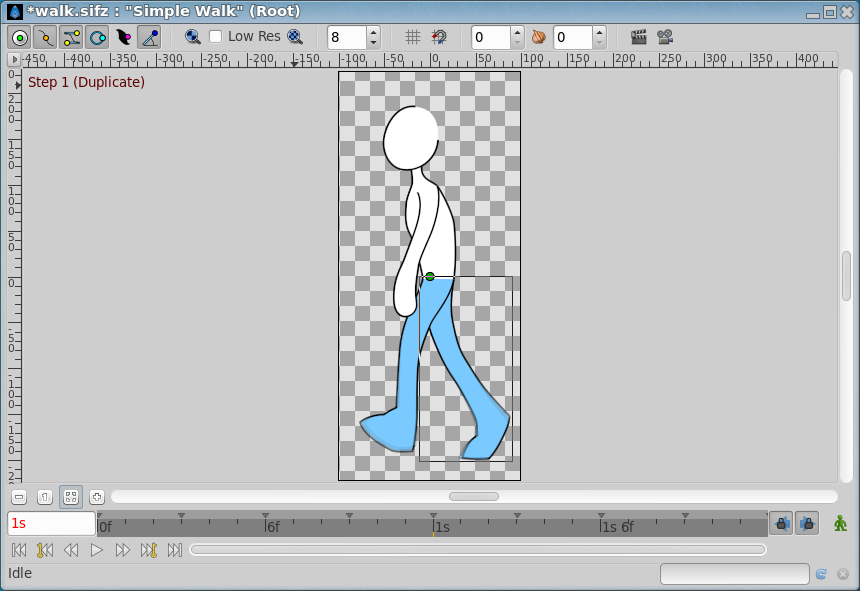Canvas Window
From Synfig Studio :: Documentation
m (REmove lock keyframe) |
m (Default Interpolation) |
||
| Line 15: | Line 15: | ||
* refresh button | * refresh button | ||
* stop button | * stop button | ||
| + | * Default Interpolation : Sets the default {{l|Waypoints#Interpolation|interpolation}} of new waypoints. Initially this is set to {{l|Clamped}}. | ||
{{CategoryContents|Canvas Window}} | {{CategoryContents|Canvas Window}} | ||
Revision as of 18:59, 8 February 2015
Canvas window is the window that displays your composition and allows direct editing of it, see also Canvas.
Canvas window elements:
- buttons to control the zoom level (zoom out, zoom normal, zoom in)
- horizontal scrollbar
- time indicator
- status indicator
- progress bar
- refresh button
- stop button
- Default Interpolation : Sets the default interpolation of new waypoints. Initially this is set to Clamped.
- Animate Editing Mode
- Canvas Menu Caret
- Grid
- Guides
- Editing Lock Keyframes
- Main Menu
- New
- Open
- Preview
- Render
- Save
- Save All
- Save As
- Timebar
- WorkArea
- Zoom In
- Zoom Normal
- Zoom Out
Pages in category "Canvas Window"
The following 17 pages are in this category, out of 17 total.