Search results
From Synfig Studio :: Documentation
Create the page "Parameter Dialog" on this wiki! See also the search results found.
- ...oat value in points (or whatever unit you have defined in File > {{l|Setup Dialog|Setup}} > Misc > {{l|Unit System}}) that represents the width of the area t The Feather parameter is an standard parameter for the following types of layers:2 KB (352 words) - 11:58, 23 May 2014
- == Exporting the Canvas Parameter == #Select the Group layer and select the Canvas parameter in the Parameter Dialog.6 KB (1,012 words) - 11:11, 1 May 2015
- ...l|Spline Tool}}; a single spline is created, and is linked to the vertices parameter of both the outline and the region. This allows you to move the outline ar ...rom the same layer, it seems to be the handle listed last in the parameter dialog that has its value used.4 KB (781 words) - 19:28, 22 November 2015
- ||{{l|Image:Type_real_icon.png|16px}} {{l|Z Depth Parameter|Z Depth}} ||{{l|Image:Type_real_icon.png|16px}} {{l|Amount Parameter|Amount}}3 KB (453 words) - 14:20, 26 February 2017
- ...ug report #868] - Z-Depth not affected by time offset : a layer z depth parameter animation is not affected by a time offset manipulation of the group is inc This parameter can be used to change the 'depth' (order) of a layer in the layer stack, or2 KB (385 words) - 16:46, 3 December 2020
- ...em allows the user to organize complex animations modifying just a few {{l|Parameter|parameters}}. You can right-click any {{l|Parameter|parameter}} in the {{l|Parameters Panel}} and Export it. This adds it to the {{l|Libr2 KB (391 words) - 11:14, 27 January 2015
- ||{{l|Image:Real_icon.png|16px}} {{l|Z Depth Parameter|Z Depth}} ||{{l|Image:Real_icon.png|16px}} {{l|Amount Parameter|Amount}}3 KB (468 words) - 20:47, 26 April 2020
- ...k on the little up and down arrows to increase - decrease the value of the parameter. (Note: It could be a new feature that the increase or decrease value can b ...still displayed in the {{l|WorkArea}} but disabled in the final {{l|Render dialog|Render}}. For example, you can use this option when you create intermediate0 members (0 subcategories, 0 files) - 10:25, 30 September 2016
- ||{{l|Image:Type_real_icon.png|16px}} {{l|Z Depth Parameter|Z Depth}} ||{{l|Image:Type_real_icon.png|16px}} {{l|Amount Parameter|Amount}}4 KB (660 words) - 14:12, 26 February 2017
- ||{{l|Image:Type_real_icon.png|16px}} {{l|Z Depth Parameter|Z Depth}} ||{{l|Image:Type_real_icon.png|16px}} {{l|Amount Parameter|Amount}}2 KB (319 words) - 15:14, 5 March 2017
- ...that the marked frame is a special frame where the information of ''every parameter of every layer is stored in order to be reused later''. ...s at that frame but does not keep them static at that frame. To maintain a parameter's value static in a certain frame you must use a waypoint.18 KB (2,849 words) - 17:59, 4 October 2015
- ||{{l|Image:Real_icon.png|16px}} {{l|Z Depth Parameter|Z Depth}} ||{{l|Image:Real_icon.png|16px}} {{l|Amount Parameter|Amount}}3 KB (422 words) - 14:17, 26 February 2017
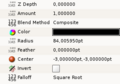
File:CircleLayerParameterDialog.png Circle Layer Parameter Dialog(287 × 202 (14 KB)) - 01:47, 18 October 2007- The {{literal|Canvas Browser}} dialog shows the tree of canvases that are present in the currently selected docum ...{{literal|Canvas Browser}} dialog. Double-clicking on a sub-canvas in the dialog will open a new Work Area window allowing you to work on the sub-canvas sep583 bytes (91 words) - 18:22, 24 April 2020
- ** Children dialog? О_О В соответствии с новой терминологией10 KB (334 words) - 10:46, 5 January 2016
- ...logo.sif at the same time. Now click on the logo in logo.sif, and goto the parameter tab, and turn off “children lock”. Click again on one of the lines of t ...d time before you can start animating! You can do this from the properties dialog.4 KB (663 words) - 04:11, 30 November 2007
- * Add parameter 'fast' to curve gradients allowing choice between fast or accurate renderin * Fix manipulating layers in the layer dialog3 KB (502 words) - 17:42, 28 May 2008
- ...r list. Make right-click -> Link on each one of the Top-Left, Bottom-Right parameter. It will link all the boundaries of the image layers to maintain them at th [[File:CutOut Animation 2 0.63.06.png|right|thumb|Layers dialog after grouping]]9 KB (1,527 words) - 08:45, 19 November 2016
- * 1.16 General Usability - Layer hide boolean parameter * 1.35 Already exists? - Character tool on Tool Options Dialog3 KB (336 words) - 09:15, 22 February 2010
- ...at {{l|Library Panel}} once you open the exported canvas using the Canvas Dialog. Also you can pick up the particle template layer and place it at your own You can expand the Origin parameter of the "particle template" Inline canvas and see how complex it is. I'm not10 KB (1,661 words) - 08:57, 6 June 2013