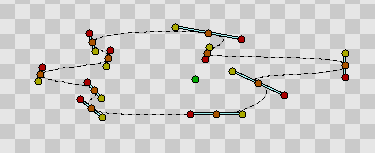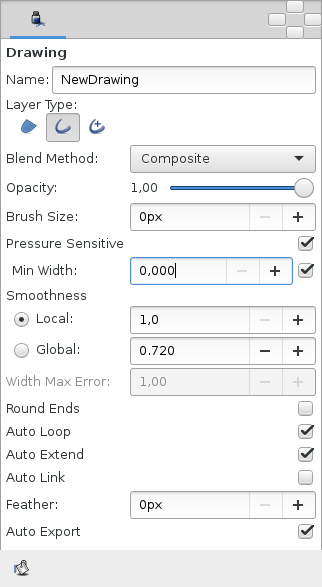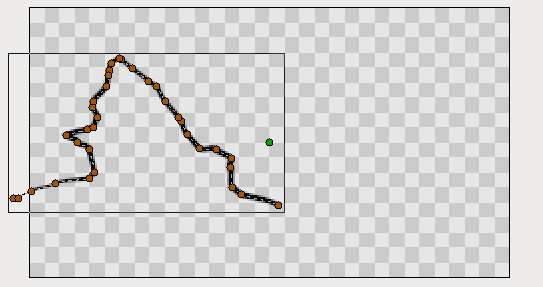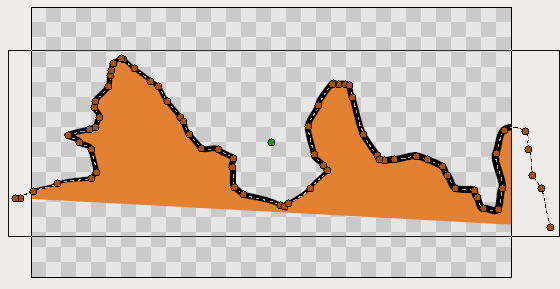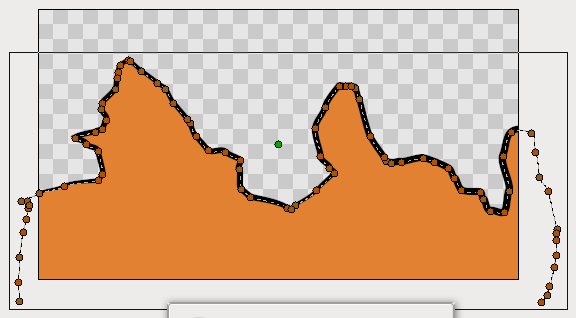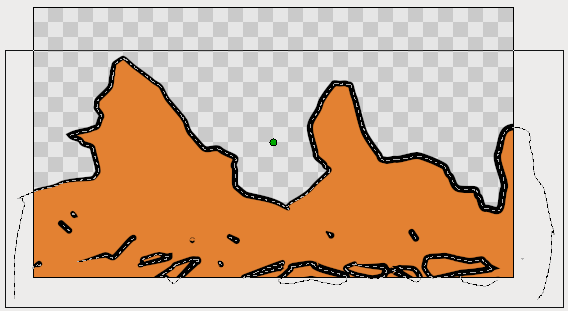|
|
| (109 intermediate revisions by 18 users not shown) |
| Line 1: |
Line 1: |
| − | [http://lordsander.ifrance.com/topic/adult-toy.htm adult toy store] [http://tizolaa.ifrance.com/web/saccharum/ saccharum] [http://deviantrus.ifrance.com/topic/knoppix/ knoppix] [http://lordsander.ifrance.com/topic/belkin-switch.htm belkin switch kvm] [http://broadwaylili.ifrance.com/content/view/autoradio-memoria.htm autoradio memoria] [http://deviantrus.ifrance.com/topic/i-don/ i don t no] [http://noxuhax.ifrance.com/content/view/enya-if.htm enya if you really] [http://demurediablo.ifrance.com/library/html/hotel-nyala/ hotel nyala sanremo] [http://singaporepets.ifrance.com/library/html/lettore-mp.htm lettore mp3 magnex] [http://tizolaa.ifrance.com/web/daniel-moncion/ daniel moncion] [http://girlwho-is.ifrance.com/img/styles/la-oreja.htm la oreja devan goh] [http://tat-ooin.ifrance.com/resources/articles/luana-racconti.htm luana racconti] [http://singaporepets.ifrance.com/library/html/darlene-brasilia.htm darlene brasilia] [http://igaros.ifrance.com/lib/etiopia-citta/ etiopia citta caffe mercato] [http://lordsander.ifrance.com/topic/lg-u.htm lg u8138] [http://lordsander.ifrance.com/topic/e-r.htm e r - medici in prima linea] [http://singaporepets.ifrance.com/library/html/brother-dcpcn.htm brother dcp-310cn] [http://highbulp.ifrance.com/images/small/ghigliottina/ ghigliottina] [http://jdawsona.ifrance.com/data/i-don/ i don t to back] [http://girlwho-is.ifrance.com/img/styles/halloween-.htm halloween - dark and stormy night] [http://highbulp.ifrance.com/images/small/intex-seahawk/ intex seahawk] [http://demurediablo.ifrance.com/library/html/vicenza-centro/ vicenza centro] [http://singaporepets.ifrance.com/library/html/scarica-videoclip.htm scarica videoclip] [http://voltia.ifrance.com/content/view/gare-di.htm gare di tuffi] [http://lovereceier.ifrance.com/lib/margherita-non.htm margherita non lo sa] [http://akmokanzen.ifrance.com/images/small/fifa.htm fifa 96] [http://tat-ooin.ifrance.com/resources/articles/louvre-.htm louvre - la maledizione finale] [http://demurediablo.ifrance.com/library/html/giochi-playstation/ giochi playstation 2] [http://speedofsoun.ifrance.com/text/directory/vorrei-sposare.htm vorrei sposare] [http://highbulp.ifrance.com/images/small/scs-/ scs 140 jbl] [http://girlwho-is.ifrance.com/img/styles/cavaignac-jeanbaptiste.htm cavaignac, jean-baptiste] [http://jdawsona.ifrance.com/data/vacanza-golf/ vacanza golf] [http://singaporepets.ifrance.com/library/html/ricc.htm ricc] [http://tat-ooin.ifrance.com/resources/articles/spondina-lettino.htm spondina lettino] [http://singaporepets.ifrance.com/library/html/juggernaut.htm juggernaut] [http://singaporepets.ifrance.com/library/html/uo-nessuno.htm uo nessuno centomila] [http://broadwaylili.ifrance.com/content/view/party-hard.htm party hard] [http://jdawsona.ifrance.com/data/nuovo-canzone/ nuovo canzone di jamelia] [http://jdawsona.ifrance.com/data/samsung-yepp/ samsung yepp t7z] [http://deviantrus.ifrance.com/topic/empire-r/ empire r1900] [http://speedofsoun.ifrance.com/text/directory/la-donna.htm la donna del bandito] [http://yeeden.ifrance.com/img/styles/buddha-bar/ buddha bar 3] [http://deviantrus.ifrance.com/topic/palm-gprs/ palm gprs] [http://highbulp.ifrance.com/images/small/noi-peccatori/ noi peccatori] [http://deviantrus.ifrance.com/topic/trance/ trance 2004] [http://akmokanzen.ifrance.com/images/small/euro-dance.htm euro dance 12 compilation] [http://singaporepets.ifrance.com/library/html/lettore-dvx.htm lettore dvx philips 3010] [http://voltia.ifrance.com/content/view/testo-di.htm testo di misread] [http://jdawsona.ifrance.com/data/antz/ antz] [http://broadwaylili.ifrance.com/content/view/ragazzi-sexy.htm ragazzi sexy] [http://igaros.ifrance.com/lib/teti-sports/ teti sports] [http://toofarfrommaybe.ifrance.com/view/new/nipple-slip/ nipple slip] [http://toofarfrommaybe.ifrance.com/view/new/maglierie-frosinone/ maglierie frosinone] [http://deviantrus.ifrance.com/topic/accessori-gps/ accessori gps siemens] [http://broadwaylili.ifrance.com/content/view/np-fp.htm np fp70] [http://singaporepets.ifrance.com/library/html/hip-hop.htm hip hop produccion] [http://toofarfrommaybe.ifrance.com/view/new/ergon-promotion/ ergon promotion] [http://deviantrus.ifrance.com/topic/labirynth/ labirynth] [http://singaporepets.ifrance.com/library/html/banda-calipso.htm banda calipso] [http://demurediablo.ifrance.com/library/html/jamba-hippo/ jamba hippo] [http://tat-ooin.ifrance.com/resources/articles/alfa.htm alfa 146 1.4] [http://yeeden.ifrance.com/img/styles/mosche/ mosche] [http://deviantrus.ifrance.com/topic/gaysex/ gaysex] [http://deviantrus.ifrance.com/topic/xerox/ xerox 6350] [http://lovereceier.ifrance.com/lib/mirtha.htm mirtha] [http://lordsander.ifrance.com/topic/comune-di.htm comune di sondrio] [http://lordsander.ifrance.com/topic/piscina-chicco.htm piscina chicco] [http://lordsander.ifrance.com/topic/chemin-de.htm chemin de fer] [http://singaporepets.ifrance.com/library/html/luis-vuitton.htm luis vuitton cup] [http://lovereceier.ifrance.com/lib/pic-et.htm pic et eprom wafer] [http://yeeden.ifrance.com/img/styles/deliceto-it/ deliceto it] [http://yeeden.ifrance.com/img/styles/hot-party/ hot party 2001] [http://kalian42.ifrance.com/text/directory/danzel-de/ danzel de chansons] [http://tizolaa.ifrance.com/web/testi-canzoni/ testi canzoni casadei] [http://yeeden.ifrance.com/img/styles/gold-rush/ gold rush deluxe] [http://broadwaylili.ifrance.com/content/view/celebrita-manuela.htm celebrita manuela arcuri] [http://jdawsona.ifrance.com/data/tempo-di/ tempo di regali winnie de pooh film dvd] [http://lordsander.ifrance.com/topic/luigis-mansion.htm luigis mansion] [http://highbulp.ifrance.com/images/small/caricatore-mercedes/ caricatore mercedes] [http://deviantrus.ifrance.com/topic/medicina-fibrosi/ medicina fibrosi cistica] [http://speedofsoun.ifrance.com/text/directory/jvc-hd.htm jvc hd recorder] [http://deviantrus.ifrance.com/topic/hp-ipaq/ hp- ipaq hw6515] [http://toofarfrommaybe.ifrance.com/view/new/worms-/ worms 4 mayhem xbox] [http://yeeden.ifrance.com/img/styles/copertina-troy/ copertina troy] [http://yeeden.ifrance.com/img/styles/coppia/ coppia 7374] [http://tizolaa.ifrance.com/web/what-you/ what you] [http://toofarfrommaybe.ifrance.com/view/new/domini-/ domini 100 mb] [http://deviantrus.ifrance.com/topic/coppia-con/ coppia con amica] [http://oiyaoi.ifrance.com/images/small/lara-snc/ lara snc] [http://jdawsona.ifrance.com/data/pajas/ pajas] [http://akmokanzen.ifrance.com/images/small/ricordi.htm ricordi] [http://broadwaylili.ifrance.com/content/view/out-of.htm out of time rem] [http://voltia.ifrance.com/content/view/accessori-palm.htm accessori palm v] [http://igaros.ifrance.com/lib/leccatore/ leccatore] [http://jdawsona.ifrance.com/data/ghoulies/ ghoulies 2] [http://jdawsona.ifrance.com/data/hugh-flynn/ hugh flynn] [http://kalian42.ifrance.com/text/directory/canzoni-cd/ canzoni cd m2o] [http://voltia.ifrance.com/content/view/digital-storage.htm digital storage] [http://speedofsoun.ifrance.com/text/directory/juventus-abbigliamento.htm juventus abbigliamento] [http://tizolaa.ifrance.com/web/siti-per/ siti per scambio coppie] [http://highbulp.ifrance.com/images/small/yamaha-ystsw/ yamaha yst-sw515] [http://demurediablo.ifrance.com/library/html/no-man/ no man leave behind] [http://lordsander.ifrance.com/topic/editor-programma.htm editor programma 3pg] [http://voltia.ifrance.com/content/view/skinpack.htm skinpack] [http://demurediablo.ifrance.com/library/html/pioneer-dvrd/ pioneer dvr-109d] [http://lordsander.ifrance.com/topic/kyocera-mita.htm kyocera mita fs 9100 dn] [http://lordsander.ifrance.com/topic/vita-da.htm vita da artista] [http://tat-ooin.ifrance.com/resources/articles/london.htm london] [http://kalian42.ifrance.com/text/directory/il-sergente/ il sergente di fuoco] [http://voltia.ifrance.com/content/view/batterie-per.htm batterie per videocamera samsung] [http://singaporepets.ifrance.com/library/html/www-ford.htm www ford it] [http://kalian42.ifrance.com/text/directory/i-dont/ i dont want to miss a thing] [http://voltia.ifrance.com/content/view/kgv.htm kgv 36660] [http://igaros.ifrance.com/lib/un-amore/ un amore sotto l albero] [http://lovereceier.ifrance.com/lib/pac.htm pac 300] [http://girlwho-is.ifrance.com/img/styles/robot-moulinex.htm robot moulinex cucina] [http://akmokanzen.ifrance.com/images/small/squirts.htm squirts] [http://demurediablo.ifrance.com/library/html/epson-pro/ epson pro 10600] [http://voltia.ifrance.com/content/view/inquinamento-aria.htm inquinamento aria] [http://toofarfrommaybe.ifrance.com/view/new/norton-ghost/ norton ghost 10 symantec] [http://jdawsona.ifrance.com/data/siti-porno/ siti porno gay gratuiti] [http://lordsander.ifrance.com/topic/biglietto-aereo.htm biglietto aereo napoli milano] [http://kalian42.ifrance.com/text/directory/orgia-di/ orgia di corfu] [http://deviantrus.ifrance.com/topic/timer-meccanico/ timer meccanico] [http://jdawsona.ifrance.com/data/niente-baci/ niente baci sulla bocca] [http://tat-ooin.ifrance.com/resources/articles/el-gato.htm el gato lopez] [http://toofarfrommaybe.ifrance.com/view/new/erreway-cd/ erreway cd tiempo] [http://tizolaa.ifrance.com/web/suit-bwv/ suit bwv 997] [http://speedofsoun.ifrance.com/text/directory/quando-la.htm quando la banda passo] [http://deviantrus.ifrance.com/topic/paolo-bagnasco/ paolo bagnasco] [http://singaporepets.ifrance.com/library/html/hp-mp.htm hp mp3] [http://jdawsona.ifrance.com/data/coppa-campioni/ coppa campioni] [http://akmokanzen.ifrance.com/images/small/anna-rick.htm anna rick e gianni] [http://igaros.ifrance.com/lib/gif-animate/ gif animate xxx] [http://igaros.ifrance.com/lib/kibuye/ kibuye] [http://highbulp.ifrance.com/images/small/diritto-appunti/ diritto appunti] [http://toofarfrommaybe.ifrance.com/view/new/lavastoviglie/ lavastoviglie] [http://deviantrus.ifrance.com/topic/fotos-carros/ fotos carros] [http://speedofsoun.ifrance.com/text/directory/kodak-easyshare.htm kodak easyshare cx 7430] [http://yeeden.ifrance.com/img/styles/mid-karaoke/ mid karaoke gratis max pezzali] [http://deviantrus.ifrance.com/topic/il-ritorno/ il ritorno del re a dicembre] [http://deviantrus.ifrance.com/topic/infedelta/ infedelta] [http://tat-ooin.ifrance.com/resources/articles/vetrinista.htm vetrinista] [http://deviantrus.ifrance.com/topic/masterizzatori-dvd/ masterizzatori dvd lg retail] [http://jdawsona.ifrance.com/data/soldier-dream/ soldier dream] [http://tizolaa.ifrance.com/web/sailor-moon/ sailor moon xxx] [http://toofarfrommaybe.ifrance.com/view/new/valeria-marini/ valeria marini sesso] [http://tat-ooin.ifrance.com/resources/articles/fist-of.htm fist of legend] [http://lordsander.ifrance.com/topic/af-.htm af 17 35 minolta] [http://kalian42.ifrance.com/text/directory/lavaggio/ lavaggio] [http://tat-ooin.ifrance.com/resources/articles/immaggini-d.htm immaggini d alberghi] [http://lordsander.ifrance.com/topic/ufficio-reggio.htm ufficio reggio emilia] [http://jdawsona.ifrance.com/data/rissunti/ rissunti] [http://yeeden.ifrance.com/img/styles/riflessologia-plantare/ riflessologia plantare] [http://highbulp.ifrance.com/images/small/corsair-ddr/ corsair ddr 400] [http://igaros.ifrance.com/lib/suspense-per/ suspense per un assassino] [http://demurediablo.ifrance.com/library/html/centri-estetici/ centri estetici] [http://lordsander.ifrance.com/topic/ibm-r.htm ibm r51 notebook] [http://igaros.ifrance.com/lib/daniela-hantuchova/ daniela hantuchova] [http://broadwaylili.ifrance.com/content/view/un-mondo.htm un mondo nuovo] [http://highbulp.ifrance.com/images/small/mucca-latte/ mucca latte] [http://demurediablo.ifrance.com/library/html/borse-di/ borse di stoffa] [http://girlwho-is.ifrance.com/img/styles/kim-decapitation.htm kim decapitation] [http://highbulp.ifrance.com/images/small/born-to/ born to] [http://broadwaylili.ifrance.com/content/view/esat.htm e-sat] [http://lordsander.ifrance.com/topic/lavoro-poggibonsi.htm lavoro poggibonsi] [http://deviantrus.ifrance.com/topic/ban-bang/ ban bang] [http://tat-ooin.ifrance.com/resources/articles/acer-n.htm acer n50 accessori gps] [http://tizolaa.ifrance.com/web/www-divaniedivani/ www divaniedivani it] [http://speedofsoun.ifrance.com/text/directory/tv-lg.htm tv lg] [http://highbulp.ifrance.com/images/small/buffalo-shopping/ buffalo shopping] [http://toofarfrommaybe.ifrance.com/view/new/norma-shearer/ norma shearer] [http://speedofsoun.ifrance.com/text/directory/nino-d.htm nino d angelo cuore] [http://girlwho-is.ifrance.com/img/styles/giovan.htm giovan] [http://demurediablo.ifrance.com/library/html/mouse-cordless/ mouse cordless blue tooth] [http://akmokanzen.ifrance.com/images/small/hero-karaoke.htm hero karaoke] [http://deviantrus.ifrance.com/topic/escolas-da/ escolas da inglaterra] [http://tat-ooin.ifrance.com/resources/articles/montreux-nicolas.htm montreux, nicolas de-] [http://noxuhax.ifrance.com/content/view/porno-gratuito.htm porno gratuito] [http://yeeden.ifrance.com/img/styles/acquari-da/ acquari da arredamento] [http://singaporepets.ifrance.com/library/html/venezia-bruxelles.htm venezia bruxelles] [http://tat-ooin.ifrance.com/resources/articles/i-leoni.htm i leoni scatenati] [http://toofarfrommaybe.ifrance.com/view/new/titti-bianchi/ titti bianchi] [http://noxuhax.ifrance.com/content/view/backstage-stefania.htm backstage stefania orlando] [http://broadwaylili.ifrance.com/content/view/dc-sff.htm dc7100 sff - p4 520] [http://broadwaylili.ifrance.com/content/view/divx-hdmi.htm divx hdmi] [http://voltia.ifrance.com/content/view/la-ragazza.htm la ragazza terribile] [http://lovereceier.ifrance.com/lib/ef.htm ef 28-105] [http://broadwaylili.ifrance.com/content/view/bmw-e.htm bmw e60] [http://lovereceier.ifrance.com/lib/bloodhound-gang.htm bloodhound gang. one fierce beer run] [http://akmokanzen.ifrance.com/images/small/cittaslow.htm cittaslow] [http://speedofsoun.ifrance.com/text/directory/anastacia-left.htm anastacia left ouside alone] [http://lovereceier.ifrance.com/lib/zarfati-bice.htm zarfati bice] [http://tat-ooin.ifrance.com/resources/articles/datafin-srl.htm datafin srl] [http://highbulp.ifrance.com/images/small/luomo-nero/ luomo nero] [http://speedofsoun.ifrance.com/text/directory/trivellazioni-cagliari.htm trivellazioni cagliari] [http://igaros.ifrance.com/lib/handycam-hce/ handycam hc42e] [http://igaros.ifrance.com/lib/m/ m60 149] [http://jdawsona.ifrance.com/data/fisici/ fisici] [http://jdawsona.ifrance.com/data/viaggiare-gratis/ viaggiare gratis] [http://oiyaoi.ifrance.com/images/small/gf-caterina/ gf caterina] [http://akmokanzen.ifrance.com/images/small/iee.htm iee] [http://speedofsoun.ifrance.com/text/directory/trowbridge-john.htm trowbridge, john townsend] [http://lovereceier.ifrance.com/lib/soluzione-ecommerce.htm soluzione ecommerce] [http://highbulp.ifrance.com/images/small/joey-ramone/ joey ramone] [http://akmokanzen.ifrance.com/images/small/lacie-.htm lacie 160 usb] [http://broadwaylili.ifrance.com/content/view/caterina-massari.htm caterina massari] [http://tizolaa.ifrance.com/web/tony-presidio/ tony presidio] [http://lovereceier.ifrance.com/lib/www-todo.htm www todo juego com] [http://lovereceier.ifrance.com/lib/www-fimp.htm www fimp it] [http://tat-ooin.ifrance.com/resources/articles/acer-.htm acer 19 lcd al1912s] [http://yeeden.ifrance.com/img/styles/un-medico/ un medico in famiglia. prima serie. vol. 06] [http://yeeden.ifrance.com/img/styles/gabriella-abate/ gabriella abate] [http://broadwaylili.ifrance.com/content/view/ritorno-alla.htm ritorno alla quarta dimensione] [http://singaporepets.ifrance.com/library/html/il-marzo.htm il marzo di ripley] [http://jdawsona.ifrance.com/data/camera-vimodrone/ camera vimodrone] [http://akmokanzen.ifrance.com/images/small/foto-clisteri.htm foto clisteri] [http://voltia.ifrance.com/content/view/spiaggia.htm spiaggia] [http://akmokanzen.ifrance.com/images/small/zoom-sigma.htm zoom sigma 70-300] [http://broadwaylili.ifrance.com/content/view/cradle-hp.htm cradle hp] [http://jdawsona.ifrance.com/data/cuffia-dj/ cuffia dj sony] [http://kalian42.ifrance.com/text/directory/bordo/ bordo] [http://lovereceier.ifrance.com/lib/fly-simulator.htm fly simulator] [http://speedofsoun.ifrance.com/text/directory/rosi.htm rosi] [http://singaporepets.ifrance.com/library/html/candy-dulfer.htm candy dulfer. live at montreux 2002] [http://yeeden.ifrance.com/img/styles/dilatati/ dilatati] [http://toofarfrommaybe.ifrance.com/view/new/il-popolo/ il popolo degli abissi libri] [http://toofarfrommaybe.ifrance.com/view/new/epson-d/ epson d88] [http://akmokanzen.ifrance.com/images/small/www-costantino.htm www costantino l italiano it] [http://speedofsoun.ifrance.com/text/directory/denon-avr.htm denon avr-1906] [http://tat-ooin.ifrance.com/resources/articles/automodelli-elettrici.htm automodelli elettrici] [http://jdawsona.ifrance.com/data/gps-palmare/ gps palmare gprs gsm] [http://girlwho-is.ifrance.com/img/styles/annunci-con.htm annunci con negri] [http://yeeden.ifrance.com/img/styles/snoop-dog/ snoop dog e nelly] [http://deviantrus.ifrance.com/topic/costi-ionita/ costi ionita] [http://kalian42.ifrance.com/text/directory/impreza-subaru/ impreza subaru] [http://girlwho-is.ifrance.com/img/styles/maurizio-vandelli.htm maurizio vandelli] [http://toofarfrommaybe.ifrance.com/view/new/nokia/ nokia 5125] [http://lordsander.ifrance.com/topic/casse-jamo.htm casse jamo] [http://lovereceier.ifrance.com/lib/tuscany-farmhouse.htm tuscany farmhouse] [http://broadwaylili.ifrance.com/content/view/rinascente.htm rinascente] [http://tat-ooin.ifrance.com/resources/articles/happy-fathers.htm happy fathers day pictures com] [http://highbulp.ifrance.com/images/small/dvdr-panasonic/ dvd-r panasonic] [http://lordsander.ifrance.com/topic/diiodo.htm diiodo-] [http://oiyaoi.ifrance.com/images/small/tennis-borsa/ tennis borsa] [http://akmokanzen.ifrance.com/images/small/www-soap.htm www soap beautiful it] [http://voltia.ifrance.com/content/view/cpminnj.htm cpminnj] [http://igaros.ifrance.com/lib/pellicce/ pellicce] [http://toofarfrommaybe.ifrance.com/view/new/voli-malta/ voli malta] [http://akmokanzen.ifrance.com/images/small/max-pin.htm max pin] [http://oiyaoi.ifrance.com/images/small/agriturismo-urbino/ agriturismo urbino] [http://oiyaoi.ifrance.com/images/small/wanda/ wanda] [http://deviantrus.ifrance.com/topic/www-musica/ www musica rok com] [http://demurediablo.ifrance.com/library/html/tuscany-stones/ tuscany stones] [http://kalian42.ifrance.com/text/directory/hard-amateur/ hard amateur] [http://akmokanzen.ifrance.com/images/small/log-seca.htm log seca 2] [http://tat-ooin.ifrance.com/resources/articles/spiaggie-di.htm spiaggie di cuba] [http://tat-ooin.ifrance.com/resources/articles/stranger-paradise.htm stranger paradise] [http://yeeden.ifrance.com/img/styles/bad-compani/ bad compani] [http://oiyaoi.ifrance.com/images/small/concessionario-kia/ concessionario kia milano] [http://yeeden.ifrance.com/img/styles/crema-corpo/ crema corpo kenzo prodotti] [http://yeeden.ifrance.com/img/styles/www-sexogratis/ www sexogratis com] [http://voltia.ifrance.com/content/view/lacie-mobile.htm lacie mobile 30gb] [http://toofarfrommaybe.ifrance.com/view/new/sara-ass/ sara ass] [http://oiyaoi.ifrance.com/images/small/severina/ severina 2004] [http://tizolaa.ifrance.com/web/riduzione-aliquote/ riduzione aliquote ire 2005] [http://tat-ooin.ifrance.com/resources/articles/temi-psicologia.htm temi psicologia] [http://lordsander.ifrance.com/topic/kit-allarme.htm kit allarme casa] [http://highbulp.ifrance.com/images/small/registi/ registi] [http://speedofsoun.ifrance.com/text/directory/signora-con.htm signora con nero] [http://akmokanzen.ifrance.com/images/small/moonlight-omer.htm moonlight omer] [http://demurediablo.ifrance.com/library/html/naturismo-spagna/ naturismo spagna] [http://singaporepets.ifrance.com/library/html/attimi-di.htm attimi di paura] [http://lordsander.ifrance.com/topic/apple-mac.htm apple mac x tiger] [http://broadwaylili.ifrance.com/content/view/shiseido-matifying.htm shiseido matifying moisturizer oil-free] [http://highbulp.ifrance.com/images/small/swat-cd/ swat3 cd key] [http://akmokanzen.ifrance.com/images/small/fotos-de.htm fotos de fantasmas] [http://deviantrus.ifrance.com/topic/glossario-vino/ glossario vino] [http://tizolaa.ifrance.com/web/sacco-bruno/ sacco, bruno] [http://noxuhax.ifrance.com/content/view/programma-traduzione.htm programma traduzione] [http://speedofsoun.ifrance.com/text/directory/milly-d.htm milly d abbraccio] [http://jdawsona.ifrance.com/data/cs-cp/ cs cp18] [http://toofarfrommaybe.ifrance.com/view/new/neci/ nec341i] [http://deviantrus.ifrance.com/topic/simboli-esoterici/ simboli esoterici] [http://demurediablo.ifrance.com/library/html/miso/ miso-] [http://demurediablo.ifrance.com/library/html/darktown/ darktown] [http://toofarfrommaybe.ifrance.com/view/new/piccoli-prestiti/ piccoli prestiti] [http://singaporepets.ifrance.com/library/html/annuncio-auto.htm annuncio auto toscana] [http://tat-ooin.ifrance.com/resources/articles/concerto-baglioni.htm concerto baglioni] [http://akmokanzen.ifrance.com/images/small/rasmuss.htm rasmuss] [http://girlwho-is.ifrance.com/img/styles/sennheiser-px.htm sennheiser px 200] [http://tizolaa.ifrance.com/web/trasmettitore-audio/ trasmettitore audio video telecomando] [http://speedofsoun.ifrance.com/text/directory/civilization.htm civilization 3] [http://yeeden.ifrance.com/img/styles/dpr/ dpr 560 1995] [http://toofarfrommaybe.ifrance.com/view/new/firmware-thomson/ firmware thomson] [http://demurediablo.ifrance.com/library/html/ascolta-adagio/ ascolta adagio di lara fabian] [http://highbulp.ifrance.com/images/small/mercado-livre/ mercado livre] [http://tizolaa.ifrance.com/web/batteria-nokia/ batteria nokia 6610i] [http://tat-ooin.ifrance.com/resources/articles/giordie-gabry.htm giordie gabry ponte] [http://speedofsoun.ifrance.com/text/directory/cacciatori-maurizia.htm cacciatori maurizia] [http://kalian42.ifrance.com/text/directory/semsa-suljakovic/ semsa suljakovic] [http://broadwaylili.ifrance.com/content/view/tenja.htm tenja] [http://tizolaa.ifrance.com/web/www-guida/ www guida sposi] [http://tat-ooin.ifrance.com/resources/articles/omnitel-spot.htm omnitel spot music] [http://akmokanzen.ifrance.com/images/small/stampanti-oki.htm stampanti oki c3100] [http://deviantrus.ifrance.com/topic/oye/ oye] [http://deviantrus.ifrance.com/topic/toner-/ toner 1610 samsung] [http://jdawsona.ifrance.com/data/free-realplayer/ free realplayer download] [http://toofarfrommaybe.ifrance.com/view/new/castello-chicco/ castello chicco] [http://toofarfrommaybe.ifrance.com/view/new/lcd-/ lcd 37 lg] [http://kalian42.ifrance.com/text/directory/locali-in/ locali in catania] [http://noxuhax.ifrance.com/content/view/cesare-pavese.htm cesare pavese] [http://lordsander.ifrance.com/topic/foglie-morte.htm foglie morte] [http://jdawsona.ifrance.com/data/gigis-goodnight/ gigis goodnight] [http://speedofsoun.ifrance.com/text/directory/lettino-melody.htm lettino melody] [http://igaros.ifrance.com/lib/traccia-matematica/ traccia matematica scentifico] [http://yeeden.ifrance.com/img/styles/gang-olsena/ gang olsena] [http://jdawsona.ifrance.com/data/nuove-immagini/ nuove immagini di quake 4] [http://jdawsona.ifrance.com/data/testi-canzoni/ testi canzoni vasco rossi ti voglio be] [http://noxuhax.ifrance.com/content/view/etienne-perier.htm etienne perier] [http://igaros.ifrance.com/lib/bleiweis-janez/ bleiweis, janez] [http://voltia.ifrance.com/content/view/toner-epl.htm toner epl 6200l] [http://girlwho-is.ifrance.com/img/styles/ati-com.htm ati com] [http://oiyaoi.ifrance.com/images/small/disco-to/ disco to disco] [http://demurediablo.ifrance.com/library/html/seagate-barracuda/ seagate barracuda 7200 7 120gb s-ata] [http://akmokanzen.ifrance.com/images/small/camera-sestri.htm camera sestri levante] [http://broadwaylili.ifrance.com/content/view/escort-boy.htm escort boy] [http://broadwaylili.ifrance.com/content/view/memoria-ram.htm memoria ram pc133 512] [http://noxuhax.ifrance.com/content/view/dancehall-vibes.htm dancehall vibes] [http://girlwho-is.ifrance.com/img/styles/kingdom-hearts.htm kingdom hearts in europa entro il 2002] [http://lovereceier.ifrance.com/lib/ding-dong.htm ding dong son] [http://igaros.ifrance.com/lib/stampante-fotografica/ stampante fotografica epson] [http://jdawsona.ifrance.com/data/santa-cesarea/ santa cesarea terme] [http://jdawsona.ifrance.com/data/tears-for/ tears for] [http://voltia.ifrance.com/content/view/web-cam.htm web cam palestre] [http://voltia.ifrance.com/content/view/www-maria.htm www maria de filipppi] [http://tizolaa.ifrance.com/web/simboli-cristiani/ simboli cristiani] [http://broadwaylili.ifrance.com/content/view/maxi-peni.htm maxi peni maschili e non solo] [http://toofarfrommaybe.ifrance.com/view/new/mirian/ mirian] [http://noxuhax.ifrance.com/content/view/palm-lifedrive.htm palm lifedrive bt con tomtom gps] [http://tat-ooin.ifrance.com/resources/articles/prodotti-igiene.htm prodotti igiene intima] [http://speedofsoun.ifrance.com/text/directory/smilie.htm smilie] [http://kalian42.ifrance.com/text/directory/nissan-micra/ nissan micra anno 2000] [http://igaros.ifrance.com/lib/nuova-golf/ nuova golf 2 0] [http://broadwaylili.ifrance.com/content/view/bmw-i.htm bmw 318i e46] [http://lordsander.ifrance.com/topic/battiti-lenti.htm battiti lenti de cuore da 10 anni] [http://toofarfrommaybe.ifrance.com/view/new/lesbo-porno/ lesbo porno] [http://singaporepets.ifrance.com/library/html/compagnia-aerea.htm compagnia aerea voli per amsterdam] [http://singaporepets.ifrance.com/library/html/vieri-chirstian.htm vieri chirstian bobo] [http://igaros.ifrance.com/lib/nicollette-sheridan/ nicollette sheridan] [http://lovereceier.ifrance.com/lib/qtek-.htm qtek 9090 supporto auto] [http://toofarfrommaybe.ifrance.com/view/new/componenti-d/ componenti d s da prodi ec] [http://kalian42.ifrance.com/text/directory/non-posso/ non posso riposare] [http://highbulp.ifrance.com/images/small/f-b/ f b immobiliare grosseto] [http://toofarfrommaybe.ifrance.com/view/new/skoda-fabia/ skoda fabia wagon] [http://yeeden.ifrance.com/img/styles/mcs-srl/ mcs srl] [http://highbulp.ifrance.com/images/small/amd-/ amd64 3500 socket 939] [http://jdawsona.ifrance.com/data/con-tu/ con tu amor] [http://girlwho-is.ifrance.com/img/styles/car-stereo.htm car stereo] [http://noxuhax.ifrance.com/content/view/ati-xpro.htm ati x800pro vivo] [http://lovereceier.ifrance.com/lib/modulistica.htm modulistica] [http://akmokanzen.ifrance.com/images/small/piumini-ciesse.htm piumini ciesse] [http://yeeden.ifrance.com/img/styles/video-pamela/ video pamela anderso] [http://singaporepets.ifrance.com/library/html/nikon-.htm nikon - flash sb-30] [http://igaros.ifrance.com/lib/oh-happy/ oh happy day sister act 2] [http://lordsander.ifrance.com/topic/ctr.htm ctr] [http://noxuhax.ifrance.com/content/view/site-de.htm site de carros turning] [http://voltia.ifrance.com/content/view/crossfire-roadster.htm crossfire roadster] [http://tat-ooin.ifrance.com/resources/articles/florida-home.htm florida home] [http://kalian42.ifrance.com/text/directory/ventole-coolermaster/ ventole coolermaster] [http://speedofsoun.ifrance.com/text/directory/zhejiang.htm zhejiang] [http://yeeden.ifrance.com/img/styles/luca-del/ luca del grande fratello] [http://demurediablo.ifrance.com/library/html/lettori-dvd/ lettori dvd dvx portatili] [http://voltia.ifrance.com/content/view/gama-arnaldo.htm gama, arnaldo] [http://tat-ooin.ifrance.com/resources/articles/www-dams.htm www dams roma3 it] [http://deviantrus.ifrance.com/topic/missioni-popolari/ missioni popolari] [http://noxuhax.ifrance.com/content/view/componi.htm componi] [http://voltia.ifrance.com/content/view/bilancia-digitale.htm bilancia digitale per neonati] [http://tizolaa.ifrance.com/web/rocki-roads/ rocki roads] [http://deviantrus.ifrance.com/topic/urlando-contro/ urlando contro il cielo mp3] [http://girlwho-is.ifrance.com/img/styles/frankie-furb.htm frankie furb video] [http://noxuhax.ifrance.com/content/view/tabulature-chitarra.htm tabulature chitarra] [http://yeeden.ifrance.com/img/styles/ps-max/ ps2 max drive] [http://tizolaa.ifrance.com/web/udp-stream/ udp stream player 0 2 beta exe] [http://highbulp.ifrance.com/images/small/donne-telegiornale/ donne telegiornale] [http://voltia.ifrance.com/content/view/le-montagne.htm le montagne] [http://kalian42.ifrance.com/text/directory/canon-cp/ canon cp 400] [http://toofarfrommaybe.ifrance.com/view/new/fiat-x/ fiat 4x4] [http://noxuhax.ifrance.com/content/view/le-tentazioni.htm le tentazioni di cristina] [http://highbulp.ifrance.com/images/small/offerte-auto/ offerte auto nuove] [http://voltia.ifrance.com/content/view/la-noche.htm la noche cubana cd] [http://oiyaoi.ifrance.com/images/small/cobra-mp/ cobra mp3] [http://lordsander.ifrance.com/topic/gf-foto.htm gf4 foto sexy] [http://speedofsoun.ifrance.com/text/directory/ricetta-dello.htm ricetta dello strudel] [http://broadwaylili.ifrance.com/content/view/raccoglitori-ufficio.htm raccoglitori ufficio] [http://singaporepets.ifrance.com/library/html/dragonstea-din.htm dragonstea din tei ozone] [http://kalian42.ifrance.com/text/directory/commento-su/ commento su generale] [http://demurediablo.ifrance.com/library/html/sony-dcrhce/ sony dcr-hc17e] [http://tizolaa.ifrance.com/web/symantec-norton/ symantec norton antivirus] [http://igaros.ifrance.com/lib/sexy-lingerie/ sexy lingerie] (Draft) ''Note to the reader: This is still incomplete; please be patient.''
| + | <!-- Page info --> |
| | + | {{Title|Creating Shapes}} |
| | + | {{Navigation|Category:Manual|Doc:Flower Animation}} |
| | + | {{TOCright}} |
| | + | {{Category|Manual}} |
| | + | {{Category|Tutorials}} |
| | + | {{Category|Tutorials Basic}} |
| | + | {{Category|Updated}} |
| | + | {{NewTerminology}} |
| | + | <!-- Page info end --> |
| | + | == Introduction == |
| | | | |
| − | === Introduction ===
| + | Basic {{l|Primitive_Layer|primitives}} such as {{l|Circle Layer|circles}} or {{l|Rectangle Layer|rectangles}}, that we have learn to work with {{l|Doc:Adding_Layers|previously}}, are all great but they are pretty much geometrically inflexible. What about creating more complex shapes? To do this, we use the {{l|Spline Tool}}. |
| | | | |
| − | Basic primitives such as circles or rectangles are all great, but they are pretty much geometrically inflexible. What about shapes? To do this, we use the [[bline tool]].
| + | == Spline Tool == |
| | | | |
| − | === Headline ===
| + | In Synfig, the construct for describing shapes is called a Spline. This is roughly analogous to a "path" in other programs, except that it is strictly a [https://en.wikipedia.org/wiki/Cubic_Hermite_spline cubic hermite spline]. |
| | | | |
| − | In Synfig, the construct for describing shapes is called a [[Bline]]. This is roughly analogous to a "path" in other programs, except that it is strictly a hermite spline.
| + | [[File:Toolbox Reset Colors Button_1_0.png|right|frame|Reset Colors button in the Toolbox]] Before we start with the Spline tutorial, let's look at some additional notes on how Synfig works. When you click on the {{l|Spline Tool}}, you will see that the handles from your currently selected object (if there was one) will disappear, but the layer(s) will still remain selected in the {{l|Layers Panel}}. This is normal. Anything you create with the Spline Tool will be inserted above the currently selected layer. Keep in mind that if you want to insert a shape somewhere, you should select where you want to insert it before you go into the Spline Tool — changing the selection afterward will automatically swap you back to the Transform Tool. |
| | | | |
| − | When you click on the [[bline tool]], you will see that the ducks from your currently selected layer (if there was one) will disappear, but the layer(s) will still remain selected in the [[Layers Dialog]]. This is normal. Anything you create in the [[bline tool]] will be inserted above the currently selected layer. Keep in mind that if you want to insert a shape somewhere, you should select where you want to insert it before you go into the [[Bline tool]]
| + | Now, go ahead and click on the {{Literal|Reset Colors}} button in the lower left corner of the FG/BG color widget in the {{l|Toolbox|toolbox}}. This will reset us back to the default black and white. Also, set the {{l|Spline Tool#Options|line width}} to something nice and thick — 10pt should do the trick. |
| | + | |
| | + | After you switched to Spline Tool, take a look at the {{l|Tool Options Panel|Tool Options Panel}}. Make sure that only {{Literal|Create Region}}, {{Literal|Create Outline}} and {{Literal|Link Origins}} are checked. |
| | + | |
| | + | Clicking with your mouse in the canvas will place vertices. While you are placing a vertex, you can drag out its tangent by dragging the mouse. Do this over and over, and you construct a Spline. |
| | + | |
| | + | Keep in mind, however, that during this construction, there is nothing stopping you from just moving it if you don't like where you placed a vertex or a tangent. Honest! If you want to remove a vertex, right click on it and select {{Literal|Delete Vertex}}. Want to split the tangents? Right click on the tangent and hit {{Literal|Split Tangents}}. Want to loop the Spline? Right click on the first vertex and select {{Literal|Loop Spline}}. |
| | + | |
| | + | [[Image:Creating-shapes-2-bline-construction.png|center|frame]] |
| | + | |
| | + | When you are finished placing vertices, you must exit construction mode in order to actually create the Spline layer(s); there are 2 ways to do this: |
| | + | #Switch to another tool. |
| | + | #Press the {{Literal|Create}} button at the bottom of the Tool Options Panel (it's the icon that looks like a gear). |
| | + | For now, just go ahead and switch to the {{l|Transform Tool}}, because we are done with the Spline Tool. |
| | + | |
| | + | [[Image:Creating-shapes-3-bline-region-outline.png|center|frame]] |
| | + | |
| | + | == Editing Splines == |
| | + | |
| | + | Ok, we now have a nice pretty white region with a thick black outline. Since we checked {{Literal|Create Region}} and {{Literal|Create Outline}} in previous steps, you'll notice that there are two layers that we have created — the {{l|Outline Layer|Outline}} and the {{l|Region Layer|Region}} in the Layers Panel. Despite the fact that they are two separate layers, their vertices parameter has already been {{l|Linking|linked}} — so you can select either one and move its handles around and the other one will also change. |
| | + | |
| | + | If you want to manipulate the vertices ''after'' you have created the layers, it is very easy to do so. Just click on one of the layers and have at it. If you want to remove a vertex, right click on it and hit {{Literal|Remove Item (smart)}}. Want to insert a point somewhere? Right click on the segment where you want to insert something and hit {{Literal|Insert item (smart)}}. |
| | + | |
| | + | This may appear to be leading to a mess of layers. And yes, if you aren't using the software properly, that is exactly what you will get. But there is a way to make this more sane. As mentioned in the {{l|Doc:Adding Layers|previous tutorial}}, you can {{l|group|group}} layers into hierarchy. |
| | + | |
| | + | One quick thing to mention before I finish up. You can change the width of an outline at each vertex. You do this by selecting the outline layer (NOTE: you must select the Outline Layer, the Region Layer has no width data) and tweaking with the width handles. By default, these are masked. To show them, press {{Shortcut|alt|5}} or click {{Literal|Toggle width handles}} button at the top of the canvas window (the fifth one from the left). Repeat to hide them again. You can also see other things to mask via the {{l|Canvas Menu Caret}}: {{c|View|Show/Hide Handles}}. |
| | + | |
| | + | == Using tablet to draw shapes == |
| | + | |
| | + | If you have a [http://en.wikipedia.org/wiki/Graphics_tablet graphic tablet] you can use Draw Tool to create Splines. |
| | + | |
| | + | Synfig Studio supports pressure sensitivity, but you need to configure it first. Go to {{c|File|Input Devices...}} from toolbox menu. In the {{Literal|Input}} dialog find your tablet's stylus device and set its {{Literal|Mode}} to {{Literal|Screen}}. Click {{Literal|Save}} and then {{Literal|Close}}. |
| | + | |
| | + | Now grab your stylus, create a new file and click on the Draw Tool button in the toolbox. Set the default line width value to be big enough — say, 15pt — otherwise you will not notice any pressure sensitivity effect. Choose brown as the {{l|New_Layer_Defaults#Brush_Colors|default fill color}}. |
| | + | |
| | + | {{Note|Note|Steps above should be done with the stylus of your tablet, not the mouse. Synfig Studio remembers settings for each input device independently. That's why if you set those options with your mouse device they will not have any effect when you switch to stylus.}} |
| | + | In the Tool Options Panel, make sure that you have the same options as shown on the screenshot below. |
| | + | |
| | + | [[File:DrawToolOptions.png|center|frame]] |
| | + | |
| | + | Now let's draw some thing like a curvy mountain background. Start drawing a line from the left border to the middle of the canvas. Try to vary your stylus pressure while you are drawing. Stop near the center of the canvas. This is your first line. Notice the new outline layer created in the Layers Panel. |
| | + | |
| | + | [[Image:Creating-shapes-4-draw.png|center|frame]] |
| | + | |
| | + | Point your stylus at the last handle of your new Spline and continue drawing to the right border of the canvas. When you finish, look at the Layers Panel again. There's still only one outline layer. Synfig Studio is smart enough to figure out that you don't need a new outline layer and properly extends the last one. You can extend the Spline from both ends, but if you start drawing from any other place of the canvas a new outline layer will be created. Though your first line will remain selected and nothing stops you from extending it later. |
| | + | |
| | + | Back to our artwork. In the Tool Panel hit the button with the bucket icon to fill the outline we just created. A region layer will appear at the top of the layer we are working with. Select the outline layer and press the {{Literal|Raise Layer}} button in the layers panel to put the outline layer on top of the region. |
| | + | |
| | + | [[Image:Creating-shapes-5-draw.png|center|frame]] |
| | + | |
| | + | Extend a line from both sides down to the corners of the canvas to make the fill appear at the bottom. Great. |
| | + | |
| | + | [[Image:Creating-shapes-6-draw.png|center|frame]] |
| | + | |
| | + | Go ahead and add a few more lines on top of the filled area to give it a mountain-like look. If brown handles are in your way, you can hide them by clicking the {{Literal|Toggle vertex handles}} button at the top of the canvas window (the second one from the left). |
| | + | |
| | + | [[Image:Creating-shapes-7-draw.png|center|frame]] |
| | + | |
| | + | Draw tool is great for drawing complex shapes, but you end up with a bunch of handles, which are hard to manipulate with the Transform Tool in the way we described above. There are two solutions here. |
| | + | |
| | + | First, you can increase the {{Literal|Smooth}} value in the Tool Options Dialog while using Draw Tool. That will reduce the count of vertices produced at drawing time, but will make your shape less detailed. |
| | + | |
| | + | Second, you can use Smooth Move Tool to deform an existing shape. Go for it and click the Smooth Move Tool button in the toolbox. The trick about this tool is that it affects ''selected handles only''. Press and hold your left mouse button in an empty place of the canvas. Drag to create a selection box. Release the mouse button when you are done. Or just hit {{Shortcut|Ctrl|a}} to select all handles. Now you can deform the selected segments of Spline. You can change the size of the influence area by tweaking {{Literal|Radius}} in the Tool Options Panel. |
| | + | |
| | + | What about outline width? There is a Width Tool for that purpose. It is designed for increasing or decreasing the width of a line much like you would with a pencil on paper. Click the Width Tool button in the toolbox, move your stylus over the line you want to change, press and move the cursor back and forth along the line, like you are scratching something. The width of the outline will be increased at the places where you moved the cursor. If you want to decrease the width, just hold "Ctrl" while scratching. Easy! |
| | + | |
| | + | If you don't want width handles to be displayed, during usage of the Width Tool, just turn them off by pressing the {{Literal|Toggle width handles}} button at the top of the canvas window. |
| | + | |
| | + | == Other ways to create Splines == |
| | + | |
| | + | Is that all? Not yet. You can use Circle, Rectangle, Star and Polygon tools to create Splines too. Just check the {{Literal|Create Outline}} and {{Literal|Create Region}} options in the Tool Options Panel when using those tools. |
| | + | |
| | + | Creating geometric primitive as Spline gives you a better control over it's shape and look. For example, if you want a deformed star, then you can use the Star Tool to create it as outline and region Splines and then use the Transform Tool to deform it. |
| | + | |
| | + | Now you are ready for the {{L|Doc:Flower Animation|last tutorial}} in this section. Hang on! |
| | + | |
| | + | == Links == |
| | + | |
| | + | A video on this subject is available [https://youtu.be/FBnBE9t3Jd8 here] |
| | + | |
| | + | |
| | + | {{Navigation|Category:Manual|Doc:Flower Animation}} |
Latest revision as of 19:08, 31 July 2019
Introduction
Basic primitives such as circles or rectangles, that we have learn to work with previously, are all great but they are pretty much geometrically inflexible. What about creating more complex shapes? To do this, we use the Spline Tool.
Spline Tool
In Synfig, the construct for describing shapes is called a Spline. This is roughly analogous to a "path" in other programs, except that it is strictly a cubic hermite spline.

Reset Colors button in the Toolbox
Before we start with the Spline tutorial, let's look at some additional notes on how Synfig works. When you click on the
Spline Tool, you will see that the handles from your currently selected object (if there was one) will disappear, but the layer(s) will still remain selected in the
Layers Panel. This is normal. Anything you create with the Spline Tool will be inserted above the currently selected layer. Keep in mind that if you want to insert a shape somewhere, you should select where you want to insert it before you go into the Spline Tool — changing the selection afterward will automatically swap you back to the Transform Tool.
Now, go ahead and click on the "Reset Colors" button in the lower left corner of the FG/BG color widget in the toolbox. This will reset us back to the default black and white. Also, set the line width to something nice and thick — 10pt should do the trick.
After you switched to Spline Tool, take a look at the Tool Options Panel. Make sure that only "Create Region", "Create Outline" and "Link Origins" are checked.
Clicking with your mouse in the canvas will place vertices. While you are placing a vertex, you can drag out its tangent by dragging the mouse. Do this over and over, and you construct a Spline.
Keep in mind, however, that during this construction, there is nothing stopping you from just moving it if you don't like where you placed a vertex or a tangent. Honest! If you want to remove a vertex, right click on it and select "Delete Vertex". Want to split the tangents? Right click on the tangent and hit "Split Tangents". Want to loop the Spline? Right click on the first vertex and select "Loop Spline".
When you are finished placing vertices, you must exit construction mode in order to actually create the Spline layer(s); there are 2 ways to do this:
- Switch to another tool.
- Press the "Create" button at the bottom of the Tool Options Panel (it's the icon that looks like a gear).
For now, just go ahead and switch to the Transform Tool, because we are done with the Spline Tool.
Editing Splines
Ok, we now have a nice pretty white region with a thick black outline. Since we checked "Create Region" and "Create Outline" in previous steps, you'll notice that there are two layers that we have created — the Outline and the Region in the Layers Panel. Despite the fact that they are two separate layers, their vertices parameter has already been linked — so you can select either one and move its handles around and the other one will also change.
If you want to manipulate the vertices after you have created the layers, it is very easy to do so. Just click on one of the layers and have at it. If you want to remove a vertex, right click on it and hit "Remove Item (smart)". Want to insert a point somewhere? Right click on the segment where you want to insert something and hit "Insert item (smart)".
This may appear to be leading to a mess of layers. And yes, if you aren't using the software properly, that is exactly what you will get. But there is a way to make this more sane. As mentioned in the previous tutorial, you can group layers into hierarchy.
One quick thing to mention before I finish up. You can change the width of an outline at each vertex. You do this by selecting the outline layer (NOTE: you must select the Outline Layer, the Region Layer has no width data) and tweaking with the width handles. By default, these are masked. To show them, press Alt5 or click "Toggle width handles" button at the top of the canvas window (the fifth one from the left). Repeat to hide them again. You can also see other things to mask via the Canvas Menu Caret: "View → Show/Hide Handles".
Using tablet to draw shapes
If you have a graphic tablet you can use Draw Tool to create Splines.
Synfig Studio supports pressure sensitivity, but you need to configure it first. Go to "File → Input Devices..." from toolbox menu. In the "Input" dialog find your tablet's stylus device and set its "Mode" to "Screen". Click "Save" and then "Close".
Now grab your stylus, create a new file and click on the Draw Tool button in the toolbox. Set the default line width value to be big enough — say, 15pt — otherwise you will not notice any pressure sensitivity effect. Choose brown as the default fill color.
|
Note
Steps above should be done with the stylus of your tablet, not the mouse. Synfig Studio remembers settings for each input device independently. That's why if you set those options with your mouse device they will not have any effect when you switch to stylus.
|
note end
In the Tool Options Panel, make sure that you have the same options as shown on the screenshot below.
Now let's draw some thing like a curvy mountain background. Start drawing a line from the left border to the middle of the canvas. Try to vary your stylus pressure while you are drawing. Stop near the center of the canvas. This is your first line. Notice the new outline layer created in the Layers Panel.
Point your stylus at the last handle of your new Spline and continue drawing to the right border of the canvas. When you finish, look at the Layers Panel again. There's still only one outline layer. Synfig Studio is smart enough to figure out that you don't need a new outline layer and properly extends the last one. You can extend the Spline from both ends, but if you start drawing from any other place of the canvas a new outline layer will be created. Though your first line will remain selected and nothing stops you from extending it later.
Back to our artwork. In the Tool Panel hit the button with the bucket icon to fill the outline we just created. A region layer will appear at the top of the layer we are working with. Select the outline layer and press the "Raise Layer" button in the layers panel to put the outline layer on top of the region.
Extend a line from both sides down to the corners of the canvas to make the fill appear at the bottom. Great.
Go ahead and add a few more lines on top of the filled area to give it a mountain-like look. If brown handles are in your way, you can hide them by clicking the "Toggle vertex handles" button at the top of the canvas window (the second one from the left).
Draw tool is great for drawing complex shapes, but you end up with a bunch of handles, which are hard to manipulate with the Transform Tool in the way we described above. There are two solutions here.
First, you can increase the "Smooth" value in the Tool Options Dialog while using Draw Tool. That will reduce the count of vertices produced at drawing time, but will make your shape less detailed.
Second, you can use Smooth Move Tool to deform an existing shape. Go for it and click the Smooth Move Tool button in the toolbox. The trick about this tool is that it affects selected handles only. Press and hold your left mouse button in an empty place of the canvas. Drag to create a selection box. Release the mouse button when you are done. Or just hit CtrlA to select all handles. Now you can deform the selected segments of Spline. You can change the size of the influence area by tweaking "Radius" in the Tool Options Panel.
What about outline width? There is a Width Tool for that purpose. It is designed for increasing or decreasing the width of a line much like you would with a pencil on paper. Click the Width Tool button in the toolbox, move your stylus over the line you want to change, press and move the cursor back and forth along the line, like you are scratching something. The width of the outline will be increased at the places where you moved the cursor. If you want to decrease the width, just hold "Ctrl" while scratching. Easy!
If you don't want width handles to be displayed, during usage of the Width Tool, just turn them off by pressing the "Toggle width handles" button at the top of the canvas window.
Other ways to create Splines
Is that all? Not yet. You can use Circle, Rectangle, Star and Polygon tools to create Splines too. Just check the "Create Outline" and "Create Region" options in the Tool Options Panel when using those tools.
Creating geometric primitive as Spline gives you a better control over it's shape and look. For example, if you want a deformed star, then you can use the Star Tool to create it as outline and region Splines and then use the Transform Tool to deform it.
Now you are ready for the last tutorial in this section. Hang on!
Links
A video on this subject is available here