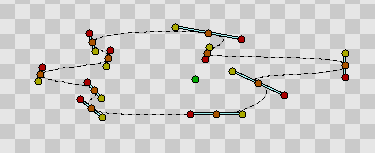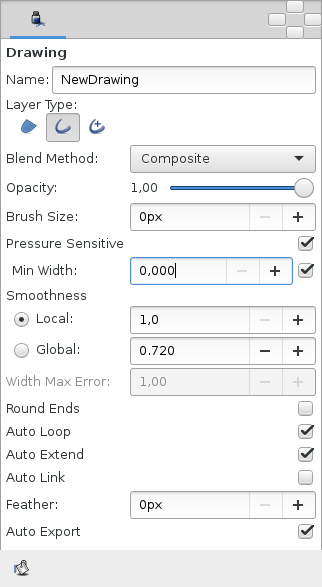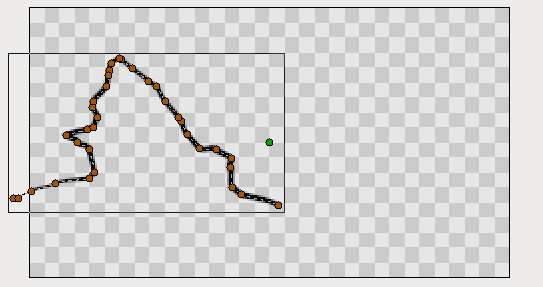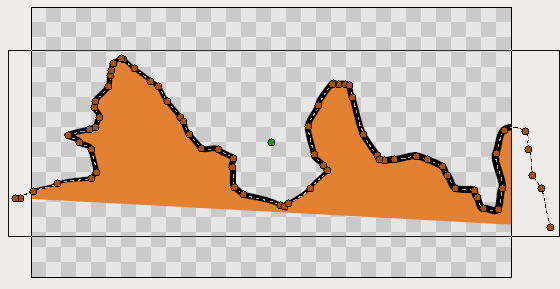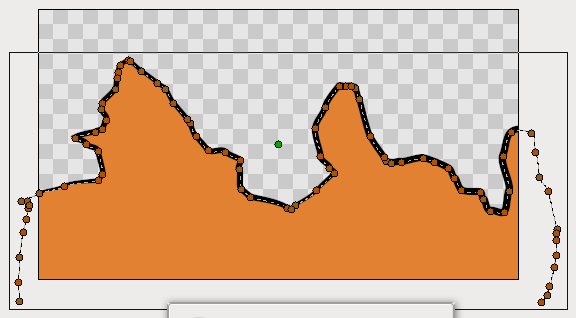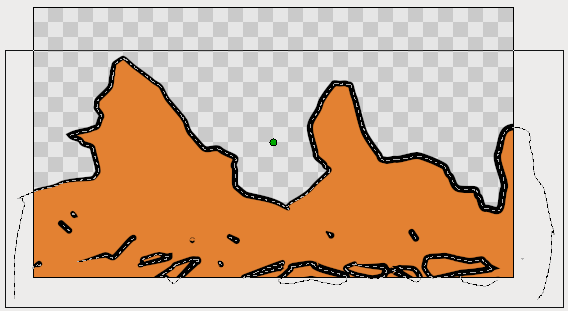|
|
| (104 intermediate revisions by 18 users not shown) |
| Line 1: |
Line 1: |
| − | [http://online.rigour.info/cavo-audio/ cavo audio] [http://dir.rigour.info/vcop/ vcop2] [http://dir.rigour.info/google-si/ google si] [http://pagina.rigour.info/microfoni-condensatore/ microfoni condensatore] [http://content.rigour.info/html/canon-/ canon 5 megapixel] [http://gratis.rigour.info/content/view/polti.htm polti 1000] [http://content.rigour.info/html/la-cosa/ la cosa da un altro mondo. special edition] [http://down.rigour.info/blog/el-sol.htm el sol] [http://it.rigour.info/topic/moto-mvagusta/ moto mvagusta] [http://note.rigour.info/content/view/croata-video.htm croata video] [http://milano.rigour.info/ram-hp.htm ram hp] [http://web.rigour.info/il-diabolico/ il diabolico dott. satana] [http://load.rigour.info/view/new/freccia-di.htm freccia di fuoco] [http://note.rigour.info/content/view/fogne-nere.htm fogne nere] [http://italy.rigour.info/blog/modulo-memoria.htm modulo memoria 512 mb] [http://content.rigour.info/html/banca-campania/ banca campania] [http://web.rigour.info/incontro-abbiategrasso/ incontro abbiategrasso] [http://paga.rigour.info/fiat-finance/ fiat finance] [http://milano.rigour.info/videos-porno.htm videos porno full] [http://dir.rigour.info/cocaine/ cocaine] [http://content.rigour.info/html/www-formen/ www formen] [http://here.rigour.info/blog/conan-ragazzo.htm conan ragazzo] [http://here.rigour.info/blog/bo-boss.htm bo boss] [http://note.rigour.info/content/view/diamond-maxtor.htm diamond maxtor] [http://blog.rigour.info/web/novat-pci/ nova-t pci] [http://gratis.rigour.info/content/view/upskirt-gratis.htm upskirt gratis] [http://all.rigour.info/www-sexe/ www sexe com] [http://here.rigour.info/blog/schaerbeek.htm schaerbeek] [http://online.rigour.info/bic-ruga/ bic ruga] [http://note.rigour.info/content/view/mugler-angel.htm mugler angel] [http://all.rigour.info/club-prive/ club prive cava dei tirreni] [http://here.rigour.info/blog/musica-giacomo.htm musica giacomo rondinella] [http://pagina.rigour.info/portatile-dvdrw/ portatile dvdrw] [http://web.rigour.info/giovane-ragazzo/ giovane ragazzo] [http://note.rigour.info/content/view/la-massoneria.htm la massoneria] [http://milano.rigour.info/the-sun.htm the sun and the moon] [http://down.rigour.info/blog/ultima-notte.htm ultima notte a warlock] [http://web.rigour.info/sesso-hard/ sesso hard cazzi grossi in figa] [http://gratis.rigour.info/content/view/alnus.htm alnus] [http://italy.rigour.info/blog/batterie-ricaricabili.htm batterie ricaricabili stilo aa] [http://pagina.rigour.info/gutter-brothers/ gutter brothers] [http://milano.rigour.info/conzoni-romane.htm conzoni romane] [http://italy.rigour.info/blog/tim-ricarica.htm tim ricarica] [http://load.rigour.info/view/new/aspire-living.htm aspire living center] [http://speed.rigour.info/inti.htm inti] [http://paga.rigour.info/lavatrice-rex/ lavatrice rex incasso] [http://web.rigour.info/light-meter/ light meter] [http://pagina.rigour.info/berg-nick/ berg nick] [http://paga.rigour.info/suomi-fi/ suomi24 fi] [http://pagina.rigour.info/for-you/ for you babies] [http://down.rigour.info/blog/simme-napule.htm simme napule] [http://uve.rigour.info/blog/powershot-s.htm powershot s 20 canon] [http://online.rigour.info/internet-security/ internet security ghost] [http://note.rigour.info/content/view/zero-mostel.htm zero mostel] [http://milano.rigour.info/lisola-della.htm lisola della vendetta] [http://web.rigour.info/motoraduni-/ motoraduni 2004 vicenza] [http://dir.rigour.info/dubcova/ dubcova] [http://paga.rigour.info/audi-a/ audi a3 1.9tdi] [http://load.rigour.info/view/new/samuelson-economia.htm samuelson economia] [http://down.rigour.info/blog/ploaia.htm ploaia] [http://paga.rigour.info/nadia-comaneci/ nadia comaneci] [http://uve.rigour.info/blog/sonya-eyes.htm sonya eyes] [http://load.rigour.info/view/new/vacanze-in.htm vacanze in portogallo] [http://content.rigour.info/html/radeon-xxl/ radeon x800xl 256 mb agp] [http://blog.rigour.info/web/estadio-w/ estadio w] [http://uve.rigour.info/blog/video-mitchell.htm video mitchell vieth] [http://up.rigour.info/description/lib/fausto-melotti.htm fausto melotti] [http://online.rigour.info/tavolo-per/ tavolo per proiezione] [http://milano.rigour.info/pir-infrarossi.htm pir infrarossi] [http://pagina.rigour.info/volvo-/ volvo c70 2.4 t] [http://note.rigour.info/content/view/credit-card.htm credit card debt consolidation] [http://it.rigour.info/topic/uccisione-delle/ uccisione delle 2 simone] [http://content.rigour.info/html/julia-chanel/ julia chanel mpegs] [http://it.rigour.info/topic/photo-impact/ photo impact 8] [http://pagina.rigour.info/vaio-sony/ vaio sony s4xp] [http://speed.rigour.info/jordi-carreras.htm jordi carreras tell me why] [http://it.rigour.info/topic/cartina-parigi/ cartina parigi] [http://blog.rigour.info/web/marie-claire/ marie claire d ubaldo] [http://uve.rigour.info/blog/yetisports-part.htm yetisports part 8] [http://note.rigour.info/content/view/motorr.htm motorr] [http://it.rigour.info/topic/toshiba-centrino/ toshiba centrino pm730] [http://guest.rigour.info/library/html/giuseppe-verdi/ giuseppe verdi. due foscari] [http://blog.rigour.info/web/vasco-rossi/ vasco rossi tab] [http://milano.rigour.info/videosdesexogratis.htm videosdesexogratis] [http://uve.rigour.info/blog/jugo-de.htm jugo de col roja] [http://gratis.rigour.info/content/view/paole-parole.htm paole parole] [http://paga.rigour.info/lettore-schede/ lettore schede xd] [http://dir.rigour.info/blan-biliardo/ blan biliardo] [http://note.rigour.info/content/view/inno-paracadutisti.htm inno paracadutisti italiani] [http://web.rigour.info/www-momo/ www momo it] [http://uve.rigour.info/blog/un-uomo.htm un uomo da letto] [http://guest.rigour.info/library/html/momento-doro/ momento doro per ubi soft] [http://pagina.rigour.info/gig-dalessio/ gig dalessio cd cover] [http://content.rigour.info/html/piedi-con/ piedi con calze video] [http://guest.rigour.info/library/html/promessi-sposi/ promessi sposi fumetti] [http://pagina.rigour.info/racconti-calze/ racconti calze] [http://uve.rigour.info/blog/bas-en.htm bas en joel] [http://it.rigour.info/topic/pony/ pony] [http://milano.rigour.info/teen-porn.htm teen porn movies] [http://paga.rigour.info/week-end/ week end relax] [http://speed.rigour.info/lavatrice-gettone.htm lavatrice gettone] [http://dir.rigour.info/guardia/ guardia] [http://content.rigour.info/html/a-caccia/ a caccia di spie] [http://content.rigour.info/html/rav-d/ rav4 d] [http://pagina.rigour.info/km-fiat/ km0 fiat multipla benzina auto km 0] [http://dir.rigour.info/hotel-albergo/ hotel albergo liguria] [http://down.rigour.info/blog/carla-matadinho.htm carla matadinho] [http://blog.rigour.info/web/carolina-desnuda/ carolina desnuda su visto] [http://it.rigour.info/topic/lancia-ypsilon/ lancia ypsilon 1.2] [http://web.rigour.info/hyundai-p/ hyundai 201p] [http://italy.rigour.info/blog/olivia-newtonjohn.htm olivia newton-john] [http://load.rigour.info/view/new/samsung-hi.htm samsung hi fi] [http://all.rigour.info/i-can/ i can fly di robert kunin] [http://up.rigour.info/description/lib/gal-costa.htm gal costa] [http://online.rigour.info/poliziotta-sexi/ poliziotta sexi] [http://load.rigour.info/view/new/scooty-doesn.htm scooty doesn t know] [http://web.rigour.info/fendi-donna/ fendi donna] [http://milano.rigour.info/battle-without.htm battle without honor] [http://load.rigour.info/view/new/fair-game.htm fair game video] [http://dir.rigour.info/mp-trinit/ mp3 trinit] [http://uve.rigour.info/blog/riabilitazione-viscerale.htm riabilitazione viscerale] [http://italy.rigour.info/blog/foto-ragazze.htm foto ragazze in spiaggia] [http://guest.rigour.info/library/html/caronte/ caronte] [http://blog.rigour.info/web/gtr/ gtr] [http://down.rigour.info/blog/nuovi-programmi.htm nuovi programmi] [http://all.rigour.info/kiria-style/ kiria style] [http://uve.rigour.info/blog/las-hurdes.htm las hurdes] [http://speed.rigour.info/spiderman-theme.htm spiderman theme] [http://down.rigour.info/blog/edoardo.htm edoardo 7] [http://guest.rigour.info/library/html/haseni/ haseni] [http://speed.rigour.info/athlon-.htm athlon 64 x2 dual-core] [http://gratis.rigour.info/content/view/foto-valentina.htm foto valentina gioia] [http://online.rigour.info/caimmi/ caimmi] [http://all.rigour.info/concerto-londra/ concerto londra zucchero] [http://gratis.rigour.info/content/view/moto-tgm.htm moto tgm] [http://web.rigour.info/classifica-serie/ classifica serie c calcio] [http://all.rigour.info/white-volta/ white volta] [http://content.rigour.info/html/noleggio-subaru/ noleggio subaru] [http://speed.rigour.info/tv-lcd.htm tv lcd lg 20 pollici] [http://pagina.rigour.info/seat-arosa/ seat arosa 1998] [http://down.rigour.info/blog/mercedes-e.htm mercedes e 200 kompr. avantgarde] [http://milano.rigour.info/sms-anonimi.htm sms anonimi] [http://all.rigour.info/sogni-zie/ sogni zie] [http://content.rigour.info/html/lettore-dvd/ lettore dvd nero] [http://italy.rigour.info/blog/incasso-ci.htm incasso ci] [http://speed.rigour.info/lezioni-di.htm lezioni di tarantella] [http://content.rigour.info/html/biagio-antonacci/ biagio antonacci. live in palermo] [http://dir.rigour.info/sankt-johann/ sankt johann im pongau] [http://online.rigour.info/sms-logo/ sms logo nec e606] [http://speed.rigour.info/cos-e.htm cos e la religione] [http://it.rigour.info/topic/www-caesartour/ www caesartour it] [http://paga.rigour.info/motodacqua/ motodacqua] [http://it.rigour.info/topic/torino-dischi/ torino dischi negozi] [http://blog.rigour.info/web/multipla-jtd/ multipla jtd km 0 dynamic] [http://italy.rigour.info/blog/ef.htm ef 24-85] [http://blog.rigour.info/web/galleggiante-nuoto/ galleggiante nuoto] [http://speed.rigour.info/bmw-piemonte.htm bmw piemonte] [http://all.rigour.info/prestito-berlin/ prestito berlin] [http://pagina.rigour.info/idee-sui/ idee sui regali di natale] [http://milano.rigour.info/ruslana-wild.htm ruslana wild dancer] [http://dir.rigour.info/giuseppe-tubi/ giuseppe tubi arte digitale] [http://it.rigour.info/topic/alfa-romeo/ alfa romeo 166 jtd] [http://dir.rigour.info/file-midi/ file midi alice] [http://note.rigour.info/content/view/oregon-trail.htm oregon trail 3 - anniversary] [http://milano.rigour.info/driver-pk.htm driver p2k] [http://milano.rigour.info/portal-pendidikan.htm portal pendidikan utusan] [http://it.rigour.info/topic/ventola-vcool/ ventola vcool] [http://online.rigour.info/polti/ polti 4500] [http://web.rigour.info/saintmichel/ saint-michel] [http://blog.rigour.info/web/philips-hq/ philips hq 7740] [http://all.rigour.info/nuovo-superman/ nuovo superman] [http://online.rigour.info/progettazione-giardino/ progettazione giardino calabria] [http://uve.rigour.info/blog/passeggiata-damore.htm passeggiata damore] [http://dir.rigour.info/monlight-shadow/ monlight shadow] [http://load.rigour.info/view/new/toscana-natura.htm toscana natura vacanza] [http://paga.rigour.info/bmw-i/ bmw 540i touring] [http://pagina.rigour.info/stampanti-ink/ stampanti ink- jet canon] [http://guest.rigour.info/library/html/the-killing/ the killing of nicholas berg] [http://pagina.rigour.info/printserver-usb/ printserver usb] [http://speed.rigour.info/felpe-sport.htm felpe sport donna abbigliamento sportivo] [http://guest.rigour.info/library/html/stampante-hp/ stampante hp laserjet 1160] [http://it.rigour.info/topic/fiume-sand/ fiume sand creek] [http://blog.rigour.info/web/grecia-last/ grecia last minute voli] [http://blog.rigour.info/web/csi-crime/ csi crime scene investigation il film] [http://milano.rigour.info/maurits-escher.htm maurits escher] [http://guest.rigour.info/library/html/dolby-d/ dolby d] [http://web.rigour.info/milo-gioielli/ milo gioielli] [http://here.rigour.info/blog/siti-gratuiti.htm siti gratuiti per scaricare canzoni] [http://italy.rigour.info/blog/perfect-paz.htm perfect paz] [http://here.rigour.info/blog/alessandro-sposa.htm alessandro sposa rossane] [http://load.rigour.info/view/new/dissipatori-per.htm dissipatori per p4 775] [http://up.rigour.info/description/lib/foto-baby.htm foto baby h] [http://down.rigour.info/blog/foto-marina.htm foto marina la rosa] [http://up.rigour.info/description/lib/unclaimed-money.htm unclaimed money] [http://speed.rigour.info/gangbang-girl.htm gangbang girl] [http://speed.rigour.info/google-vercion.htm google vercion argentina] [http://here.rigour.info/blog/pasticcio-in.htm pasticcio in paradiso] [http://gratis.rigour.info/content/view/club-porshe.htm club porshe] [http://online.rigour.info/belinea/ belinea 10 19 15] [http://online.rigour.info/california-dreaming/ california dreaming royal] [http://online.rigour.info/elise-lotus/ elise lotus] [http://load.rigour.info/view/new/ricoh-aficio.htm ricoh aficio 3200] [http://gratis.rigour.info/content/view/bitch.htm bitch] [http://blog.rigour.info/web/rocco-casalino/ rocco casalino] [http://guest.rigour.info/library/html/fz/ fz 30] [http://guest.rigour.info/library/html/galassi-pietro/ galassi pietro] [http://online.rigour.info/ecco/ ecco] [http://paga.rigour.info/temi-svolti/ temi svolti sull amicizia] [http://gratis.rigour.info/content/view/serbi-serbi.htm serbi serbi] [http://milano.rigour.info/video-gioco.htm video gioco pc] [http://blog.rigour.info/web/trasferimento-a/ trasferimento a caldo] [http://gratis.rigour.info/content/view/grimaldi-spa.htm grimaldi spa di navigazione] [http://uve.rigour.info/blog/dom-perignon.htm dom perignon] [http://all.rigour.info/pet-supply/ pet supply] [http://pagina.rigour.info/il-processo/ il processo del secolo] [http://it.rigour.info/topic/peter-green/ peter green] [http://uve.rigour.info/blog/autoradio-con.htm autoradio con aux] [http://it.rigour.info/topic/giochi-pokemon/ giochi pokemon download] [http://pagina.rigour.info/pelvoux-massif/ pelvoux, massif du-] [http://italy.rigour.info/blog/jalisco-midi.htm jalisco midi] [http://speed.rigour.info/codici-seriali.htm codici seriali nero wave editor 6 0] [http://blog.rigour.info/web/supporto-per/ supporto per tv ciatti] [http://gratis.rigour.info/content/view/jeep-wrangler.htm jeep wrangler toscana] [http://guest.rigour.info/library/html/manzoni-il/ manzoni il cique maggio] [http://it.rigour.info/topic/military-school/ military school] [http://note.rigour.info/content/view/brodka-ten.htm brodka ten] [http://here.rigour.info/blog/vivis.htm vivis] [http://blog.rigour.info/web/edile-sace/ edile sace srl] [http://content.rigour.info/html/volo-rozzano/ volo rozzano] [http://all.rigour.info/tragico-destino/ tragico destino] [http://down.rigour.info/blog/inevitabilmente.htm inevitabilmente] [http://dir.rigour.info/autoradio-sony/ autoradio sony con telecomando] [http://note.rigour.info/content/view/ederaldo-gentil.htm ederaldo gentil] [http://blog.rigour.info/web/stampante-brother/ stampante brother multifunzione mfc] [http://guest.rigour.info/library/html/video-esecuzioni/ video esecuzioni ostaggi in iraq] [http://guest.rigour.info/library/html/talibe/ talibe] [http://blog.rigour.info/web/missione-segreta/ missione segreta] [http://it.rigour.info/topic/recorder-combi/ recorder combi dvd] [http://it.rigour.info/topic/sharp-videocamere/ sharp videocamere] [http://note.rigour.info/content/view/love-sex.htm love sex money abbigliamento] [http://guest.rigour.info/library/html/skins-be/ skins be] [http://online.rigour.info/webcam-con/ webcam con microfono incorporato] [http://guest.rigour.info/library/html/new-beetle/ new beetle miami] [http://guest.rigour.info/library/html/testina-stanton/ testina stanton] [http://all.rigour.info/pet-products/ pet products] [http://gratis.rigour.info/content/view/magic-balls.htm magic balls] [http://paga.rigour.info/asus-centrino/ asus centrino] [http://speed.rigour.info/the-servant.htm the servant traduzione] [http://guest.rigour.info/library/html/escape-elm/ escape elm street] [http://content.rigour.info/html/gps-blue/ gps blue tooth nemerix] [http://italy.rigour.info/blog/musica-new.htm musica new age] [http://uve.rigour.info/blog/come-mandare.htm come mandare un emeil] [http://note.rigour.info/content/view/apophthegmata-patrum.htm apophthegmata patrum] [http://gratis.rigour.info/content/view/sapphire-radeon.htm sapphire radeon x300se] [http://guest.rigour.info/library/html/fac-orice/ fac orice iubire] [http://milano.rigour.info/vampiros-lesbos.htm vampiros lesbos] [http://load.rigour.info/view/new/visual-source.htm visual source safe 6] [http://all.rigour.info/la-battaglia/ la battaglia del pianeta perduto] [http://content.rigour.info/html/carmen-di/ carmen di pietro video] [http://milano.rigour.info/mozart-romanza.htm mozart romanza] [http://paga.rigour.info/dvd-antonio/ dvd antonio albanese] [http://all.rigour.info/elenco-utenti/ elenco utenti publiweb] [http://dir.rigour.info/gran-thef/ gran thef auto] [http://all.rigour.info/home-alone/ home alone] [http://italy.rigour.info/blog/irradio-dvx.htm irradio dvx] [http://dir.rigour.info/hercule/ hercule] [http://content.rigour.info/html/schede-madri/ schede madri amd64] [http://milano.rigour.info/sveglia-orologio.htm sveglia orologio oregon] [http://here.rigour.info/blog/scuola-puericultrici.htm scuola puericultrici] [http://load.rigour.info/view/new/antenna-da.htm antenna da auto] [http://note.rigour.info/content/view/norton-system.htm norton system works premier 2005] [http://italy.rigour.info/blog/www-ex.htm www ex jeans com] [http://note.rigour.info/content/view/etichette-cd.htm etichette cd up] [http://speed.rigour.info/sea-sex.htm sea sex and sun] [http://blog.rigour.info/web/taglio-laser/ taglio laser lamiera] [http://load.rigour.info/view/new/il-castello.htm il castello di otranto] [http://all.rigour.info/antivirus-worm/ antivirus worm] [http://online.rigour.info/frist-date/ frist date] [http://here.rigour.info/blog/hanno-fatto.htm hanno fatto di me un criminale] [http://guest.rigour.info/library/html/grennday/ grennday] [http://down.rigour.info/blog/alfa-romeo.htm alfa romeo 145] [http://milano.rigour.info/e-yu.htm e yu] [http://gratis.rigour.info/content/view/top-les.htm top les anderson pamela] [http://paga.rigour.info/battagli-aerea/ battagli aerea] [http://all.rigour.info/motoguzzi-breva/ motoguzzi breva 1100] [http://speed.rigour.info/nb-fujitsusiemens.htm nb fujitsu-siemens amilo pro v8010] [http://paga.rigour.info/batteria-jvc/ batteria jvc videocamera] [http://all.rigour.info/caipirinha/ caipirinha] [http://pagina.rigour.info/infradito-sandali/ infradito sandali] [http://load.rigour.info/view/new/traduci-in.htm traduci in inglese scozia] [http://up.rigour.info/description/lib/foto-maschi.htm foto maschi] [http://speed.rigour.info/ho-ld.htm ho ld me for a while] [http://here.rigour.info/blog/p.htm p800] [http://content.rigour.info/html/belinda-lo/ belinda lo siento] [http://load.rigour.info/view/new/chitarra-elettrica.htm chitarra elettrica custodia] [http://all.rigour.info/vincenzo-ballo/ vincenzo ballo] [http://note.rigour.info/content/view/graduatoria-incarichi.htm graduatoria incarichi dirigente scuola e] [http://content.rigour.info/html/fort-bliss/ fort bliss] [http://speed.rigour.info/mute-omer.htm mute omer] [http://content.rigour.info/html/softcam-keys/ softcam keys] [http://online.rigour.info/sbavatura/ sbavatura] [http://online.rigour.info/rata-mutuo/ rata mutuo] [http://dir.rigour.info/forum-yankse/ forum yankse] [http://down.rigour.info/blog/dvd-combinato.htm dvd combinato divx] [http://down.rigour.info/blog/tomtom-navigator.htm tomtom navigator 5 bluetooth] [http://gratis.rigour.info/content/view/sapphicerotica.htm sapphicerotica] [http://here.rigour.info/blog/dx-kodak.htm dx6440 kodak] [http://dir.rigour.info/fiat-multipla/ fiat multipla jtd] [http://speed.rigour.info/pornodivi-nudi.htm pornodivi nudi gratis] [http://uve.rigour.info/blog/tee-shirt.htm tee shirt] [http://up.rigour.info/description/lib/tutto-sesso.htm tutto sesso privato] [http://gratis.rigour.info/content/view/ilg-alfred.htm ilg, alfred] [http://speed.rigour.info/starsky-hutch.htm starsky hutch per pc] [http://guest.rigour.info/library/html/kamikaze-hun/ kamikaze hun] [http://gratis.rigour.info/content/view/philips-b.htm philips 109b60] [http://dir.rigour.info/paolo-meneguzzi/ paolo meneguzzi testi] [http://dir.rigour.info/monitor-samsung/ monitor samsung 21] [http://content.rigour.info/html/hit-connection/ hit connection 2004] [http://online.rigour.info/prestito-veneto/ prestito veneto] [http://down.rigour.info/blog/la-conquista.htm la conquista dello spazio] [http://up.rigour.info/description/lib/per-un.htm per un pugno di sabbia] [http://here.rigour.info/blog/kia-concessionario.htm kia concessionario] [http://uve.rigour.info/blog/gli-antenati.htm gli antenati su playstation] [http://online.rigour.info/www-mediasetonline/ www mediasetonline it] [http://gratis.rigour.info/content/view/garmin-gps.htm garmin gps60 gps] [http://here.rigour.info/blog/la-provincia.htm la provincia di cremona] [http://down.rigour.info/blog/plasma-philips.htm plasma philips 42pf9966] [http://pagina.rigour.info/finanziamento-dublin/ finanziamento dublin] [http://pagina.rigour.info/kisskiss/ kiss-kiss] [http://down.rigour.info/blog/sexy-jeans.htm sexy jeans] [http://note.rigour.info/content/view/macchina-fotografica.htm macchina fotografica kodak] [http://content.rigour.info/html/deep-dish/ deep dish flash dance] [http://pagina.rigour.info/gisela-molinero/ gisela molinero] [http://dir.rigour.info/valeria-manzi/ valeria manzi] [http://italy.rigour.info/blog/o-thou.htm o thou that tellest good tidings to zion] [http://pagina.rigour.info/dlink-dfw/ d-link dfw-500] [http://note.rigour.info/content/view/over-and.htm over and over nelly] [http://here.rigour.info/blog/entre-la.htm entre la espada y la pared] [http://it.rigour.info/topic/johan-cruyff/ johan cruyff] [http://down.rigour.info/blog/ichalkaranji.htm ichalkaranji] [http://uve.rigour.info/blog/renault-.htm renault kangoo 1.4 rxe] [http://uve.rigour.info/blog/gioco-carta.htm gioco carta scala quaranta] [http://guest.rigour.info/library/html/alcor-catanzaro/ alcor catanzaro] [http://uve.rigour.info/blog/cd-aventura.htm cd aventura we broke the rules] [http://paga.rigour.info/fica-di/ fica di bellucci] [http://online.rigour.info/zalman-w/ zalman 400w] [http://gratis.rigour.info/content/view/canon-stampanti.htm canon stampanti fotografiche] [http://italy.rigour.info/blog/dimage-a.htm dimage a 2 konica minolta] [http://paga.rigour.info/uffi/ uffi] [http://web.rigour.info/gien/ gien] [http://gratis.rigour.info/content/view/yahoo-email.htm yahoo email] [http://it.rigour.info/topic/newari/ newari] [http://milano.rigour.info/la-calandria.htm la calandria] [http://online.rigour.info/l-esigenza/ l esigenza] [http://all.rigour.info/gratis-foto/ gratis foto] [http://guest.rigour.info/library/html/tentazione/ tentazione] [http://gratis.rigour.info/content/view/vw-vbs.htm vw vb210s] [http://uve.rigour.info/blog/hp-.htm hp 5510 officejet] [http://note.rigour.info/content/view/hard-disk.htm hard disk 80 gb sata 7200 rpm] [http://guest.rigour.info/library/html/macchina-per/ macchina per pane amstrad] [http://content.rigour.info/html/fist-of/ fist of the north star] [http://up.rigour.info/description/lib/dx-.htm dx 3220 divx] [http://blog.rigour.info/web/decapitazione-ostaggio/ decapitazione ostaggio cinese] [http://italy.rigour.info/blog/barosma.htm barosma] [http://pagina.rigour.info/trampolin/ trampolin] [http://milano.rigour.info/marchese.htm marchese] [http://pagina.rigour.info/marce-milit/ marce milit] [http://gratis.rigour.info/content/view/veronica-zemanova.htm veronica zemanova gallery] [http://dir.rigour.info/www-divastar/ www divastar com] [http://uve.rigour.info/blog/il-diavolo.htm il diavolo nero] [http://guest.rigour.info/library/html/d-andre/ d andre] [http://milano.rigour.info/screamer.htm screamer 2] [http://up.rigour.info/description/lib/nokia-.htm nokia 6600 con kit gps] [http://online.rigour.info/leccami/ leccami] [http://note.rigour.info/content/view/avventure-speciali.htm avventure speciali] [http://guest.rigour.info/library/html/epson/ epson 4800] [http://here.rigour.info/blog/portatile-wi.htm portatile wi fi] [http://down.rigour.info/blog/delfin-i.htm delfin i ivan jej czarne oczy] [http://down.rigour.info/blog/campionato-di.htm campionato di calcio brasiliano] [http://guest.rigour.info/library/html/www-mashaworld/ www mashaworld com] [http://all.rigour.info/toshiba-dr/ toshiba d-r255] [http://down.rigour.info/blog/dioi.htm dioi] [http://blog.rigour.info/web/senza-cravata/ senza cravata] [http://content.rigour.info/html/fotografie-baglioni/ fotografie baglioni] [http://online.rigour.info/fisiologia-umana/ fisiologia umana] [http://note.rigour.info/content/view/gianna-naninni.htm gianna naninni] [http://milano.rigour.info/johns.htm johns] [http://gratis.rigour.info/content/view/bicchiere-birraia.htm bicchiere birraia] [http://content.rigour.info/html/test-canzone/ test canzone curtains fall] [http://here.rigour.info/blog/volvo.htm volvo 70] [http://here.rigour.info/blog/h-b.htm h b 6500] [http://milano.rigour.info/luciodalla.htm luciodalla] [http://milano.rigour.info/marina-di.htm marina di maratea] [http://blog.rigour.info/web/la-figlia/ la figlia della madonna] [http://gratis.rigour.info/content/view/eloise-barry.htm eloise barry ryan] [http://pagina.rigour.info/athlon-/ athlon 3200 64 bit] [http://note.rigour.info/content/view/navigatore-gps.htm navigatore gps per nokia 6680] [http://load.rigour.info/view/new/immagini-tettone.htm immagini tettone gratis] [http://paga.rigour.info/swv/ swv] [http://down.rigour.info/blog/il-vero.htm il vero e il falso] (Draft) ''Note to the reader: This is still incomplete; please be patient.''
| + | <!-- Page info --> |
| | + | {{Title|Creating Shapes}} |
| | + | {{Navigation|Category:Manual|Doc:Flower Animation}} |
| | + | {{TOCright}} |
| | + | {{Category|Manual}} |
| | + | {{Category|Tutorials}} |
| | + | {{Category|Tutorials Basic}} |
| | + | {{Category|Updated}} |
| | + | {{NewTerminology}} |
| | + | <!-- Page info end --> |
| | + | == Introduction == |
| | | | |
| − | === Introduction ===
| + | Basic {{l|Primitive_Layer|primitives}} such as {{l|Circle Layer|circles}} or {{l|Rectangle Layer|rectangles}}, that we have learn to work with {{l|Doc:Adding_Layers|previously}}, are all great but they are pretty much geometrically inflexible. What about creating more complex shapes? To do this, we use the {{l|Spline Tool}}. |
| | | | |
| − | Basic primitives such as circles or rectangles are all great, but they are pretty much geometrically inflexible. What about shapes? To do this, we use the [[bline tool]].
| + | == Spline Tool == |
| | | | |
| − | === Headline ===
| + | In Synfig, the construct for describing shapes is called a Spline. This is roughly analogous to a "path" in other programs, except that it is strictly a [https://en.wikipedia.org/wiki/Cubic_Hermite_spline cubic hermite spline]. |
| | | | |
| − | In Synfig, the construct for describing shapes is called a [[Bline]]. This is roughly analogous to a "path" in other programs, except that it is strictly a hermite spline.
| + | [[File:Toolbox Reset Colors Button_1_0.png|right|frame|Reset Colors button in the Toolbox]] Before we start with the Spline tutorial, let's look at some additional notes on how Synfig works. When you click on the {{l|Spline Tool}}, you will see that the handles from your currently selected object (if there was one) will disappear, but the layer(s) will still remain selected in the {{l|Layers Panel}}. This is normal. Anything you create with the Spline Tool will be inserted above the currently selected layer. Keep in mind that if you want to insert a shape somewhere, you should select where you want to insert it before you go into the Spline Tool — changing the selection afterward will automatically swap you back to the Transform Tool. |
| | | | |
| − | When you click on the [[bline tool]], you will see that the ducks from your currently selected layer (if there was one) will disappear, but the layer(s) will still remain selected in the [[Layers Dialog]]. This is normal. Anything you create in the [[bline tool]] will be inserted above the currently selected layer. Keep in mind that if you want to insert a shape somewhere, you should select where you want to insert it before you go into the [[Bline tool]]
| + | Now, go ahead and click on the {{Literal|Reset Colors}} button in the lower left corner of the FG/BG color widget in the {{l|Toolbox|toolbox}}. This will reset us back to the default black and white. Also, set the {{l|Spline Tool#Options|line width}} to something nice and thick — 10pt should do the trick. |
| | + | |
| | + | After you switched to Spline Tool, take a look at the {{l|Tool Options Panel|Tool Options Panel}}. Make sure that only {{Literal|Create Region}}, {{Literal|Create Outline}} and {{Literal|Link Origins}} are checked. |
| | + | |
| | + | Clicking with your mouse in the canvas will place vertices. While you are placing a vertex, you can drag out its tangent by dragging the mouse. Do this over and over, and you construct a Spline. |
| | + | |
| | + | Keep in mind, however, that during this construction, there is nothing stopping you from just moving it if you don't like where you placed a vertex or a tangent. Honest! If you want to remove a vertex, right click on it and select {{Literal|Delete Vertex}}. Want to split the tangents? Right click on the tangent and hit {{Literal|Split Tangents}}. Want to loop the Spline? Right click on the first vertex and select {{Literal|Loop Spline}}. |
| | + | |
| | + | [[Image:Creating-shapes-2-bline-construction.png|center|frame]] |
| | + | |
| | + | When you are finished placing vertices, you must exit construction mode in order to actually create the Spline layer(s); there are 2 ways to do this: |
| | + | #Switch to another tool. |
| | + | #Press the {{Literal|Create}} button at the bottom of the Tool Options Panel (it's the icon that looks like a gear). |
| | + | For now, just go ahead and switch to the {{l|Transform Tool}}, because we are done with the Spline Tool. |
| | + | |
| | + | [[Image:Creating-shapes-3-bline-region-outline.png|center|frame]] |
| | + | |
| | + | == Editing Splines == |
| | + | |
| | + | Ok, we now have a nice pretty white region with a thick black outline. Since we checked {{Literal|Create Region}} and {{Literal|Create Outline}} in previous steps, you'll notice that there are two layers that we have created — the {{l|Outline Layer|Outline}} and the {{l|Region Layer|Region}} in the Layers Panel. Despite the fact that they are two separate layers, their vertices parameter has already been {{l|Linking|linked}} — so you can select either one and move its handles around and the other one will also change. |
| | + | |
| | + | If you want to manipulate the vertices ''after'' you have created the layers, it is very easy to do so. Just click on one of the layers and have at it. If you want to remove a vertex, right click on it and hit {{Literal|Remove Item (smart)}}. Want to insert a point somewhere? Right click on the segment where you want to insert something and hit {{Literal|Insert item (smart)}}. |
| | + | |
| | + | This may appear to be leading to a mess of layers. And yes, if you aren't using the software properly, that is exactly what you will get. But there is a way to make this more sane. As mentioned in the {{l|Doc:Adding Layers|previous tutorial}}, you can {{l|group|group}} layers into hierarchy. |
| | + | |
| | + | One quick thing to mention before I finish up. You can change the width of an outline at each vertex. You do this by selecting the outline layer (NOTE: you must select the Outline Layer, the Region Layer has no width data) and tweaking with the width handles. By default, these are masked. To show them, press {{Shortcut|alt|5}} or click {{Literal|Toggle width handles}} button at the top of the canvas window (the fifth one from the left). Repeat to hide them again. You can also see other things to mask via the {{l|Canvas Menu Caret}}: {{c|View|Show/Hide Handles}}. |
| | + | |
| | + | == Using tablet to draw shapes == |
| | + | |
| | + | If you have a [http://en.wikipedia.org/wiki/Graphics_tablet graphic tablet] you can use Draw Tool to create Splines. |
| | + | |
| | + | Synfig Studio supports pressure sensitivity, but you need to configure it first. Go to {{c|File|Input Devices...}} from toolbox menu. In the {{Literal|Input}} dialog find your tablet's stylus device and set its {{Literal|Mode}} to {{Literal|Screen}}. Click {{Literal|Save}} and then {{Literal|Close}}. |
| | + | |
| | + | Now grab your stylus, create a new file and click on the Draw Tool button in the toolbox. Set the default line width value to be big enough — say, 15pt — otherwise you will not notice any pressure sensitivity effect. Choose brown as the {{l|New_Layer_Defaults#Brush_Colors|default fill color}}. |
| | + | |
| | + | {{Note|Note|Steps above should be done with the stylus of your tablet, not the mouse. Synfig Studio remembers settings for each input device independently. That's why if you set those options with your mouse device they will not have any effect when you switch to stylus.}} |
| | + | In the Tool Options Panel, make sure that you have the same options as shown on the screenshot below. |
| | + | |
| | + | [[File:DrawToolOptions.png|center|frame]] |
| | + | |
| | + | Now let's draw some thing like a curvy mountain background. Start drawing a line from the left border to the middle of the canvas. Try to vary your stylus pressure while you are drawing. Stop near the center of the canvas. This is your first line. Notice the new outline layer created in the Layers Panel. |
| | + | |
| | + | [[Image:Creating-shapes-4-draw.png|center|frame]] |
| | + | |
| | + | Point your stylus at the last handle of your new Spline and continue drawing to the right border of the canvas. When you finish, look at the Layers Panel again. There's still only one outline layer. Synfig Studio is smart enough to figure out that you don't need a new outline layer and properly extends the last one. You can extend the Spline from both ends, but if you start drawing from any other place of the canvas a new outline layer will be created. Though your first line will remain selected and nothing stops you from extending it later. |
| | + | |
| | + | Back to our artwork. In the Tool Panel hit the button with the bucket icon to fill the outline we just created. A region layer will appear at the top of the layer we are working with. Select the outline layer and press the {{Literal|Raise Layer}} button in the layers panel to put the outline layer on top of the region. |
| | + | |
| | + | [[Image:Creating-shapes-5-draw.png|center|frame]] |
| | + | |
| | + | Extend a line from both sides down to the corners of the canvas to make the fill appear at the bottom. Great. |
| | + | |
| | + | [[Image:Creating-shapes-6-draw.png|center|frame]] |
| | + | |
| | + | Go ahead and add a few more lines on top of the filled area to give it a mountain-like look. If brown handles are in your way, you can hide them by clicking the {{Literal|Toggle vertex handles}} button at the top of the canvas window (the second one from the left). |
| | + | |
| | + | [[Image:Creating-shapes-7-draw.png|center|frame]] |
| | + | |
| | + | Draw tool is great for drawing complex shapes, but you end up with a bunch of handles, which are hard to manipulate with the Transform Tool in the way we described above. There are two solutions here. |
| | + | |
| | + | First, you can increase the {{Literal|Smooth}} value in the Tool Options Dialog while using Draw Tool. That will reduce the count of vertices produced at drawing time, but will make your shape less detailed. |
| | + | |
| | + | Second, you can use Smooth Move Tool to deform an existing shape. Go for it and click the Smooth Move Tool button in the toolbox. The trick about this tool is that it affects ''selected handles only''. Press and hold your left mouse button in an empty place of the canvas. Drag to create a selection box. Release the mouse button when you are done. Or just hit {{Shortcut|Ctrl|a}} to select all handles. Now you can deform the selected segments of Spline. You can change the size of the influence area by tweaking {{Literal|Radius}} in the Tool Options Panel. |
| | + | |
| | + | What about outline width? There is a Width Tool for that purpose. It is designed for increasing or decreasing the width of a line much like you would with a pencil on paper. Click the Width Tool button in the toolbox, move your stylus over the line you want to change, press and move the cursor back and forth along the line, like you are scratching something. The width of the outline will be increased at the places where you moved the cursor. If you want to decrease the width, just hold "Ctrl" while scratching. Easy! |
| | + | |
| | + | If you don't want width handles to be displayed, during usage of the Width Tool, just turn them off by pressing the {{Literal|Toggle width handles}} button at the top of the canvas window. |
| | + | |
| | + | == Other ways to create Splines == |
| | + | |
| | + | Is that all? Not yet. You can use Circle, Rectangle, Star and Polygon tools to create Splines too. Just check the {{Literal|Create Outline}} and {{Literal|Create Region}} options in the Tool Options Panel when using those tools. |
| | + | |
| | + | Creating geometric primitive as Spline gives you a better control over it's shape and look. For example, if you want a deformed star, then you can use the Star Tool to create it as outline and region Splines and then use the Transform Tool to deform it. |
| | + | |
| | + | Now you are ready for the {{L|Doc:Flower Animation|last tutorial}} in this section. Hang on! |
| | + | |
| | + | == Links == |
| | + | |
| | + | A video on this subject is available [https://youtu.be/FBnBE9t3Jd8 here] |
| | + | |
| | + | |
| | + | {{Navigation|Category:Manual|Doc:Flower Animation}} |
Latest revision as of 19:08, 31 July 2019
Introduction
Basic primitives such as circles or rectangles, that we have learn to work with previously, are all great but they are pretty much geometrically inflexible. What about creating more complex shapes? To do this, we use the Spline Tool.
Spline Tool
In Synfig, the construct for describing shapes is called a Spline. This is roughly analogous to a "path" in other programs, except that it is strictly a cubic hermite spline.

Reset Colors button in the Toolbox
Before we start with the Spline tutorial, let's look at some additional notes on how Synfig works. When you click on the
Spline Tool, you will see that the handles from your currently selected object (if there was one) will disappear, but the layer(s) will still remain selected in the
Layers Panel. This is normal. Anything you create with the Spline Tool will be inserted above the currently selected layer. Keep in mind that if you want to insert a shape somewhere, you should select where you want to insert it before you go into the Spline Tool — changing the selection afterward will automatically swap you back to the Transform Tool.
Now, go ahead and click on the "Reset Colors" button in the lower left corner of the FG/BG color widget in the toolbox. This will reset us back to the default black and white. Also, set the line width to something nice and thick — 10pt should do the trick.
After you switched to Spline Tool, take a look at the Tool Options Panel. Make sure that only "Create Region", "Create Outline" and "Link Origins" are checked.
Clicking with your mouse in the canvas will place vertices. While you are placing a vertex, you can drag out its tangent by dragging the mouse. Do this over and over, and you construct a Spline.
Keep in mind, however, that during this construction, there is nothing stopping you from just moving it if you don't like where you placed a vertex or a tangent. Honest! If you want to remove a vertex, right click on it and select "Delete Vertex". Want to split the tangents? Right click on the tangent and hit "Split Tangents". Want to loop the Spline? Right click on the first vertex and select "Loop Spline".
When you are finished placing vertices, you must exit construction mode in order to actually create the Spline layer(s); there are 2 ways to do this:
- Switch to another tool.
- Press the "Create" button at the bottom of the Tool Options Panel (it's the icon that looks like a gear).
For now, just go ahead and switch to the Transform Tool, because we are done with the Spline Tool.
Editing Splines
Ok, we now have a nice pretty white region with a thick black outline. Since we checked "Create Region" and "Create Outline" in previous steps, you'll notice that there are two layers that we have created — the Outline and the Region in the Layers Panel. Despite the fact that they are two separate layers, their vertices parameter has already been linked — so you can select either one and move its handles around and the other one will also change.
If you want to manipulate the vertices after you have created the layers, it is very easy to do so. Just click on one of the layers and have at it. If you want to remove a vertex, right click on it and hit "Remove Item (smart)". Want to insert a point somewhere? Right click on the segment where you want to insert something and hit "Insert item (smart)".
This may appear to be leading to a mess of layers. And yes, if you aren't using the software properly, that is exactly what you will get. But there is a way to make this more sane. As mentioned in the previous tutorial, you can group layers into hierarchy.
One quick thing to mention before I finish up. You can change the width of an outline at each vertex. You do this by selecting the outline layer (NOTE: you must select the Outline Layer, the Region Layer has no width data) and tweaking with the width handles. By default, these are masked. To show them, press Alt5 or click "Toggle width handles" button at the top of the canvas window (the fifth one from the left). Repeat to hide them again. You can also see other things to mask via the Canvas Menu Caret: "View → Show/Hide Handles".
Using tablet to draw shapes
If you have a graphic tablet you can use Draw Tool to create Splines.
Synfig Studio supports pressure sensitivity, but you need to configure it first. Go to "File → Input Devices..." from toolbox menu. In the "Input" dialog find your tablet's stylus device and set its "Mode" to "Screen". Click "Save" and then "Close".
Now grab your stylus, create a new file and click on the Draw Tool button in the toolbox. Set the default line width value to be big enough — say, 15pt — otherwise you will not notice any pressure sensitivity effect. Choose brown as the default fill color.
|
Note
Steps above should be done with the stylus of your tablet, not the mouse. Synfig Studio remembers settings for each input device independently. That's why if you set those options with your mouse device they will not have any effect when you switch to stylus.
|
note end
In the Tool Options Panel, make sure that you have the same options as shown on the screenshot below.
Now let's draw some thing like a curvy mountain background. Start drawing a line from the left border to the middle of the canvas. Try to vary your stylus pressure while you are drawing. Stop near the center of the canvas. This is your first line. Notice the new outline layer created in the Layers Panel.
Point your stylus at the last handle of your new Spline and continue drawing to the right border of the canvas. When you finish, look at the Layers Panel again. There's still only one outline layer. Synfig Studio is smart enough to figure out that you don't need a new outline layer and properly extends the last one. You can extend the Spline from both ends, but if you start drawing from any other place of the canvas a new outline layer will be created. Though your first line will remain selected and nothing stops you from extending it later.
Back to our artwork. In the Tool Panel hit the button with the bucket icon to fill the outline we just created. A region layer will appear at the top of the layer we are working with. Select the outline layer and press the "Raise Layer" button in the layers panel to put the outline layer on top of the region.
Extend a line from both sides down to the corners of the canvas to make the fill appear at the bottom. Great.
Go ahead and add a few more lines on top of the filled area to give it a mountain-like look. If brown handles are in your way, you can hide them by clicking the "Toggle vertex handles" button at the top of the canvas window (the second one from the left).
Draw tool is great for drawing complex shapes, but you end up with a bunch of handles, which are hard to manipulate with the Transform Tool in the way we described above. There are two solutions here.
First, you can increase the "Smooth" value in the Tool Options Dialog while using Draw Tool. That will reduce the count of vertices produced at drawing time, but will make your shape less detailed.
Second, you can use Smooth Move Tool to deform an existing shape. Go for it and click the Smooth Move Tool button in the toolbox. The trick about this tool is that it affects selected handles only. Press and hold your left mouse button in an empty place of the canvas. Drag to create a selection box. Release the mouse button when you are done. Or just hit CtrlA to select all handles. Now you can deform the selected segments of Spline. You can change the size of the influence area by tweaking "Radius" in the Tool Options Panel.
What about outline width? There is a Width Tool for that purpose. It is designed for increasing or decreasing the width of a line much like you would with a pencil on paper. Click the Width Tool button in the toolbox, move your stylus over the line you want to change, press and move the cursor back and forth along the line, like you are scratching something. The width of the outline will be increased at the places where you moved the cursor. If you want to decrease the width, just hold "Ctrl" while scratching. Easy!
If you don't want width handles to be displayed, during usage of the Width Tool, just turn them off by pressing the "Toggle width handles" button at the top of the canvas window.
Other ways to create Splines
Is that all? Not yet. You can use Circle, Rectangle, Star and Polygon tools to create Splines too. Just check the "Create Outline" and "Create Region" options in the Tool Options Panel when using those tools.
Creating geometric primitive as Spline gives you a better control over it's shape and look. For example, if you want a deformed star, then you can use the Star Tool to create it as outline and region Splines and then use the Transform Tool to deform it.
Now you are ready for the last tutorial in this section. Hang on!
Links
A video on this subject is available here