Search results
From Synfig Studio :: Documentation
Create the page "Colors" on this wiki! See also the search results found.
Page title matches

File:Toolbox Reset Colors Button.jpg Reset Colors Button on the Toolbox {{Category|Toolbox}}{{Category|Colors}}(138 × 432 (22 KB)) - 16:31, 15 April 2010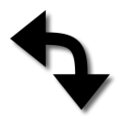
File:Swap colors icon.png (128 × 128 (3 KB)) - 00:56, 27 February 2008-
33 bytes (4 words) - 06:07, 20 February 2010

File:Toolbox Reset Colors Button.png (176 × 436 (35 KB)) - 09:14, 15 May 2010
File:Toolbox Reset Colors Button 0.63.06.png Reset Colors Button on the Toolbox {{Category|Toolbox}}{{Category|Colors}}(150 × 389 (36 KB)) - 18:58, 18 March 2013
File:Toolbox Reset Colors Button 1 0.png (167 × 398 (15 KB)) - 00:18, 25 January 2016
Page text matches
- ...a look — it's the one with the palette-ish looking icon. Clicking on colors with the left mouse button will immediately change the default outline colo11 KB (1,946 words) - 19:53, 28 September 2016
- ...Synfig Studio gives you flexible control over the repeated data, such as colors, outline characteristics, textures, images and many more - even animation t4 KB (650 words) - 13:24, 6 September 2010
- [[File:Toolbox Reset Colors Button_1_0.png|right|frame|Reset Colors button in the Toolbox]] Before we start with the Spline tutorial, let's loo Now, go ahead and click on the {{Literal|Reset Colors}} button in the lower left corner of the FG/BG color widget in the {{l|Tool10 KB (1,807 words) - 19:08, 31 July 2019
- ==Brush Colors== ...ynamically between these two colors. Clicking either will bring up the {{l|Colors Dialog}} to select a new color.3 KB (450 words) - 13:45, 10 October 2016
- * <s>maybe also we can add how to change colors by using the "Params" Panel, would fit quite nicely...</s> --[[User:Ohoserv8 KB (1,160 words) - 10:01, 22 March 2014
- === Why no colors available besides white ? === === Why don't I get the colors I'm expecting? ===12 KB (2,119 words) - 22:18, 22 October 2016
- | When checked invert the negative colors22 KB (3,214 words) - 06:05, 6 January 2016
- ...ed by the scalar. Maybe this should be the right way but in my opinion the colors should be truncated to its maximum - minimum values (0-100). If not you're ...If any of R,G,B,A go <0 or >100, that doesn't matter. Synfig works with colors outside the range 0-100. I don't really understand it, but a color with an10 KB (1,762 words) - 16:07, 5 March 2015
- * setting colors for a "Gradient Layer" needs to be explained or at least a hint to use the4 KB (629 words) - 05:18, 31 May 2014
- For help with editing gradient colors see the section on {{l|Gradient Editor Dialog}}.823 bytes (136 words) - 02:16, 8 March 2016
- ...d. Click on the outline and fill colors in the {{l|Toolbox}} to select the colors our gradient will have. You can also directly edit the gradient by clicking12 KB (2,173 words) - 11:59, 10 October 2016
- (3) When colors are quoted as 3 bytes of hexadecimal, you have to convert them to decimal,37 KB (6,349 words) - 15:44, 29 June 2016
- ...adient Editor}} dialog has two sections. The top part is for selecting the colors and alpha level and the lower part contains a preview of the gradient. ...mall triangles, called {{l|Color Stop}}, that denote the initial and final colors of the gradient.4 KB (659 words) - 11:18, 9 February 2015
- ...eral|Random}} can be used on {{l|Convert#Angle|angles}}, {{l|Convert#Color|colors}}, {{l|Convert#Integer|integers}}, {{l|Convert#Real|reals}}, {{l|Convert#Ti ...teral|Scale}} can be used on {{l|Convert#Angle|angles}}, {{l|Convert#Color|colors}}, {{l|Convert#Integer|integers}}, {{l|Convert#Real|reals}}, {{l|Convert#Ti45 KB (6,911 words) - 22:52, 13 September 2016
- | now two intermediate colors are used, and the result is smoother4 KB (647 words) - 14:05, 26 February 2017
- ||{{l|Image:Type_color_icon.png|16px}} {{l|Colors Dialog|Color}}8 KB (1,241 words) - 04:01, 7 January 2020
- dooglus: I used clashing colors to illustrate the point - typically it'll be grey meeting a slightly differ ...I'll have a go at implementing it... you've got a whole bunch of different colors shooting out at different angles - how do you make that look smooth?5 KB (809 words) - 10:22, 29 January 2008
- ||{{l|Image:Type_color_icon.png|16px}} {{l|Colors Dialog|Color}}3 KB (453 words) - 14:20, 26 February 2017
- ||a range of colors (a mapping from a real parameter to a color). Can be defined in many ways,3 KB (394 words) - 18:14, 25 July 2013
- Once you have {{l|Export|exported}} your favorite {{l|Parameter|parameters}} (colors, gradients, shapes, etc) into the {{l|Library Panel}}, you can reuse them i730 bytes (123 words) - 10:54, 20 May 2013
- ...l|Gradient Tool}} is used to create smooth transitions between two or more colors in an object. ...a simple transition in a straight line. Set your foreground and background colors. Click where you want the gradient to begin, and drag to where you want the2 KB (369 words) - 02:17, 8 March 2016
- The {{Literal|Eyedrop Tool}} is very simple - it allows you to select colors from the {{l|WorkArea}}. For setting the background color, just switch colors ({{l|Image:swap_colors_icon.png|16px}}) before and after using the Eyedrop669 bytes (103 words) - 02:12, 8 March 2016
- animate editing mode. Now open the "Colors" window from the "Parameters" "Colors" window like before. Now move the time indicator to "4s" and11 KB (1,935 words) - 18:22, 11 November 2018
- ||{{l|Image:Color_icon.png|16px}} {{l|Colors Dialog|Color}}3 KB (422 words) - 14:17, 26 February 2017
- ...re the animated gif (unusable for serious work due to being limited to 255 colors) and the sequences of separate png files (requires sequencing in a separate9 KB (1,444 words) - 16:44, 4 October 2015
- Here you can add, edit or delete your preferred colors from your document. A right click on a color gives you 2 options: color (to * '''Reset''' the current palette colors, discarding any change you've done.744 bytes (114 words) - 11:00, 20 May 2013
- ==The Colors Dialog == The {{Literal|Colors Dialog}} has two sections: one for the color itself and another for the {{L5 KB (700 words) - 21:56, 19 September 2013
- ...e other vertex Handles (of the other vertices) show how they have opposite colors. ...Handle with the right yellow one but they are opposite tangents (opposite colors). Then convert one of them (the yellow one in the example) to scale, export11 KB (1,876 words) - 16:10, 3 July 2015
- * Extend the 'Linear' valuenode conversion to work with colors and integers. * Fixed the colors displayed on the sliders in the Color Editor dialog4 KB (596 words) - 10:23, 8 September 2009
- * Extend the 'Linear' valuenode conversion to work with colors and integers. * Fixed the colors displayed on the sliders in the Color Editor dialog6 KB (942 words) - 10:23, 8 September 2009
- |[[Image:Toolbox Reset Colors Button.png|right|frame|Reset Colors button in the Toolbox]]20 KB (247 words) - 21:10, 6 June 2012

File:Toolbox Reset Colors Button.jpg Reset Colors Button on the Toolbox {{Category|Toolbox}}{{Category|Colors}}(138 × 432 (22 KB)) - 16:31, 15 April 2010- ||{{l|Image:Type_color_icon.png|16px}} {{l|Colors Dialog|Color}}1 KB (185 words) - 12:38, 5 March 2017
- ||{{l|Image:Color_icon.png|16px}} {{l|Colors Dialog|Inside Color}} ||{{l|Image:Color_icon.png|16px}} {{l|Colors Dialog|Outside Color}}2 KB (318 words) - 12:40, 2 March 2017
- Use it for view colors or gradients. Value of colors must be presented as RGB without sharp char! In ex. for cell with solid col1 KB (143 words) - 13:12, 2 March 2017
- ||{{l|Image:Color_icon.png|16px}} {{l|Colors Dialog|Hi-Color}} ||{{l|Image:Color_icon.png|16px}} {{l|Colors Dialog|Lo-Color}}4 KB (607 words) - 00:16, 3 March 2017
- ||{{l|Image:Type_color_icon.png|16px}} {{l|Colors Dialog|Color}}1 KB (139 words) - 11:31, 5 March 2017
- ...read in by synfig. I need only make the brightness of my picture or single colors of this layer in synfigstudio a placeholder, which can take the (8bit) csv8 KB (1,472 words) - 08:06, 22 February 2010
- === Why don't I get the colors I'm expecting? === === Why is everything yellow? / Why are all the colors wrong? ===9 KB (1,591 words) - 12:05, 29 December 2012
- The colors palette I created for Synfig style:835 bytes (124 words) - 10:25, 8 September 2009
- [[Image:Toolbox Reset Colors Button.png|right|frame|Botón Restablecer Colores en la Caja de Herramienta12 KB (2,038 words) - 00:11, 30 October 2013
- ...the other vertex ducks (of the other vertices) show how they have opposite colors. ...ed duck with the right yellow one but they are opposite tangents (opposite colors). Then convert one of them (the yellow one in the example) to scale, export10 KB (1,762 words) - 16:45, 22 May 2013
- (3) I would like that the triangle sliders from {{l|Colors Dialog}} and {{l|Gradient Editor Dialog}} were visible whatever color or ch28 KB (4,555 words) - 09:15, 22 February 2010
- (3) When colors are quoted as 3 bytes of hexadecimal, you have to convert them to decimal,34 KB (5,845 words) - 00:10, 15 September 2016
- ...' for new layers: fore- and background {{l|New_Layer_Defaults#Brush_Colors|colors}}, {{l|New_Layer_Defaults#Brush_Size|Brush Size}} and {{l|New_Layer_Default4 KB (667 words) - 12:17, 6 February 2016
- * Add new icon for the reset colors button and change the code to use it. ...ed to allow the display of the reverse FG and BG colours and set FG and BG colors buttons properly in all GTK themes. Patch [http://patches.synfig.org/r/2/ 210 KB (1,647 words) - 10:23, 8 September 2009
- ...have a look -- it's the one with the palette-ish looking icon. Clicking on colors in here will immediately change the default foreground color.12 KB (2,134 words) - 12:46, 20 February 2010
- (3) When colors are quoted as 3 bytes of hexadecimal, you have to convert them to decimal,51 KB (3,843 words) - 19:10, 13 January 2010
- ...nd the stylus, you will save a set of preferences (preferred fill, outline colors, brush size, selected tool, etc.) for each device.928 bytes (145 words) - 11:35, 13 November 2015
- ..., Synfig Studio gives you flexible control over the repeated data, such as colors, outline characteristics, textures, images and many more, even animation tr4 KB (671 words) - 13:33, 28 March 2020
- [[Image:Toolbox Reset Colors Button.png|right|frame|Reset Colors button in the Toolbox]]9 KB (206 words) - 18:33, 19 June 2011
- [[Image:Toolbox Reset Colors Button.png|right|frame|Botão de Restaurar Cores na Caixa de Ferramentas]]12 KB (2,121 words) - 00:46, 11 July 2010
- ...of any of the {{l|Dev:Types|13 Value Types}}, such as numbers, points, and colors. Before reading or setting any values, it is important to check the type of6 KB (969 words) - 18:55, 16 March 2017
- [[Image:Toolbox Reset Colors Button.png|right|frame|Reset Colors button in the Toolbox]] Prima di partire con la lezione sulle BLinee (Linee11 KB (1,632 words) - 10:18, 24 September 2011
- ...yers beneath it. Note that in almost all layers, the alpha channel of the colors will have a scaling effect on the blending. The 'amount' parameter will al ...milar to the '''Screen Mode''' often found in 2D programs. It combines the colors of the ''screen mode layer'' and the ones behind it, and gives a lighter re10 KB (1,651 words) - 20:01, 5 April 2012
- ||[[Image:Type_color_icon.png|16px]] [[Colors Dialog|Color]]17 KB (2,658 words) - 13:31, 6 February 2020
- ||{{l|Image:Type_color_icon.png|16px}} {{l|Colors Dialog|Colore}}7 KB (977 words) - 19:03, 2 March 2017
- ||{{l|Image:Type_color_icon.png|16px}} {{l|Colors Dialog/it|Colore}}7 KB (1,009 words) - 09:15, 9 September 2011
- ||{{l|Image:Type_color_icon.png|16px}} {{l|Colors Dialog|Colore}}2 KB (303 words) - 20:12, 2 March 2017
- [[File:Toolbox Reset Colors Button_1_0.png|right|frame|Bouton "Réinitialiser les couleurs" dans la boi13 KB (2,117 words) - 19:05, 31 July 2019
- ||{{l|Image:Type_color_icon.png|16px}} {{l|Colors Dialog|Color}}7 KB (1,117 words) - 18:27, 2 March 2017
- ||{{l|Image:Type_color_icon.png|16px}} {{l|Colors Dialog|Color}}2 KB (321 words) - 19:46, 2 March 2017
- In the zip are some sample results too (Tango, Pastel, and Named Colors palettes converted to spal format).809 bytes (130 words) - 11:11, 20 May 2013
- [[Image:Toolbox Reset Colors Button.png|right|frame|Reset Colors button in the Toolbox]] Inainte de a incepe lectia despre BLine, sa descrie Acum, sa continuam - dati click pe butonul {{Literal|Reset Colors}} din partea stanga-jos a cesetei pentru culori FG/BG (foreground-backgroun12 KB (1,842 words) - 10:27, 3 May 2012
- ||{{l|Image:Type_color_icon.png|16px}} {{l|Colors Dialog|Color}}7 KB (975 words) - 20:18, 2 March 2017
- ||{{l|Image:Type_color_icon.png|16px}} {{l|Colors Dialog|Color}}2 KB (299 words) - 20:14, 2 March 2017
- ||{{l|Image:Type_color_icon.png|16px}} {{l|Colors Dialog|Цвет}}11 KB (390 words) - 18:15, 2 March 2017
- ...a look — it's the one with the palette-ish looking icon. Clicking on colors with the left mouse button will immediately change the default outline colo12 KB (2,061 words) - 13:41, 30 April 2015
- "Random" can be used on {{l|Convert#Angle|angles}}, {{l|Convert#Color|colors}}, {{l|Convert#Integer|integers}}, {{l|Convert#Real|reals}}, {{l|Convert#Ti "Scale" can be used on {{l|Convert#Angle|angles}}, {{l|Convert#Color|colors}}, {{l|Convert#Integer|integers}}, {{l|Convert#Real|reals}}, {{l|Convert#Ti36 KB (5,527 words) - 09:30, 18 April 2012
- ||{{l|Image:Type_color_icon.png|16px}} {{l|Colors Dialog|Color}}2 KB (222 words) - 18:30, 2 March 2017
- ...yers beneath it. Note that in almost all layers, the alpha channel of the colors will have a scaling effect on the blending. The {{l|Amount Parameter}} wil ...milar to the '''Screen Mode''' often found in 2D programs. It combines the colors of the ''screen mode layer'' and the ones behind it, and gives a lighter re9 KB (1,503 words) - 14:56, 15 March 2017
- ||{{l|Image:Type_color_icon.png|16px}} {{l|Colors Dialog|Couleur}}9 KB (1,329 words) - 18:23, 2 March 2017
- ||{{l|Image:Type_color_icon.png|16px}} {{l|Colors Dialog|Couleur}}3 KB (481 words) - 19:49, 2 March 2017

File:Toolbox Reset Colors Button 0.63.06.png Reset Colors Button on the Toolbox {{Category|Toolbox}}{{Category|Colors}}(150 × 389 (36 KB)) - 18:58, 18 March 2013- ...riangles, called {{Literal|Color Stop}}, that denote the initial and final colors of the gradient. ...of the other Colors Stop by clicking on their triangles to edit the other colors of the gradient.733 bytes (117 words) - 22:14, 5 July 2014
- ..., Synfig Studio gives you flexible control over the repeated data, such as colors, outline characteristics, textures, images and many more - even animation t5 KB (442 words) - 20:14, 30 October 2014
- ...a look — it's the one with the palette-ish looking icon. Clicking on colors with the left mouse button will immediately change the default outline colo15 KB (643 words) - 13:40, 30 April 2015