Search results
From Synfig Studio :: Documentation
Create the page "Keyframes" on this wiki! See also the search results found.
Page title matches
- {{Title|Keyframes Panel}} The {{Literal|Keyframes}} panel is where you make new {{l|Keyframe|keyframes}} for the animation.1 KB (190 words) - 18:01, 4 October 2015
- {{Title|Editing Lock Keyframes}} The {{Literal|Lock Keyframes}} setting is controlled by the buttons on the right side of the {{l|Timetra2 KB (388 words) - 01:12, 6 February 2020
-
5 KB (23 words) - 11:36, 20 February 2008
- El diálogo de '''Keyframes''' es donde usted hace las nuevas {{l|Keyframe|keyframes}} para la animación. http://i170.photobucket.com/albums/u243/zenoscope/keyframes.png698 bytes (120 words) - 09:18, 20 February 2010
- #REDIRECT {{l|ES/Keyframes Panel}}34 bytes (5 words) - 09:51, 8 September 2009

File:Keyframes panel.png Keyframes panel sample(350 × 426 (29 KB)) - 10:38, 14 June 2011
File:Keyframes Panel.png [[Category:Keyframes]] [[Category:Timetrack]](601 × 227 (22 KB)) - 15:26, 6 May 2010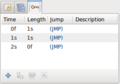
File:Keyframes Panel 2.png [[Category:Keyframes]](280 × 197 (12 KB)) - 15:28, 6 May 2010
File:Keyframes-panel.png #REDIRECT [[File:Keyframes panel.png]](350 × 426 (29 KB)) - 10:37, 14 June 2011
File:Keyframes Panel 0.63.06.png (743 × 246 (51 KB)) - 15:18, 18 March 2013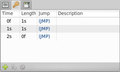
File:Keyframes Panel 2 0.63.06.png (360 × 216 (15 KB)) - 15:21, 18 March 2013
File:Keyframes Panel filled-0.63.06.png [[Category:Keyframes]](427 × 371 (43 KB)) - 10:15, 19 May 2013
File:Synfig scaling keyframes graphic.png (1,200 × 1,200 (102 KB)) - 17:06, 24 June 2014
File:Keyframes Panel-0.64.1-de.png (745 × 248 (19 KB)) - 14:36, 28 June 2014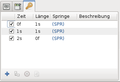
File:Keyframes Panel-2-0.64.1-de.png (338 × 230 (10 KB)) - 14:36, 28 June 2014-
0 bytes (0 words) - 17:54, 4 October 2015
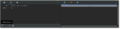
File:Keyframes Panel 1.0.png (1,182 × 282 (14 KB)) - 21:17, 2 May 2015
File:Keyframes Panel 2 1.0.png (577 × 281 (11 KB)) - 21:31, 2 May 2015
Page text matches
- : Animation-keyframes are automatically interpolated by the computer, resulting in smooth motion2 KB (247 words) - 14:43, 2 January 2015
- ...nd it helpful to associate some or all of your waypoints with {{l|Keyframe|keyframes}}. ..."steps" or "stages" were mentioned. These are represented by {{l|Keyframe|keyframes}}. (Just in case you're familiar with video encoding: No, it's not the same11 KB (1,909 words) - 17:31, 4 February 2016
- ...f Synfig Studio is to fill the gaps between the drawn frames (also called "keyframes") and produce smooth and fluid animation. This process is called "tweening"4 KB (650 words) - 13:24, 6 September 2010
- ...because my sketches disappear. It'd be nice if I'm able to draw all of the keyframes in Photoshop or another image program and import it to Synfig so that Synfi :::But how do you animate using images from other sources? I tried to make 2 keyframes with 2 different images, and it doesn't animate. It just stays as 1 picture38 KB (6,436 words) - 21:25, 15 October 2016
- ...on tutorial}}, you can change them to be different on certain {{L|Keyframe|keyframes}}. Synfig will take care of interpolating the steps in between.8 KB (1,398 words) - 01:12, 7 February 2019
- ** {{l|Keyframes Panel}}2 KB (311 words) - 10:53, 20 May 2013
- * Keyframes Dialog872 bytes (127 words) - 03:46, 23 September 2007
- {{l|Keyframe|Keyframes}} are represented by vertical lines through the timeline.<br/>2 KB (278 words) - 16:09, 2 July 2015
- {{Title|Keyframes Panel}} The {{Literal|Keyframes}} panel is where you make new {{l|Keyframe|keyframes}} for the animation.1 KB (190 words) - 18:01, 4 October 2015
- Depending on the value of the {{l|Lock Keyframes}} setting, waypoints may also be created in the next and previous {{l|Keyfr2 KB (377 words) - 10:38, 14 October 2015
- {{Title|Editing Lock Keyframes}} The {{Literal|Lock Keyframes}} setting is controlled by the buttons on the right side of the {{l|Timetra2 KB (388 words) - 01:12, 6 February 2020
- ...lly ''controlled''? Maybe the parameter is now controlled by waypoints and keyframes as the normal parameters?. I'm interested into this feature because I have10 KB (1,762 words) - 16:07, 5 March 2015
- Click at the beginning of the timetrack ({{Literal|0f}}), then, in the {{l|Keyframes Panel}} (the one with a key icon) click the button with a "+" icon (add a n {{l|Keyframe|Keyframes}} allow us to ''settle down'' the scene; i.e. on a keyframe, every element12 KB (2,173 words) - 11:59, 10 October 2016
- ...because my sketches disappear. It'd be nice if I'm able to draw all of the keyframes in Photoshop or another image program and import it to Synfig so that Synfi :::But how do you animate using images from other sources? I tried to make 2 keyframes with 2 different images, and it doesn't animate. It just stays as 1 picture37 KB (6,349 words) - 15:44, 29 June 2016
- ...heck the checkbox in the layer menu). Now, even though we've only drawn 4 keyframes, by the power of Synfig, we can render a smooth 24 frames of man walking. All keyframes, are represented by a number there are "8" in all.11 KB (1,841 words) - 18:14, 18 August 2019
- This can be done easily just using a combination of {{l|Keyframe|keyframes}} and exported canvases. == Keyframes ==6 KB (1,012 words) - 11:11, 1 May 2015
- ...ing copies of the entire animation poses that you have stored in the first keyframes of the time (frames 2 and 4 of the sample) and therefore you have made copi ::: Ah yes, so I see. That is surprising. I suppose that is what keyframes are for though. [[User:Dooglus|dooglus]] 07:44, 30 September 2007 (EDT)3 KB (545 words) - 01:20, 11 December 2015
- [[File:Keyframe State Representation.png|frame|none|Three keyframes with three different states : '''Normal''', '''Selected''' and '''Deactivat Les images clés apparaissent également sous forme de liste dans le {{l|Keyframes Panel}}23 KB (3,775 words) - 22:45, 11 March 2019
- ...rs. Duplication includes the current layer definition and exported values (keyframes and waypoints).0 members (0 subcategories, 0 files) - 10:25, 30 September 2016

File:WaypointsLockAll.png Windows showing created waypoints when lock keyframes is set to ALL(872 × 295 (44 KB)) - 23:59, 9 October 2007
File:WaypointsLockFuture.png Windows showing created waypoints when lock keyframes is set to FUTURE(872 × 295 (44 KB)) - 23:58, 9 October 2007
File:WaypointsLockPast.png Windows showing created waypoints when lock keyframes is set to PAST(872 × 295 (44 KB)) - 00:12, 10 October 2007
File:WaypointsLockNone.png Windows showing created waypoints when lock keyframes is set to NONE(872 × 295 (44 KB)) - 00:13, 10 October 2007- [[File:Keyframe State Representation.png|frame|none|Three keyframes with three different states : '''Normal''', '''Selected''' and '''Deactivat Keyframes also appear as entries in a list in the {{l|Keyframes Panel}}18 KB (2,849 words) - 17:59, 4 October 2015
- ...ted frame is changed, although we not directly edited him. For me as user keyframes loosing their meaning if they could loose their original values because of ...eeps the current value. To solve that bug, Synfigstudio would lock all the keyframes past and/or future (depending on the keyframe lock status) and not only the5 KB (901 words) - 16:30, 19 May 2013
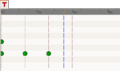
File:KeyframesLookTimeLine.png How look the keyframes in the time line(443 × 263 (3 KB)) - 11:18, 12 October 2007
File:KeyframesLookList.png How look keyframes in the keyframe list dialog(325 × 242 (11 KB)) - 11:19, 12 October 2007- ...meone writes this requested tutorial you can have a look to {{l|Keyframe | keyframes}} and {{l|Waypoints|waypoints}} pages).1 KB (168 words) - 19:11, 13 January 2010
- this by adding keyframes also to "3s" and "4s". Move your timeline11 KB (1,935 words) - 18:22, 11 November 2018
- ...se ups of the GUI using he main important synfig features (parameter list, keyframes, navigator, waypoints, gradients, effects, curves...)--{{l|User:Genete|Gene6 KB (997 words) - 08:00, 11 February 2011
- Список ключевых кадров (на панели Keyframes) понять несложно. В колонке 'Time' отображае15 KB (229 words) - 21:12, 6 June 2012
- * Keyframes — Панель ключевых кадров10 KB (334 words) - 10:46, 5 January 2016
- ** Improved Timeline - now you can drag keyframes with mouse!1 KB (232 words) - 20:01, 5 April 2012
- Todo esto puede hacerse fácilmente usando una combinación de "{{l|Keyframe|keyframes}}" (fotogramas clave) y "exported {{l|canvas}}es". (lienzos exportados) == Keyframes ==7 KB (1,168 words) - 19:37, 27 January 2010
- === Keyframes Panel ===21 KB (3,428 words) - 10:23, 8 September 2009
- ...e los elementos, la línea de tiempo, y el {{l|Keyframes Panel.es|Panel de Keyframes}}. || Básico4 KB (612 words) - 14:30, 28 February 2017
- El diálogo de '''Keyframes''' es donde usted hace las nuevas {{l|Keyframe|keyframes}} para la animación. http://i170.photobucket.com/albums/u243/zenoscope/keyframes.png698 bytes (120 words) - 09:18, 20 February 2010
- ...} (predeterminado como una de las pestañas de la ventana 'Params-Children-Keyframes'), y busca el atributo llamado '{{l|Blend Method}}'. Cliquéalo dos veces y8 KB (1,284 words) - 17:39, 22 December 2013
- En el panel de fotogramas clave {{l|Keyframes Panel}}, haz click en "+" para añadir un fotograma clave nuevo en <tt>5s</13 KB (2,293 words) - 17:19, 22 December 2013
- ...hing else, and so have their own set of keyframes. Currently they have no keyframes, so if we edit the title text, it will change for all time. To prevent thi6 KB (1,085 words) - 14:36, 28 February 2017
- ...tutorial solicitado puedes hechar un vistazo a las páginas {{l|Keyframe | keyframes}} y {{l|Waypoints|waypoints}} ).931 bytes (154 words) - 14:57, 28 February 2017
- **'''{{l|Keyframes Panel|Keyframes}}''': Opens this Panel3 KB (447 words) - 11:35, 18 November 2013
- : Les images clés (keyframes) de l'animation sont automatiquement interpolées par l’ordinateur, créa2 KB (351 words) - 09:50, 8 September 2009
- ...ould do the same for temporal handles - be able to grab the spline between keyframes, and yank it around, and have Synfig automatically adjust the key interpola28 KB (4,555 words) - 09:15, 22 February 2010
- ...es plus impotantes fonctions de Syngfig que vous utilisez (parameter list, keyframes, navigator, waypoints, gradients, effects, curves...)--{{l|User:Genete|Gene5 KB (763 words) - 14:20, 28 February 2017
- ** {{l|Keyframes Panel}}2 KB (328 words) - 09:43, 8 September 2009
- : Die Keyframes der Animation werden automatisch von Synfig miteinander verbunden, so dass2 KB (254 words) - 09:50, 8 September 2009
- ...echts zwei Knöpfe, mit denen sich der Animations-Modus anschalten und Keyframes schützen lassen können. Das {{l|Animation Basics}} Tutorial gibt4 KB (569 words) - 10:23, 8 September 2009
- ...because my sketches disappear. It'd be nice if I'm able to draw all of the keyframes in Photoshop or another image program and import it to Synfig so that Synfi :::But how do you animate using images from other sources? I tried to make 2 keyframes with 2 different images, and it doesn't animate. It just stays as 1 picture34 KB (5,845 words) - 00:10, 15 September 2016
- ...rame and on the right side buttons to {{l|Lock_Keyframes|lock/unlock}} the keyframes and to switch the {{l|Animate_Editing_Mode|animation status}}. The {{l|Doc:4 KB (667 words) - 12:17, 6 February 2016