Search results
From Synfig Studio :: Documentation
Create the page "$1" on this wiki! See also the search results found.
Page title matches

File:FlowerTutorial 1 Canvas.png (771 × 393 (23 KB)) - 22:29, 24 January 2016-
40 bytes (4 words) - 18:51, 16 March 2017
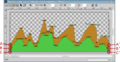
File:Looping-background-1 0.63.06.png (861 × 442 (116 KB)) - 09:29, 6 June 2013
File:Adding-layers-tutorial-1 0.63.06.png (684 × 369 (741 KB)) - 19:15, 27 February 2013
File:Menu Caret-1 0.63.06.png (402 × 610 (62 KB)) - 19:29, 4 March 2013
File:Reuse Animations 1 0.63.06.png (399 × 340 (51 KB)) - 02:17, 19 March 2013
File:CutOut Animation 1 0.63.06.png (972 × 544 (161 KB)) - 11:13, 26 March 2013
File:Quick-Overview-1 0.63.06.png (1,171 × 832 (475 KB)) - 18:27, 2 May 2013
File:FlowerTutorial 1 Canvas 0.63.06.png (681 × 346 (22 KB)) - 21:40, 5 September 2013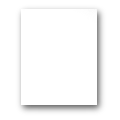
File:Shiny Effects Tutorial 1 by Ceox.sif (2 KB) - 14:18, 23 April 2014
File:Adding Layers tutorial-1-0.64.1-de.png Localized version of Adding Layers tutorial 1, German, 0.64.1(799 × 466 (26 KB)) - 22:46, 5 July 2014
File:Toolbox Reset Colors Button 1 0.png (167 × 398 (15 KB)) - 00:18, 25 January 2016-
15 bytes (1 word) - 11:42, 8 December 2016
-
15 bytes (1 word) - 11:43, 8 December 2016

File:Quick-Overview-1 1.2.0.png (1,200 × 1,000 (242 KB)) - 02:11, 3 February 2017
File:Motion blur 0-1 aperture 0-0f.gif (240 × 135 (171 KB)) - 13:14, 24 February 2017
File:Motion blur 0-1 aperture 0-24f.gif (240 × 135 (534 KB)) - 13:15, 24 February 2017
File:Motion blur 1-0 aperture 0-24f.gif (240 × 135 (539 KB)) - 13:16, 24 February 2017
File:Motion blur 0-1 aperture 24-24f.gif (240 × 135 (716 KB)) - 13:16, 24 February 2017
File:Motion blur 1-0 aperture 24-24f.gif (240 × 135 (719 KB)) - 13:16, 24 February 2017
File:Motion blur 0-1 aperture 24-0f.gif (240 × 135 (497 KB)) - 13:17, 24 February 2017
File:Motion blur 1-0 aperture 24-0f.gif (240 × 135 (499 KB)) - 13:17, 24 February 2017- {{Title|Point 1}}73 bytes (8 words) - 19:28, 5 March 2017
- {{Title|Bod 1 (Point 1)}}100 bytes (10 words) - 19:27, 5 March 2017
Page text matches
- -->{{Shortcut/Hotkey|{{{1}}} |lower={{{lower1|}}}}}<!--1 KB (183 words) - 10:29, 9 April 2014
- ...amera while 1 will put them away from the camera. Furthest limit is around 1.7 where the layers are too far away to move at all. ...the plates at positive values and away from the scene at negative values. 1 gets really close while -3 is far away from the plates.11 KB (841 words) - 23:26, 1 January 2013
- ...y removed ? --[[User:D.j.a.y|D.j.a.y]] ([[User talk:D.j.a.y|talk]]) 19:18, 1 January 2013 (UTC)374 bytes (65 words) - 22:18, 1 January 2013
- Efectos de brillo #1 por Ceox Efectos Brillantes #1 por Ceox13 KB (2,300 words) - 16:21, 26 April 2010
- {| style="width:16px; height:16px" border="1" {| style="width:16px; height:16px" border="1"9 KB (1,408 words) - 17:00, 7 April 2020
- {| border="1" cellspacing="0" align="center" width="80%" | {{Shortcut|Alt|1}} || Toggle display of {{Literal|Position}} Handles7 KB (1,077 words) - 17:34, 17 November 2015
- -a <1...30> Set antialias amount for parametric renderer.3 KB (408 words) - 11:54, 19 December 2014
- * right-click the 'point 1' parameter and {{l|Export}} ...lue used for point 2 will be their sum so we want to tell it to use 'point 1' and your (width,height))38 KB (6,436 words) - 21:25, 15 October 2016
- == Способ номер 1. ==5 KB (96 words) - 19:24, 18 December 2012
- 1) The pupil should not go outside the white eye's radius.11 KB (2,009 words) - 14:24, 9 September 2014
- ...anguages: English, German, Russian." --{{l|User:Zelgadis|Zelgadis}} 12:17, 1 January 2008 (EST) ...ood if you could join {{l|Contact|IRC}}. --{{l|User:PaulWise|pabs}} 17:45, 1 January 2008 (EST)3 KB (496 words) - 15:03, 28 February 2012
- 1. Create the Region you want to fill with a gradient.<br/>1 KB (195 words) - 11:12, 20 May 2013
- [[Image:Adding-layers-tutorial-1 0.63.06.png|frame|center]]8 KB (1,398 words) - 01:12, 7 February 2019
- Image:frame_01.jpg|Frame 1 ..."Петля времени" (timeloop layer) с длительностью 1 секунда и персонаж будет шагать на месте8 KB (142 words) - 17:22, 7 April 2018
- edit the Amount sub parameter to 0 and to 1, and see the arrow moves to one end of the path and then the other. ...p" is checked, the value wraps around, so Amounts of 2.4, 1.4, 0.4, -0.6, -1.6, etc all act the same.8 KB (1,360 words) - 14:38, 2 January 2015
- ||1.000000 ||1.0000007 KB (1,095 words) - 20:10, 8 April 2020
- {{l|File:Menu Caret-1 0.63.06.png|center}} In v.1.0.2 it may appear as a blank button in the top left.745 bytes (126 words) - 19:24, 4 September 2016
- 1. Make the directories needed in your overlay:2 KB (346 words) - 12:46, 20 February 2010
- ...tos/tags/synfig/ flickr], [http://video.google.com/videosearch?q=synfig&so=1 google video], maybe [http://images.google.com/images?q=synfig google image ...2592%25D0%25B8%25D0%25B4%25D0%25B5%25D0%25BE&rurl=translate.google.com&twu=1&usg=ALkJrhhffz7pYHntwGPGAbk6voEBem-aXg#A.2BBBoEMARABDAEPQQ0BDAESA_.2BBBQENg10 KB (1,571 words) - 14:47, 2 January 2015
- ...rk on a clip in 1024x768, PAR 1:1, and for rendering use 720x576, PAR 1.42:1 to create bitmaps that can be used in DVD production without any further re ...ect ratio. The working area will always be scaled from (0.0, 0.0) to (1.0, 1.0). Scaling/Resizing would then only affect the pixel location values in al5 KB (886 words) - 09:02, 22 February 2010
- * You can fix template:L (This might be easy: where you currently have 1 and 2, maybe you just need to add 3, 4, 5 and 6)23 KB (3,950 words) - 14:12, 6 January 2015
- ...ee [http://mind42.com/pub/mindmap?mid=37e14959-ad60-4e7a-9e34-8363a8d97af1 1]) --[[User:Zelgadis|Zelgadis]] 15:39, 17 April 2010 (UTC)8 KB (1,160 words) - 10:01, 22 March 2014
- * '''1''' means the layer is visible.471 bytes (70 words) - 14:57, 15 March 2017
- 1. Record with Audacity the text you want to use. ...dat" with gedit. We'll note the position of the corresponding phonemes, so 1 corresponds to 1f, 24 corresponds to 1s, 25 corresponds to 1s 1f, 50 corres6 KB (1,104 words) - 19:47, 14 January 2020
- * the tangent changed ({{Literal|Tangent 1}})8 KB (1,214 words) - 16:04, 9 February 2020
- {| border="1" align="center" style="border-collapse:collapse" {| border="1" style="border-collapse:collapse"6 KB (846 words) - 23:51, 14 September 2016
- {| border="1" {| border="1"22 KB (3,214 words) - 06:05, 6 January 2016
- ...le, try reducing the {{Literal|radius}} setting. Usually, a value between 1 and 3 works well.1 KB (184 words) - 02:04, 8 March 2016
- {| border = "1"2 KB (388 words) - 01:12, 6 February 2020
- pref.canvas_view_hints=1 pref.dock_dialog_hints=1996 bytes (135 words) - 11:06, 20 May 2013
- ...s that it's working with 12 bits of decimal, and pi is around 12867.9635 * 1/(2^12). The code in ETL/_fixed.h rounds that down to 12867, and so gets th on all values of i from 1 to 10 million. When i gets to 1048573, 3+i is 2^20, which is represented b1 KB (186 words) - 08:08, 22 February 2010
- Step 1 - Download [http://www.mingw.org/ MinGW] installer (mingw-get-setup.exe) Run mingw-get-setup.exe and follow the installation step (see Figure 1)7 KB (995 words) - 14:05, 19 October 2015
- ...will be opened, creating your profile directory at <code>'''C:\mingw\msys\1.0\home\<windows login>'''</code>. As you can see, MinGW uses your windows l ...se explorer or your favorite file manager and go to <code>'''C:\mingw\msys\1.0\home\<windows login>'''</code>. Create a directory there for all Synfig o22 KB (3,080 words) - 04:31, 25 January 2011
- * u - Amount of current segment, [0,1] * <math>(x,y) = (1-u)^3 (x_1,y_1) + 3 u(1-u)^2 (x_{t1},y_{t1}) + 3 u^2 (1-u) (x_{t2},y_{t2}) + u^3 (x_2,y_2)</math> - bline point16 KB (2,410 words) - 14:03, 20 February 2010
- ...dius is to go down from 1.0 at 1s at 0.5 per second, it would have been at 1.5 at 0s, so that's the offset we use. ...derstand it, but a color with an Alpha of 1000 on a layer with amount of 0.1 will be more opaque than a color with Alpha 100 on the same layer. I think10 KB (1,762 words) - 16:07, 5 March 2015
- curl -Lsf http://github.com/sceaga/homebrew/tarball/tiger | tar xz --strip 1 -C<your install directory, /usr/local/ recommended >6 KB (973 words) - 18:59, 18 October 2015
- [[File:FlowerTutorial 1 Canvas.png|center|frame]] ...5s. Drag the 5s waypoint to 4s, so that the opacity of the petals will be 1 at 4s.12 KB (2,173 words) - 11:59, 10 October 2016
- '''1.''' Encuentra el archivo de configuración de Synfig en: '''1.''' Seguimos el paso en {{l|Tips#How_to_change_shortcut_keys.3F|cómo cambi37 KB (6,349 words) - 15:44, 29 June 2016
- ...about the gradient's preview. This is a number between 0 (left edge) and 1 (right edge) specifying the selected {{l|Color Stop}}'s position.4 KB (659 words) - 11:18, 9 February 2015
- ...n and Blue in the range [0,1] separated by a space (e.g. {{literal|0,5 0,5 1}}). * {{literal|guide_snap}}: sets if Snapping to Guides is enabled ({{literal|1}}) or not ({{literal|0}}).2 KB (374 words) - 04:23, 25 April 2020
- ||1.000000 {| style="width:100%; height:16px; background:yellow;" border="1"5 KB (873 words) - 01:08, 15 September 2016
- * vector "Tangent 1" * vertex "Vertex 1"45 KB (6,911 words) - 22:52, 13 September 2016
- {| style="width:16px; height:16px" border="1" {| style="width:16px; height:16px" border="1"4 KB (647 words) - 14:05, 26 February 2017
- ||1.000000 {| style="width:95%; height:16px; background:black; color:black" border="1"8 KB (1,241 words) - 04:01, 7 January 2020
- ...ball|upload them to sourceforge}} and tag them as Release Candidate number 1, 2 etc. Create as many Release candidates as you need or consider. Ask peo13 KB (1,963 words) - 12:32, 8 May 2017
- ==== top-level layer 1: moving blob ==== ...hich indicates how far along the segment to go. 0 means "use vertex1" and 1 means "use vertex2".11 KB (1,762 words) - 16:45, 2 January 2015
- [[File:Menu Caret-1 0.63.06.png|frame|none]]725 bytes (125 words) - 17:08, 5 October 2015
- Image:frame_01.jpg|Frame 1 ...e power of Synfig, we can render a smooth 24 frames of man walking. Add a 1 second timeloop layer on top, and the man will pace on the spot for the len11 KB (1,841 words) - 18:14, 18 August 2019
- [[File:Reuse Animations 1 0.63.06.png|frame|none]] ...rkarea window will open with just the layers that were grouped at the step 1 - the "eyelids" canvas in the sample.6 KB (1,012 words) - 11:11, 1 May 2015
- ...up") you will see that the red circle goes to the position it has at frame 1 although it doesn't have any waypoint there.--[[User:Genete|Genete]] 05:00, : I do not have pb to load the file (synfig 1.0.2 / linux) . Can you try again to load the file and report the error + sy3 KB (545 words) - 01:20, 11 December 2015