Search results
From Synfig Studio :: Documentation
Create the page "Origin" on this wiki! See also the search results found.
Page title matches
- This has to be extended to all the layers that has an Origin. --[[User:Genete|Genete]] ([[User talk:Genete|talk]]) 16:47, 4 February 201143 bytes (23 words) - 19:47, 4 February 2013
- {{Title|Origin}} The Origin Parameter is on the {{l|Group Layer}}, {{l|Rotate Layer}}, {{l|Translate La397 bytes (59 words) - 14:55, 15 March 2017

File:Point to object Pupil Origin add.png Shows the pupil's origin after convert to Add and connect LHS to origin.(532 × 82 (14 KB)) - 12:53, 3 March 2012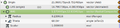
File:Point to object Pupil Origin radial composite.png (533 × 126 (20 KB)) - 13:24, 3 March 2012
File:Point to object Pupil Origin range.png (534 × 189 (27 KB)) - 13:28, 3 March 2012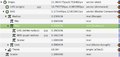
File:Point to object Pupil Origin subtract.png (533 × 252 (35 KB)) - 13:30, 3 March 2012
File:Point to object Pupil Origin vector length-subtract.png (533 × 275 (42 KB)) - 13:46, 3 March 2012
File:Point to object Pupil Origin atan2.png (532 × 211 (33 KB)) - 13:56, 3 March 2012
File:Timetrack Origin Waypoints-0.64.1-de.png (745 × 286 (27 KB)) - 14:37, 28 June 2014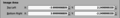
File:Canvas properties change origin 0.64.png (674 × 101 (11 KB)) - 09:40, 14 October 2014- {{Title|Pozice (Origin)}} {{Literal|Pozice}} (Origin) se vyskytuje u těchto vrstev:574 bytes (89 words) - 00:03, 28 February 2017
Page text matches
- ...around it. You can move the circle by grabbing it on its green dot (the ''Origin'') in the middle. ...nding on the default interpolation) appeared on the right of the {{Literal|Origin}} parameter. Those are called {{L|Waypoints}}, and they represent times at11 KB (1,909 words) - 17:31, 4 February 2016
- *Convert Origin to Scale.11 KB (841 words) - 23:26, 1 January 2013
- :Origin – poziční bod viz {{l|Origin Parameter}}12 members (1 subcategory, 0 files) - 18:54, 14 February 2017
- This has to be extended to all the layers that has an Origin. --[[User:Genete|Genete]] ([[User talk:Genete|talk]]) 16:47, 4 February 201143 bytes (23 words) - 19:47, 4 February 2013
- == Move an Image Layer Origin== ...ch Group Layer}} and with {{l|Group Transformation Widget}} you got an {{l|Origin Parameter}}.38 KB (6,436 words) - 21:25, 15 October 2016
- ...{{l|Group Layer}} and move it around by dragging its {{l|Origin Parameter|Origin}}'s {{l|Handle}}. * First go to the {{l|Group Layer}} that holds the fly and select the {{l|Origin Parameter}}.11 KB (2,009 words) - 14:24, 9 September 2014
- ...|Following a BLine_(the_very_old_way)#Make the Arrow Move|Link the arrow's Origin}} to the curve's Vertices' vector position so the arrow follows the curve we want this layer to move along the "path" bline. the Origin parameter of an encapsulation layer can be used to move everything it conta8 KB (1,360 words) - 14:38, 2 January 2015
- ||{{l|Image:Type_vector_icon.png|16px}} {{l|Origin Parameter|Origin}}7 KB (1,095 words) - 20:10, 8 April 2020
- ...stance, change all their {{l|Amount Parameter|amounts}}, or move their {{l|Origin Parameter|origins}}).6 KB (1,108 words) - 12:38, 8 November 2018
- === Changing Canvas origin === Par default, the origin (the point with x = 0 and y = 0 coordinate) for new created {{l|Canvas}} is2 KB (340 words) - 16:23, 2 July 2015
- | Origin | Point where you want the origin to be22 KB (3,214 words) - 06:05, 6 January 2016
- * '''Link Origins''' : Whether Link the {{l|Origin Parameter}} of Splines * '''Spline Origins at Center''' : Set the {{l|Origin Parameter}} of the layer at the center of the star, else the center is set2 KB (297 words) - 02:34, 8 March 2016
- ...tcut|ctrl}} and drag transformation center to set the {{l|Origin Parameter|Origin}} independently from the group itself.1 KB (149 words) - 14:49, 3 July 2015
- * '''Spline Origins at Center''' : Set the origin of the layer at the center of the circle, else the center is set at the {{l2 KB (291 words) - 01:58, 8 March 2016
- ...{l|Origin Parameter}}, transformation and link|Be certain that the shape's origin is set to {{literal|0,0}} ... this will save you from headhache in further ...handle|handle}} that allows easy movement of a shape is at the center ({{l|Origin Parameter}} : {{literal|0,0}}) of the canvas. Select all the vertices of th12 KB (2,173 words) - 11:59, 10 October 2016
- ...ven with the same color of the selected point (for widths). High light the origin too or make it blink or something more visible.2 KB (371 words) - 17:16, 27 June 2011
- ||{{l|Image:Vector_icon.png|16px}} {{l|Origin Parameter|Origin}}5 KB (873 words) - 01:08, 15 September 2016
- * real "Origin" ...position of the system without external forces relative to the Origin. See Origin. Since it is a vector its length is used for the linear spring equilibrium45 KB (6,911 words) - 22:52, 13 September 2016
- ||{{l|Image:Type_vector_icon.png|16px}} {{l|Origin Parameter|Origin}}8 KB (1,241 words) - 04:01, 7 January 2020
- An {{l|Group|group}} of three layers. Its origin is {{l|Connect|connected}} to the {{l|Export|exported}} {{l|ValueNode}} "{{11 KB (1,762 words) - 16:45, 2 January 2015
- I will also need to connect the origin in the Spherize layer to the origin in the group layer.5 KB (774 words) - 11:11, 20 May 2013
- ====Link offset by {{l|Origin_Parameter|Origin}}==== Everything '''links perfectly as long as neither origin is moved''' before the link !4 KB (781 words) - 19:28, 22 November 2015
- ||{{l|Image:Type_vector_icon.png|16px}} Origin3 KB (453 words) - 14:20, 26 February 2017
- {{Title|Origin}} The Origin Parameter is on the {{l|Group Layer}}, {{l|Rotate Layer}}, {{l|Translate La397 bytes (59 words) - 14:55, 15 March 2017
- ...efining its location, a Real defining its width, another Real defining its origin, a Bool defining whether its tangents are split or not, and two Vectors def3 KB (394 words) - 18:14, 25 July 2013
- ...l|Circle Layer|circle layers}}. Click where you want the {{l|Circle Layer#Origin|center}} of the circle to be, and drag to set the {{l|Circle Layer#Radius|r944 bytes (147 words) - 01:58, 8 March 2016
- origin/0.64.2 origin/0.64.x7 KB (1,085 words) - 01:57, 21 March 2016
- ||{{l|Image:Type_vector_icon.png|16px}} Origin4 KB (660 words) - 14:12, 26 February 2017
- ||{{l|Image:Type_vector_icon.png|16px}} {{l|Origin Parameter|Origin}}2 KB (319 words) - 15:14, 5 March 2017
- ...e parameters of the {{l|Group Layer}} itself are animated, such as its {{l|Origin Parameter}}, the {{Literal|Time Offset Parameter}} won't cause them to chan2 KB (370 words) - 14:32, 27 January 2014
- ||{{l|Image:Type_vector_icon.png|16px}} {{l|Origin Parameter|Origine}}7 KB (1,046 words) - 08:15, 5 November 2018
- ...t line on which all the points are at the same distance from the center or Origin. The distance to the center is called {{Literal|Radius}}. ...use the {{l|Circle Tool}}. Make a first left mouse button click where the Origin should go and hold-drag from the center to define the Radius when you relea3 KB (422 words) - 14:17, 26 February 2017
- ==Origin parameter== I note the entry for the Origin parameter reads: 'The Origin is the center of the scale.' This is not a well formed sentence, and seems1 KB (253 words) - 17:02, 31 October 2016
- ...'zero' (t=Rate*T+Offset=2.0*4.0-8.0=0.0) so the bullet comes again to its origin.11 KB (1,835 words) - 11:59, 10 February 2016
- ...proper rotation of the image layers. So in this case you need to place the origin of rotation at the center of the character's hips. As another important exa ...lacement]] || [[File:CutOut Animation 4 0.63.06.png|400px|thumb|After, hip origin in proper position ]]9 KB (1,527 words) - 08:45, 19 November 2016
- ...er that is the particle itself. The "particle template" only transform its origin properly and the Time Offset of the layer(s) that holds. You can expand the Origin parameter of the "particle template" Inline canvas and see how complex it i10 KB (1,661 words) - 08:57, 6 June 2013
- ...origin of the shooting point.The X start position is calculated based on X Origin+random*X size || Animated. Real ...origin of the shooting point.The Y start position is calculated based on Y Origin+random*Y size||Animated. Real6 KB (949 words) - 09:48, 3 May 2015
- ||{{l|Image:Type_vector_icon.png|16px}} {{l|Origin Parameter|Origin}} ||{{l|Image:Type_vector_icon.png|16px}} Origin3 KB (368 words) - 14:06, 26 February 2017
- ...Panel|layer hierarchy}}. It apply an {{Literal|Angle}} from his {{Literal|Origin}} to the resulting calculated points to render the shape, it doesn't modify ||{{l|Image:Type_vector_icon.png|16px}} {{l|Origin Parameter|Origin}}1 KB (153 words) - 13:55, 26 February 2017
- ||{{l|Image:Type_vector_icon.png|16px}} {{l|Origin Parameter|Origin}}2 KB (303 words) - 21:24, 26 April 2020
- ||{{l|Image:Vector_icon.png|16px}} {{l|Origin Parameter|Origin}}1 KB (138 words) - 17:42, 5 March 2017
- ||{{l|Image:Vector_icon.png|16px}} Mask Origin1 KB (166 words) - 17:38, 2 March 2017
- ||{{l|Image:Vector_icon.png|16px}} Chan0 Mask Origin ||{{l|Image:Vector_icon.png|16px}} Chan1 Mask Origin2 KB (249 words) - 17:42, 2 March 2017
- ||{{l|Image:Vector_icon.png|16px}}Origin509 bytes (70 words) - 16:47, 2 March 2017
- ...since it is closed and contained in the closed disk of radius 2 around the origin.3 KB (382 words) - 12:16, 3 March 2017
- ||{{l|Image:Type_vector_icon.png|16px}} Origin3 KB (466 words) - 00:23, 7 February 2020
- ||{{l|Image:Type_vector_icon.png|16px}} {{l|Origin Parameter}}1 KB (171 words) - 14:58, 15 March 2017
- ||{{l|Image:Type_vector_icon.png|16px}} {{l|Origin Parameter|Pozice}}1 KB (188 words) - 14:59, 15 March 2017
- ||{{l|Image:Type_vector_icon.png|16px}} {{l|Origin Parameter|Origin}}897 bytes (119 words) - 13:57, 26 February 2017
- ||{{l|Image:Type_vector_icon.png|16px}} {{l|Origin Parameter|Origin}}954 bytes (131 words) - 20:27, 13 March 2017
- ||{{l|Image:Type_vector_icon.png|16px}} {{l|Origin Parameter|Origin}} The {{l|Origin Parameter|Origin}} is the center of the scale.1 KB (207 words) - 13:55, 26 February 2017
- their origin multiple times and have the rotations21 KB (3,428 words) - 10:23, 8 September 2009
- * The Origin parameter in the Blinepoints tells which part of the other shape a vertex m6 KB (1,056 words) - 05:16, 30 May 2010
- * {{l|Doc:Following a Spline#Make the Arrow Move and Rotate|Link the arrow's Origin and Rotation}} to the Spline so that the arrow follows the curve ## select its green origin position {{l|Handle|handle}} by clicking on it in the Canvas window5 KB (849 words) - 13:24, 1 April 2020
- ...ría haber notado que hay un parámetro de origen en la Capa de Rotación (Origin parameter), este es el punto de origen de la rotación. Es muy importante q9 KB (1,648 words) - 05:39, 27 December 2011
- ...er, move the origin handle to the object's center (ctrl-click and drag the origin handle) so that they both move together. These steps are not necessary if ...group layer and it will continue to correspondingly rotate as you move the origin along the spline's path.10 KB (1,602 words) - 03:35, 4 January 2020
- ...). To solve that you should split the X and Y coordinates of the {{literal|Origin}} and apply a {{l|Ease In/Out}} interpolation to those Y coordinate and lea ...ne you have created and the group layer of the grouped ball and select the Origin handle of the group layer. Then right click over the spline (avoiding any h12 KB (1,831 words) - 23:54, 15 December 2013

File:Bline-track.png Time track showing the origin coordinates graph for a bounce ball that uses the follow a path method.(1,137 × 350 (38 KB)) - 23:48, 13 May 2008
File:Bline-track2.png Time Track and Graph panel showing the Origin parameter used for a ball bounce for a bilne path method(1,236 × 350 (43 KB)) - 00:48, 14 May 2008- === Allow select the origin of rotation when using the Rotate Tool ===28 KB (4,555 words) - 09:15, 22 February 2010
- * {{l|Origin Parameter|Origen (Origin)}} :Ver también {{l|Origin_Parameter|Parametro Origen (Origin Parameter)}}8 KB (1,223 words) - 10:54, 21 August 2017
- | Displacement of the checkboard origin. | Origin19 KB (2,867 words) - 14:06, 28 February 2017
- * Rename all 'pos' and 'offset' parameters to 'origin'.10 KB (1,647 words) - 10:23, 8 September 2009
- ## the {{l|Origin Parameter}} of a {{l|Group Layer}} ## if the {{Literal|Origin}} is selected, it will link both Origin and Angle parameters2 KB (389 words) - 12:28, 30 March 2020
- * A bone has an origin point about which the rotation is performed. </math> Translation to origin (0,0)15 KB (2,760 words) - 10:04, 19 February 2010
- ...igin handle initially. Its {{l|Handle|handle}} can be seen by turning the Origin handles off temporarily (by hitting {{Shortcut|alt|1}}) or by editing its v793 bytes (127 words) - 17:00, 1 June 2015
- The Rotate layer has just 2 parameters: {{Literal|Origin}} and {{Literal|Amount}}. The important one here is {{Literal|Amount}}, it4 KB (713 words) - 11:54, 11 February 2016
- [DONE] Use mouse to shift origin of transformation + Origin problem3 KB (430 words) - 09:09, 13 May 2014
- origin/0.64.2 origin/0.64.x3 KB (479 words) - 02:31, 18 February 2016
- ...y the curve. To solve that you should split the X and Y coordinates of the Origin and apply a Ease In/Out interpolation to those Y coordinate and leave the X ...have created and the paste canvas of the encapsulated ball and select the Origin duck of the paste canvas. Then make right click over the bline (avoiding an11 KB (1,807 words) - 00:24, 2 March 2015
- ...have created and the paste canvas of the encapsulated ball and select the Origin duck of the paste canvas. Then make right click over the bline (avoiding an Now expand the Origin parameter of the paste canvas layer of the encapsulated ball and search for13 KB (2,005 words) - 20:48, 3 March 2016
- * Origin converted to compound1 KB (226 words) - 13:19, 5 May 2010

File:TimetrackOriginWaypoints.png [[Category:Timetrack]] [[Category:Origin]] [[Category:Waypoints]](556 × 260 (30 KB)) - 16:00, 6 May 2010- ...converting}} its ''origin'' to {{l|Convert#Linear|Linear}} and setting the origin ''slope'' to 0x200pt. #* Change '''irregularities''' origin ''slope'' to 50x350pt, ''amount'' to 0.5 and ''zoom'' to 1.27 KB (1,227 words) - 11:12, 20 May 2013
- #* Change '''irregularities''' origin ''slope'' to 50x350pt, ''amount'' to 0.5 and ''zoom'' to 1.28 KB (1,289 words) - 11:42, 3 June 2010
- ...z son déplacement vertical en {{l|Convert|convertissant}} son origine (''origin'') pour un {{l|Convert#Linear|linéaire}} et en changeant la pente de cette ...ue irrégularités ('''irregularities'''), modifiez la pente de l'origine (origin ''slope'') pour 50x350pt, la quantité (''amount'') pour 0.5 et le ''zoom''10 KB (1,550 words) - 19:47, 15 December 2013
- :* ''Origin'' to Linear :* ''Origin''|''Slope'' to 0,-1008 KB (1,308 words) - 11:12, 20 May 2013
- ...otar que três pontos verdes apareceram à direita do parâmetro {{Literal|Origin}}. Esses pontos são chamados de {{L|Waypoints}} e indicam mudanças de par10 KB (1,846 words) - 00:45, 11 July 2010
- *Also export the {{Literal|Origin}} from Main as Main_Origin. We use a separate Translate layer rather than the Plane {{Literal|Origin}} so that we can still move the plane undependable from the camera move.9 KB (1,347 words) - 00:59, 14 September 2014
- ...Panel you'll notice a three green dots appeared on the right of {{Literal|Origin}} parameter. Those are called {{L|Waypoints}} and they used to indicate cha10 KB (1,579 words) - 15:36, 5 October 2010
- * {{l|Origin Parameter/fi|Origo}}3 KB (531 words) - 16:38, 22 May 2013
- * Origin * Setup Origin11 KB (1,944 words) - 18:07, 12 October 2013
- * {{l|Origin Parameter|Origin}}6 KB (167 words) - 20:55, 4 February 2013
- | Origin | Point where you want the origin to be18 KB (2,623 words) - 12:14, 27 February 2011
- ||[[Image:Type_vector_icon.png|16px]] [[Origin Parameter|Origin]]17 KB (2,658 words) - 13:31, 6 February 2020
- ...er drie groene punten verschenen zijn aan de rechterkant van de {{Literal|Origin}} parameter. Deze worden {{L|Waypoints}} genoemd, en worden gebruikt om ver10 KB (1,710 words) - 10:18, 24 September 2011
- ||{{l|Image:Type_vector_icon.png|16px}} {{l|Origin Parameter|Origine}}4 KB (658 words) - 20:55, 4 February 2013
- ...'zero' (t=Rate*T+Offset=2.0*4.0-8.0=0.0) so the bullet comes again to its origin.11 KB (1,882 words) - 13:50, 13 October 2011
- ||{{l|Image:Type_vector_icon.png|16px}} Origin7 KB (1,117 words) - 18:27, 2 March 2017
- {{Note|Note|The origin of the grid is '''always''' set to the centre of the canvas.}}12 KB (2,164 words) - 11:02, 18 March 2014
- Now in the circle layer select the {{l|Origin_Parameter|''Origin''}} and convert it to {{l|Convert#Scale|scale}} (Right click > Convert > Sc Open Origin and select ''Scalar'', then right click and choose {{l|Connect|''Connect''}4 KB (617 words) - 11:12, 20 May 2013

File:Point to object Pupil Origin add.png Shows the pupil's origin after convert to Add and connect LHS to origin.(532 × 82 (14 KB)) - 12:53, 3 March 2012- ...ards the right, in our tutorial example the coordinates of <tt>[bg 2]</tt> Origin would be X = WB = 1200, Y = 0. ...the main window and, in the {{l|Parameters Panel}}, the coordinates on the Origin (X = 1200, Y = 0). The Scale Layer is enabled.7 KB (1,131 words) - 15:04, 4 September 2013
- ...siunile anterioare ale Synfig) care apar in dreapta paremetrului {{Literal|Origin}}. Acestea sunt numite {{L|Waypoints}} si reprezinta la acel timp parametri10 KB (1,562 words) - 13:09, 14 May 2012
- | Origin | Point where you want the origin to be18 KB (2,664 words) - 15:56, 27 March 2012
- ||{{l|Image:Type_vector_icon.png|16px}} Origin7 KB (975 words) - 20:18, 2 March 2017
- ||{{l|Image:Type_vector_icon.png|16px}} Origin2 KB (299 words) - 20:14, 2 March 2017
- ||{{l|Image:Type_vector_icon.png|16px}} {{l|Origin Parameter|Origin}}5 KB (740 words) - 20:17, 2 March 2017
- * real "Origin" ...lting value is the point reached by traveling a distance "Radius" from the origin, in the distance given by the angle "Theta".36 KB (5,527 words) - 09:30, 18 April 2012
- Stratul Rotate are 2 parametri: {{Literal|Origin}} si {{Literal|Amount}}. Cel mai important este {{Literal|Amount}}, care in5 KB (683 words) - 13:17, 28 November 2012