Search results
From Synfig Studio :: Documentation
Create the page "Keyframes" on this wiki! See also the search results found.
Page title matches
- {{Title|Keyframes Panel}} The {{Literal|Keyframes}} panel is where you make new {{l|Keyframe|keyframes}} for the animation.1 KB (190 words) - 18:01, 4 October 2015
- {{Title|Editing Lock Keyframes}} The {{Literal|Lock Keyframes}} setting is controlled by the buttons on the right side of the {{l|Timetra2 KB (388 words) - 01:12, 6 February 2020
-
5 KB (23 words) - 11:36, 20 February 2008
- El diálogo de '''Keyframes''' es donde usted hace las nuevas {{l|Keyframe|keyframes}} para la animación. http://i170.photobucket.com/albums/u243/zenoscope/keyframes.png698 bytes (120 words) - 09:18, 20 February 2010
- #REDIRECT {{l|ES/Keyframes Panel}}34 bytes (5 words) - 09:51, 8 September 2009

File:Keyframes panel.png Keyframes panel sample(350 × 426 (29 KB)) - 10:38, 14 June 2011
File:Keyframes Panel.png [[Category:Keyframes]] [[Category:Timetrack]](601 × 227 (22 KB)) - 15:26, 6 May 2010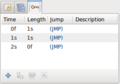
File:Keyframes Panel 2.png [[Category:Keyframes]](280 × 197 (12 KB)) - 15:28, 6 May 2010
File:Keyframes-panel.png #REDIRECT [[File:Keyframes panel.png]](350 × 426 (29 KB)) - 10:37, 14 June 2011
File:Keyframes Panel 0.63.06.png (743 × 246 (51 KB)) - 15:18, 18 March 2013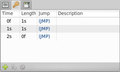
File:Keyframes Panel 2 0.63.06.png (360 × 216 (15 KB)) - 15:21, 18 March 2013
File:Keyframes Panel filled-0.63.06.png [[Category:Keyframes]](427 × 371 (43 KB)) - 10:15, 19 May 2013
File:Synfig scaling keyframes graphic.png (1,200 × 1,200 (102 KB)) - 17:06, 24 June 2014
File:Keyframes Panel-0.64.1-de.png (745 × 248 (19 KB)) - 14:36, 28 June 2014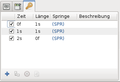
File:Keyframes Panel-2-0.64.1-de.png (338 × 230 (10 KB)) - 14:36, 28 June 2014-
0 bytes (0 words) - 17:54, 4 October 2015
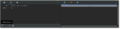
File:Keyframes Panel 1.0.png (1,182 × 282 (14 KB)) - 21:17, 2 May 2015
File:Keyframes Panel 2 1.0.png (577 × 281 (11 KB)) - 21:31, 2 May 2015
Page text matches
- : Animation-keyframes are automatically interpolated by the computer, resulting in smooth motion2 KB (247 words) - 14:43, 2 January 2015
- ...nd it helpful to associate some or all of your waypoints with {{l|Keyframe|keyframes}}. ..."steps" or "stages" were mentioned. These are represented by {{l|Keyframe|keyframes}}. (Just in case you're familiar with video encoding: No, it's not the same11 KB (1,909 words) - 17:31, 4 February 2016
- ...f Synfig Studio is to fill the gaps between the drawn frames (also called "keyframes") and produce smooth and fluid animation. This process is called "tweening"4 KB (650 words) - 13:24, 6 September 2010
- ...because my sketches disappear. It'd be nice if I'm able to draw all of the keyframes in Photoshop or another image program and import it to Synfig so that Synfi :::But how do you animate using images from other sources? I tried to make 2 keyframes with 2 different images, and it doesn't animate. It just stays as 1 picture38 KB (6,436 words) - 21:25, 15 October 2016
- ...on tutorial}}, you can change them to be different on certain {{L|Keyframe|keyframes}}. Synfig will take care of interpolating the steps in between.8 KB (1,398 words) - 01:12, 7 February 2019
- ** {{l|Keyframes Panel}}2 KB (311 words) - 10:53, 20 May 2013
- * Keyframes Dialog872 bytes (127 words) - 03:46, 23 September 2007
- {{l|Keyframe|Keyframes}} are represented by vertical lines through the timeline.<br/>2 KB (278 words) - 16:09, 2 July 2015
- {{Title|Keyframes Panel}} The {{Literal|Keyframes}} panel is where you make new {{l|Keyframe|keyframes}} for the animation.1 KB (190 words) - 18:01, 4 October 2015
- Depending on the value of the {{l|Lock Keyframes}} setting, waypoints may also be created in the next and previous {{l|Keyfr2 KB (377 words) - 10:38, 14 October 2015
- {{Title|Editing Lock Keyframes}} The {{Literal|Lock Keyframes}} setting is controlled by the buttons on the right side of the {{l|Timetra2 KB (388 words) - 01:12, 6 February 2020
- ...lly ''controlled''? Maybe the parameter is now controlled by waypoints and keyframes as the normal parameters?. I'm interested into this feature because I have10 KB (1,762 words) - 16:07, 5 March 2015
- Click at the beginning of the timetrack ({{Literal|0f}}), then, in the {{l|Keyframes Panel}} (the one with a key icon) click the button with a "+" icon (add a n {{l|Keyframe|Keyframes}} allow us to ''settle down'' the scene; i.e. on a keyframe, every element12 KB (2,173 words) - 11:59, 10 October 2016
- ...because my sketches disappear. It'd be nice if I'm able to draw all of the keyframes in Photoshop or another image program and import it to Synfig so that Synfi :::But how do you animate using images from other sources? I tried to make 2 keyframes with 2 different images, and it doesn't animate. It just stays as 1 picture37 KB (6,349 words) - 15:44, 29 June 2016
- ...heck the checkbox in the layer menu). Now, even though we've only drawn 4 keyframes, by the power of Synfig, we can render a smooth 24 frames of man walking. All keyframes, are represented by a number there are "8" in all.11 KB (1,841 words) - 18:14, 18 August 2019
- This can be done easily just using a combination of {{l|Keyframe|keyframes}} and exported canvases. == Keyframes ==6 KB (1,012 words) - 11:11, 1 May 2015
- ...ing copies of the entire animation poses that you have stored in the first keyframes of the time (frames 2 and 4 of the sample) and therefore you have made copi ::: Ah yes, so I see. That is surprising. I suppose that is what keyframes are for though. [[User:Dooglus|dooglus]] 07:44, 30 September 2007 (EDT)3 KB (545 words) - 01:20, 11 December 2015
- [[File:Keyframe State Representation.png|frame|none|Three keyframes with three different states : '''Normal''', '''Selected''' and '''Deactivat Les images clés apparaissent également sous forme de liste dans le {{l|Keyframes Panel}}23 KB (3,775 words) - 22:45, 11 March 2019
- ...rs. Duplication includes the current layer definition and exported values (keyframes and waypoints).0 members (0 subcategories, 0 files) - 10:25, 30 September 2016

File:WaypointsLockAll.png Windows showing created waypoints when lock keyframes is set to ALL(872 × 295 (44 KB)) - 23:59, 9 October 2007
File:WaypointsLockFuture.png Windows showing created waypoints when lock keyframes is set to FUTURE(872 × 295 (44 KB)) - 23:58, 9 October 2007
File:WaypointsLockPast.png Windows showing created waypoints when lock keyframes is set to PAST(872 × 295 (44 KB)) - 00:12, 10 October 2007
File:WaypointsLockNone.png Windows showing created waypoints when lock keyframes is set to NONE(872 × 295 (44 KB)) - 00:13, 10 October 2007- [[File:Keyframe State Representation.png|frame|none|Three keyframes with three different states : '''Normal''', '''Selected''' and '''Deactivat Keyframes also appear as entries in a list in the {{l|Keyframes Panel}}18 KB (2,849 words) - 17:59, 4 October 2015
- ...ted frame is changed, although we not directly edited him. For me as user keyframes loosing their meaning if they could loose their original values because of ...eeps the current value. To solve that bug, Synfigstudio would lock all the keyframes past and/or future (depending on the keyframe lock status) and not only the5 KB (901 words) - 16:30, 19 May 2013
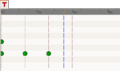
File:KeyframesLookTimeLine.png How look the keyframes in the time line(443 × 263 (3 KB)) - 11:18, 12 October 2007
File:KeyframesLookList.png How look keyframes in the keyframe list dialog(325 × 242 (11 KB)) - 11:19, 12 October 2007- ...meone writes this requested tutorial you can have a look to {{l|Keyframe | keyframes}} and {{l|Waypoints|waypoints}} pages).1 KB (168 words) - 19:11, 13 January 2010
- this by adding keyframes also to "3s" and "4s". Move your timeline11 KB (1,935 words) - 18:22, 11 November 2018
- ...se ups of the GUI using he main important synfig features (parameter list, keyframes, navigator, waypoints, gradients, effects, curves...)--{{l|User:Genete|Gene6 KB (997 words) - 08:00, 11 February 2011
- Список ключевых кадров (на панели Keyframes) понять несложно. В колонке 'Time' отображае15 KB (229 words) - 21:12, 6 June 2012
- * Keyframes — Панель ключевых кадров10 KB (334 words) - 10:46, 5 January 2016
- ** Improved Timeline - now you can drag keyframes with mouse!1 KB (232 words) - 20:01, 5 April 2012
- Todo esto puede hacerse fácilmente usando una combinación de "{{l|Keyframe|keyframes}}" (fotogramas clave) y "exported {{l|canvas}}es". (lienzos exportados) == Keyframes ==7 KB (1,168 words) - 19:37, 27 January 2010
- === Keyframes Panel ===21 KB (3,428 words) - 10:23, 8 September 2009
- ...e los elementos, la línea de tiempo, y el {{l|Keyframes Panel.es|Panel de Keyframes}}. || Básico4 KB (612 words) - 14:30, 28 February 2017
- El diálogo de '''Keyframes''' es donde usted hace las nuevas {{l|Keyframe|keyframes}} para la animación. http://i170.photobucket.com/albums/u243/zenoscope/keyframes.png698 bytes (120 words) - 09:18, 20 February 2010
- ...} (predeterminado como una de las pestañas de la ventana 'Params-Children-Keyframes'), y busca el atributo llamado '{{l|Blend Method}}'. Cliquéalo dos veces y8 KB (1,284 words) - 17:39, 22 December 2013
- En el panel de fotogramas clave {{l|Keyframes Panel}}, haz click en "+" para añadir un fotograma clave nuevo en <tt>5s</13 KB (2,293 words) - 17:19, 22 December 2013
- ...hing else, and so have their own set of keyframes. Currently they have no keyframes, so if we edit the title text, it will change for all time. To prevent thi6 KB (1,085 words) - 14:36, 28 February 2017
- ...tutorial solicitado puedes hechar un vistazo a las páginas {{l|Keyframe | keyframes}} y {{l|Waypoints|waypoints}} ).931 bytes (154 words) - 14:57, 28 February 2017
- **'''{{l|Keyframes Panel|Keyframes}}''': Opens this Panel3 KB (447 words) - 11:35, 18 November 2013
- : Les images clés (keyframes) de l'animation sont automatiquement interpolées par l’ordinateur, créa2 KB (351 words) - 09:50, 8 September 2009
- ...ould do the same for temporal handles - be able to grab the spline between keyframes, and yank it around, and have Synfig automatically adjust the key interpola28 KB (4,555 words) - 09:15, 22 February 2010
- ...es plus impotantes fonctions de Syngfig que vous utilisez (parameter list, keyframes, navigator, waypoints, gradients, effects, curves...)--{{l|User:Genete|Gene5 KB (763 words) - 14:20, 28 February 2017
- ** {{l|Keyframes Panel}}2 KB (328 words) - 09:43, 8 September 2009
- : Die Keyframes der Animation werden automatisch von Synfig miteinander verbunden, so dass2 KB (254 words) - 09:50, 8 September 2009
- ...echts zwei Knöpfe, mit denen sich der Animations-Modus anschalten und Keyframes schützen lassen können. Das {{l|Animation Basics}} Tutorial gibt4 KB (569 words) - 10:23, 8 September 2009
- ...because my sketches disappear. It'd be nice if I'm able to draw all of the keyframes in Photoshop or another image program and import it to Synfig so that Synfi :::But how do you animate using images from other sources? I tried to make 2 keyframes with 2 different images, and it doesn't animate. It just stays as 1 picture34 KB (5,845 words) - 00:10, 15 September 2016
- ...rame and on the right side buttons to {{l|Lock_Keyframes|lock/unlock}} the keyframes and to switch the {{l|Animate_Editing_Mode|animation status}}. The {{l|Doc:4 KB (667 words) - 12:17, 6 February 2016
- ...ike Synfig) to help the animator. Then the animator just needs to draw the keyframes and the application does the rest. That's quite good but in certain situati * Rotations of drawings using keyframes needs lots of them (by nature of the fact that tweening is defined in the x15 KB (2,760 words) - 10:04, 19 February 2010
- ...because my sketches disappear. It'd be nice if I'm able to draw all of the keyframes in Photoshop or another image program and import it to Synfig so that Synfi :::But how do you animate using images from other sources? I tried to make 2 keyframes with 2 different images, and it doesn't animate. It just stays as 1 picture51 KB (3,843 words) - 19:10, 13 January 2010
- * {{l|Keyframe|Keyframes}} : Their time, activation state and the selected one (not in the {{l|Graph ==Keyframes in the Timebar==1 KB (203 words) - 12:17, 2 April 2016
- ...or 'stages' were mentioned. These are represented by so-called '[[Keyframe|keyframes]]' (Just in case you're familiar with video encoding: No, that's not the sa ...one with the small key in the 'Params, etc.' window -- to be able to edit keyframes. Now click the small 'plus' sign and you should get a new entry in the list8 KB (1,337 words) - 14:22, 31 August 2009
- #REDIRECT {{l|ES/Keyframes Panel}}34 bytes (5 words) - 09:51, 8 September 2009
- ...con.png|20px}} {{l|File:Keyframe_lock_future_on_icon.png|20px}} - {{l|Lock Keyframes}}18 members (1 subcategory, 0 files) - 14:58, 28 September 2016
- [DONE] Allow to insert new images/keyframes into canvas (copy of current)1 KB (208 words) - 12:57, 1 March 2014

File:Timetrack panel.png Time Track panel showing waypoints, keyframes and time cursor.(530 × 274 (8 KB)) - 11:03, 14 June 2011
File:Keyframes panel.png Keyframes panel sample(350 × 426 (29 KB)) - 10:38, 14 June 2011- ** {{l|Doc:The Time Line. Waypoints and Keyframes}}957 bytes (134 words) - 15:08, 18 February 2010
- ...紹如何讓東西起來,時間軸以及影格面板{{l|Keyframes Panel|Keyframes Panel}}. || 基本4 KB (236 words) - 16:27, 18 July 2010
- ...f Synfig Studio is to fill the gaps between the drawn frames (also called "keyframes") and produce smooth and fluid animations. This process is called "tweening4 KB (671 words) - 13:33, 28 March 2020
- * Keyframe widget: This allows drag and drop of individual keyframes and altering keyframe length using the mouse. * Keyframes are shown now in the Curves dialog too.7 KB (994 words) - 11:04, 2 May 2010

File:Keyframes Panel.png [[Category:Keyframes]] [[Category:Timetrack]](601 × 227 (22 KB)) - 15:26, 6 May 2010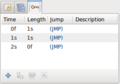
File:Keyframes Panel 2.png [[Category:Keyframes]](280 × 197 (12 KB)) - 15:28, 6 May 2010- [[File:Keyframes Panel 0.63.06.png|center|frame]] [[File:Keyframes Panel 2 0.63.06.png|center|frame]]9 KB (241 words) - 15:33, 2 May 2015
- ...äsentiert. (nur falls Du Dich mit Videobearbeitung auskennst: Nein, diese Keyframes sind nicht dasselbe!). Ein Schlüsselbild ist ein Bild zu einem Zeitpunkt a Die {{l|Keyframes Panel|Schlüsselbildanzeige}} ist einfach zu verstehen. Sie zeigt als {{Lit12 KB (1,818 words) - 21:48, 5 July 2014
- [[Image:Keyframes Panel.png|center|frame]] [[Image:Keyframes Panel 2.png|center|frame]]10 KB (1,846 words) - 00:45, 11 July 2010
- Clique no começo da linha do tempo ({{Literal|0f}}), e então, no {{l|Keyframes Panel|Painel de Quadros-Chave}} (aquele com o ícone que é uma chavezinha) ...l|5s}}. Na linha da tempo, coloque o cursor na marca de 5 segundos. No {{l|Keyframes Panel|Painel de Quadros Chave}}, clique em "+" para adicionar um novo quadr13 KB (2,228 words) - 00:48, 11 July 2010
- ..."stages" were mentioned. These are represented by so-called "{{l|Keyframe|keyframes}}". (Just in case you're familiar with video encoding: No, that's not the s ...ne with the small key icon in the bottom window — to be able to edit keyframes. Now press the small button with "plus" sign and you should get a new entry10 KB (1,579 words) - 15:36, 5 October 2010
- [[Image:Keyframes Panel.png|center|frame]] [[Image:Keyframes Panel 2.png|center|frame]]10 KB (1,505 words) - 18:23, 18 January 2012
- [[Image:Keyframes Panel.png|center|frame]] [[Image:Keyframes Panel 2.png|center|frame]]10 KB (1,358 words) - 22:07, 12 January 2011
- ...on tutorial}}, you can change them to be different on certain {{L|Keyframe|keyframes}}. Synfig will take care of interpolating the steps in between.8 KB (1,113 words) - 22:06, 12 January 2011
- ...emporel entre les frames que vous avez dessinés (aussi appelés {{Literal|Keyframes}}, cadres clés) et ainsi produire un mouvement animé fluide et continu. C5 KB (819 words) - 11:47, 9 October 2016
- ...tapes" ou "stades" à l'animation. C'est ce qui sera nommé "{{l|Keyframe|keyframes}}" ou "image-clé" (Au cas où vous seriez un familier de l'encodage vidéo [[File:Keyframes Panel 1.0.png|center|frame|Panneau Images-clé et Panneau Axe de Temps]]13 KB (2,209 words) - 21:25, 4 November 2018
- Cliquez au début de l'Axe de temps ({{Literal|0f}}), puis, dans le {{l|Keyframes Panel}} (celui qui a une clé pour icône), si la liste est vide, cliquez s ...mps, cliquez pour placer le curseur à 5 secondes. Dans le {{l|Panneau des Keyframes}}, cliquez sur "+" pour ajouter une nouvelle keyframe.14 KB (2,297 words) - 04:46, 18 February 2018
- 取决于{{l|Lock Keyframes|关键帧锁定}}的设定,在下一个或者前一个{{l|Keyframe|关键1 KB (46 words) - 08:32, 29 July 2013
- ...nimatieles}}, kun je hen aanpassen om verschillend op sommige {{L|Keyframe|keyframes}} te reageren. Synfig neemt het interpoleren van de stappen ertussenin voor8 KB (1,317 words) - 03:44, 28 September 2011
- ..."stages" nodig zijn. Deze worden voorgesteld door zogenaamde {{l|keyframe|keyframes}}. (In geval je bekend bent met videoencoding: Neen, het is niet hetzelfde! ...kleine tabje met het icoon van een sleutel onderaan het venster — om keyframes aan te passen. Klik nu op de kleine knop met het "plus" teken en je zou een10 KB (1,710 words) - 10:18, 24 September 2011
- Next, in the bottom of the canvas, make sure the lock icon is set to “Past keyframes locked”. This is accomplished by repeatedly clicking on the icon until th In the {{l|Keyframes Panel}}, click on the + symbol to add the first {{l|Keyframe}}. Add the d6 KB (1,143 words) - 11:12, 20 May 2013
- 21 KB (328 words) - 19:16, 1 February 2012
- # Select the {{l|Canvas MetaData Panel}} in the Parameters, Library, Keyframes, Timetrack, Graphs, Canvas MetaData window. # Select the {{l|Canvas MetaData Panel}} in the Parameters, Library, Keyframes, Timetrack, Graphs, Canvas MetaData window.17 KB (2,922 words) - 14:21, 17 April 2015
- # Select the {{l|Canvas MetaData Panel}} in the Parameters, Library, Keyframes, Timetrack, Library, Canvas MetaData window. # Select the {{l|Canvas MetaData Panel}} in the Parameters, Library, Keyframes, Timetrack, Library, Canvas MetaData window.12 KB (2,164 words) - 11:02, 18 March 2014
- ...kin displays semi-transparent versions of previous and coming {{l|Keyframe|keyframes}} in the canvas. ...and right of this button there are input fields where you can set how many keyframes before and after that should be visible.1 KB (159 words) - 17:19, 5 October 2015
- ...erences these keys may not fit you. Fortunately Synfig lets you change all keyframes by editing a text file.2 KB (339 words) - 11:11, 20 May 2013
- ...imple, minimizes manual work and repetition, and doesn't need {{l|Keyframe|keyframes}}.7 KB (1,131 words) - 15:04, 4 September 2013
- ...о применив вместе Ключевые кадры {{l|Keyframe|keyframes}} и экспорт холста.10 KB (79 words) - 17:03, 12 June 2012
- ...umple locurile libere dintre cadrele principale (numite si "cadre-cheie" - keyframes) pentru a obtine animatie lina, fluida. Acest proces este numit "tweening"4 KB (671 words) - 12:26, 10 March 2014
- ...{{l|Feather Parameter}} valoarea 5 (in fereastra de jos - Params, Chidren, Keyframes...).13 KB (2,103 words) - 10:19, 3 May 2012
- ...tuturor punctelor de referinta cu cadrele-cheie respective - {{l|Keyframe|keyframes}}. ...pasi" sau "scene". Acestia sunt reprezentati de cadre-cheie - {{l|Keyframe|keyframes}}. (In cayul in care sunteti familiarizati cu “video encoding”: Nu este10 KB (1,562 words) - 13:09, 14 May 2012
- ...nimatie}}: se pot modifica sa fie diferite in cadre diferite {{L|Keyframe|keyframes}}. Synfig va avea grija sa interpoleze pasii dintre cadre.9 KB (1,291 words) - 13:11, 14 May 2012
- ...k la timpul zero - inceputul filmului ({{Literal|0f}}), apoi in caseta {{l|Keyframes Panel}} (care are ca pictograma o cheie) dati click pe butonul cu un "+" ( {{l|Keyframe|Keyframes}} ne permite sa ''stabiliti'' scena; adica, pentru un cadru, fiecare elemen13 KB (2,067 words) - 10:28, 3 May 2012
- ...roduction to making things move, the timeline, and the {{l|Keyframes Panel|Keyframes Panel}}. || Basic4 KB (579 words) - 21:41, 27 March 2012
- '''Keyframes Dialog''' - fereastra care contine cadrele din animatie1 KB (178 words) - 10:33, 3 May 2012
- ...Studio jest wypełnienie luk między klatkami kluczowymi (zwanymi także "keyframes") w celu uzyskania gładkiej, płynnej animacji. Ten proces nosi nazwę "tw4 KB (643 words) - 12:50, 5 November 2013
- # Selectati caseta {{l|Canvas MetaData}} din fereastra Params, Children, Keyframes, Timetrack, Curves, Canvas MetaData. ...lectati caseta {{l|Canvas MetaData Panel}} din fereastra Params, Children, Keyframes, Timetrack, Curves, Canvas MetaData.18 KB (2,790 words) - 10:51, 17 April 2012
- ...lectati caseta {{l|Canvas MetaData Panel}} din fereastra Params, Children, Keyframes, Timetrack, Curves, Canvas MetaData. ...lectati caseta {{l|Canvas MetaData Panel}} din fereastra Params, Children, Keyframes, Timetrack, Curves, Canvas MetaData.12 KB (1,846 words) - 14:27, 17 April 2012
- Cadrele-cheie apar si ca valori intr-o lista din caseta {{l|Keyframes Panel}} (fereastra de dialog pentru cadre-cheie). ...cadrul-cheie invecinate, care depind de valoarea curenta a starii {{l|Lock Keyframes}}. Deci, crearea unui punct-cale (prin modificarea unui parametru sau prin18 KB (2,808 words) - 16:05, 7 May 2012
- ** {{L|Lock Keyframes}}17 members (1 subcategory, 0 files) - 12:27, 16 February 2016
- : Les images clés (keyframes) de l'animation sont automatiquement interpolées par l’ordinateur, créa2 KB (364 words) - 11:21, 6 January 2014