Search results
From Synfig Studio :: Documentation
Create the page "Properties" on this wiki! See also the search results found.
Page title matches
- {{Title|Canvas Properties Dialog}} ...{l|Canvas_Menu_Caret|caret menu}}, select '{{l|Edit Menu|edit}}' and then 'properties'. Or you can alternatively use the {{l|Keyboard Shortcuts|keyboard shortcu2 KB (340 words) - 16:23, 2 July 2015

File:File Properties Dialog - End Time.jpg End time field in File Properties Dialog(745 × 468 (39 KB)) - 13:28, 15 January 2008-
577 bytes (94 words) - 17:54, 1 July 2015

File:Canvas properties.png (706 × 472 (37 KB)) - 00:16, 14 July 2009
File:File Properties Dialog - End Time.png [[Category:Properties]] [[Category:Dialog]](695 × 453 (31 KB)) - 14:58, 6 May 2010
File:Canvas-properties-other.png (664 × 243 (17 KB)) - 15:30, 19 March 2012
File:Canvas-properties-time.png (661 × 243 (14 KB)) - 15:30, 19 March 2012
File:Canvas-properties-image.png (664 × 247 (22 KB)) - 15:47, 19 March 2012
File:Canvas properties 0.63.06.png (714 × 469 (52 KB)) - 10:23, 6 March 2013
File:Canvas properties time 0.63.06.png (684 × 274 (16 KB)) - 10:24, 6 March 2013
File:Canvas properties other 0.63.06.png (684 × 274 (20 KB)) - 10:25, 6 March 2013
File:Properties Dialog - End Time 0.63.06.png [[Category:Properties]] [[Category:Dialog]](771 × 470 (38 KB)) - 15:18, 2 May 2015
File:Canvas-properties-image 0.63.06.png (676 × 268 (25 KB)) - 21:58, 6 May 2013
File:Canvas-properties-other 0.63.06.png (676 × 268 (19 KB)) - 22:01, 6 May 2013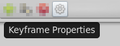
File:KeyframeButton Properties 0.63.06.png (184 × 71 (5 KB)) - 19:10, 15 May 2013
File:Properties Dialog End Time-0.64.1-de.png (757 × 443 (24 KB)) - 14:37, 28 June 2014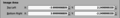
File:Canvas properties change origin 0.64.png (674 × 101 (11 KB)) - 09:40, 14 October 2014
File:Properties Dialog - End Time 1.0.png (771 × 470 (38 KB)) - 15:23, 2 May 2015
File:Properties Dialog -End Time 1.0.png (751 × 454 (50 KB)) - 09:13, 3 May 2015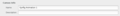
File:Canvas properties Dialog current.png Dialog : Canvas properties(817 × 111 (7 KB)) - 16:52, 1 July 2015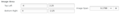
File:Canvas properties image area current.png Dialog : Canvas properties, image area(779 × 93 (8 KB)) - 17:03, 1 July 2015-
4 KB (127 words) - 21:53, 5 June 2016
Page text matches
- ...r of the canvas), then select {{c|Canvas|Properties}} or select {{c|Canvas|Properties}} from the menu. The {{l|Canvas_Properties_Dialog}} will appear. ...ly}} (don't click {{Literal|OK}} yet — we're not quite done with the Properties dialog). Go to the {{Literal|Time}} tab and make sure to edit {{Literal|End11 KB (1,909 words) - 17:31, 4 February 2016
- * Re-write the canvas properties dialog, as it is currently too awkward and confusing5 KB (690 words) - 16:28, 28 June 2010
- | {{Shortcut|F8}} || {{l|Canvas_Properties_Dialog|Canvas Properties}}7 KB (1,077 words) - 17:34, 17 November 2015
- * Modify the properties of the sub parameters to achieve the desired effect. ...nterpolation method of the waypoint of group layer or editing the keyframe properties. The first allow to modify the waypoints interpolation method for all the w38 KB (6,436 words) - 21:25, 15 October 2016
- ** {{l|New Canvas Dialog|Canvas Properties}}2 KB (311 words) - 10:53, 20 May 2013
- #REDIRECT [[Canvas Properties Dialog]]38 bytes (4 words) - 14:09, 20 February 2010
- ...i36.photobucket.com/albums/e27/droden/software/synfig/abb7847a.png] Canvas Properties Dialog ...i36.photobucket.com/albums/e27/droden/software/synfig/b25cdfb6.png] Canvas Properties Dialog, Tab 22 KB (331 words) - 08:04, 22 February 2010
- ...log|Preferences}} {{l|Category:Dialogs|dialog}} that allows to set certain properties and preferences that are globally adopted by the application and used by al2 KB (251 words) - 23:25, 29 September 2016
- ...o the current frame. The {{l|Keyframe#Editing_Keyframe_Properties|Keyframe Properties}} button display the {{l|Keyframe#Editing_Keyframe_Properties|Keyframe Dial1 KB (190 words) - 18:01, 4 October 2015
- {{Title|Canvas Properties Dialog}} ...{l|Canvas_Menu_Caret|caret menu}}, select '{{l|Edit Menu|edit}}' and then 'properties'. Or you can alternatively use the {{l|Keyboard Shortcuts|keyboard shortcu2 KB (340 words) - 16:23, 2 July 2015
- * (done) <strike> Update screenshots and Check consistency with {{l|Canvas Properties Dialog}}</strike>1 KB (213 words) - 17:42, 1 July 2015
- ...per left hand corner, where the rulers intersect, and then select {{c|Edit|Properties}}. Go to the {{Literal|Time}} tab, set the {{Literal|End time}} to {{Litera ...he scene; i.e. on a keyframe, every element of the scene will have all its properties remembered.12 KB (2,173 words) - 11:59, 10 October 2016
- * Modify the properties of the sub parameters to achieve the desired effect. ...mport". This will create an Import layer, for which you can then edit the properties to point to the file containing your image. PXEGeek. 2007-07-1937 KB (6,349 words) - 15:44, 29 June 2016
- If you look at a workarea's properties (caret > edit > properties) then in the 'image' tab, under 'image size', you'll see these two. Physic2 KB (354 words) - 22:59, 14 September 2007
- ...scii) to the Release Notes folder. Mark the Release Note checkbox from its properties.13 KB (1,963 words) - 12:32, 8 May 2017
- '''Parameters''' are properties a {{l|Layer|layer}} may have, such as {{l|Blend Method Parameter|Blend Meth1 KB (232 words) - 09:35, 22 October 2015
- [[File:KeyframeButton Properties 0.63.06.png|frame|none]]23 KB (3,775 words) - 22:45, 11 March 2019
- ...nfig ({{Shortcut|Ctrl|N}}), and configure his {{l|Canvas_Properties_Dialog|properties}} a bit. Use {{c|<Menu>|<Canvas>|Properties}} ({{Shortcut|F8}}), select the {{Literal|Time tab}} and set the {{Literal|8 KB (1,346 words) - 14:57, 31 March 2016
- ...ority of the shape-like objects but it has specific parameters for its own properties.4 KB (660 words) - 14:12, 26 February 2017
- == Editing Keyframe Properties == [[File:KeyframeButton Properties 0.63.06.png|frame|none]]18 KB (2,849 words) - 17:59, 4 October 2015

File:KeyframeProperties2.png Other sample of keyframe Properties dialog(452 × 163 (18 KB)) - 11:29, 13 October 2007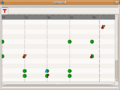
File:BeforeChangeKeyframeProperties.png View of the time line before change keyframe properties(542 × 405 (11 KB)) - 11:30, 13 October 2007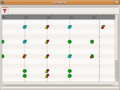
File:AfterChangeKeyframeProperties.png Time line view after change keyframe properties for keyframe at 4s(542 × 405 (11 KB)) - 11:31, 13 October 2007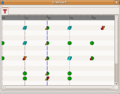
File:AfterChangeKeyframeProperties2.png ...cate a keyframe at 4s and only check on the "In" check box in the Keyframe Properties dialog(520 × 409 (11 KB)) - 12:18, 13 October 2007- corner of your canvas, select "Edit" and then "Properties". A new11 KB (1,935 words) - 18:22, 11 November 2018

File:File Properties Dialog - End Time.jpg End time field in File Properties Dialog(745 × 468 (39 KB)) - 13:28, 15 January 2008- ...появится {{l|File Properties Dialog|диалог свойств}} (Properties).24 KB (790 words) - 13:42, 30 April 2015
- ...авка(Edit)" -> "Свойства(Properties)" вызвать {{l|File Properties Dialog|диалог свойств холста}}. {{l|Image:File Properties Dialog - End Time.jpg}}15 KB (229 words) - 21:12, 6 June 2012
- ...t set an end time before you can start animating! You can do this from the properties dialog.4 KB (663 words) - 04:11, 30 November 2007
- ...k Area Window}} will be opened and the {{l|Canvas Properties Dialog|canvas properties dialog}} will appear. The canvas properties dialog is a mess, I know. I'll have it re-designed into something much more6 KB (1,043 words) - 09:51, 8 September 2009
- ...pairs and see what operator is used. Take care on the arithmetic operators properties (commutative, associative, distributive and identity) to respect the final11 KB (1,835 words) - 11:59, 10 February 2016
- ...W_CANVAS_EDIT_PROPERTIES || When a new document is created, the {{l|Canvas Properties Dialog}} will only be shown if this variable is set.4 KB (736 words) - 11:31, 9 February 2019
- canvas properties dialog when a new composition is created, === Canvas Properties Dialog ===21 KB (3,428 words) - 10:23, 8 September 2009
- ...are joined back to back, allowing for arbitrarily complex shapes. All the properties that for a single section, also hold true for any number of sections. So I'6 KB (987 words) - 09:53, 19 February 2010
- | F8 || Canvas Properties4 KB (708 words) - 03:14, 31 December 2014
- ...de trabajo), luego en “Ver”, luego en "Propiedades", y el {{l|Canvas Properties Dialog|dialogo de propiedades del lienzo}} aparecerá.14 KB (2,507 words) - 14:52, 1 February 2016
- {{l|Image:File Properties Dialog - End Time.jpg}}9 KB (1,537 words) - 17:27, 22 December 2013
- * Modify the properties of the sub parameters to achieve the desired effect.16 KB (2,833 words) - 09:51, 8 September 2009
- ** sif files that have a document name with special chars (see Edit->Properties->Name)2 KB (343 words) - 08:56, 21 February 2010
- ** {{l|New Canvas Dialog|Canvas Properties}}2 KB (328 words) - 09:43, 8 September 2009
- * Modify the properties of the sub parameters to achieve the desired effect. ...mport". This will create an Import layer, for which you can then edit the properties to point to the file containing your image. PXEGeek. 2007-07-1934 KB (5,845 words) - 00:10, 15 September 2016
- ...n you have defined a non-zero duration in the {{l|Canvas Properties Dialog|properties}} of your project. To the left you can see the number of the current frame4 KB (667 words) - 12:17, 6 February 2016
- ...be opened. The Preferences Dialog is organized in Tabs allowing modify the properties or preferences by meaningful groups.9 KB (1,464 words) - 01:21, 18 December 2015
- ==Describing the fields of the Canvas Properties Dialog== The user access the image dimensions in the {{l|Canvas Properties Dialog}}.3 KB (552 words) - 10:55, 20 May 2013
- === Canvas Properties Dialog ===10 KB (1,647 words) - 10:23, 8 September 2009
- === Bones Properties === ...ns, watching the strong and weak points, bones needs to have the following properties:15 KB (2,760 words) - 10:04, 19 February 2010
- ...then "View" then "Properties", and the {{l|Canvas Properties Dialog|canvas properties dialog}} will appear. The canvas properties dialog is a mess, I know. I'll have it re-designed into something much more12 KB (2,134 words) - 12:46, 20 February 2010
- ...mport". This will create an Import layer, for which you can then edit the properties to point to the file containing your image. PXEGeek. 2007-07-19 ...terpolation method of the waypoint of paste canvas or editing the keyframe properties. The first allow to modify the waypoints interpolation method for all the w51 KB (3,843 words) - 19:10, 13 January 2010
- All graphical layers in Synfig have these two essential properties. The {{l|Blend_Method_Parameter|Blend Mode}} defines how the image should b ...onfigure the {{l|Canvas Properties Dialog|canvas properties}}, go to >Edit>Properties and switch to the {{Literal|Time}} tab. Set the end time to equal the last7 KB (1,151 words) - 13:32, 28 January 2016
- ...ow}} will not appear when you have defined zero duration in the {{l|Canvas Properties Dialog}}.}}1 KB (203 words) - 12:17, 2 April 2016
- ...en click "Apply" (don't click "Save" yet -- we're not quite done with the 'Properties' dialog). Make sure to edit 'End Time'. The strange looking '0f' will chan [[Image:File Properties Dialog - End Time.jpg]]8 KB (1,337 words) - 14:22, 31 August 2009
- ** {{L|Canvas_Properties_Dialog|Canvas Properties}}53 members (0 subcategories, 0 files) - 21:01, 21 June 2016
- ...pages at a high level. Pages in certain namespaces can also have special properties or behave differently when they interact with other pages.2 KB (379 words) - 21:10, 24 May 2010
- ** {{L|Canvas_Properties_Dialog|Canvas Properties}}8 members (0 subcategories, 0 files) - 16:13, 5 August 2012
- ...r file must be configured to render the full animation length. Go to >Edit>Properties and switch to the "Time" tab. Set the end time to equal the last of your ti7 KB (1,241 words) - 19:13, 3 March 2016
- ** {{L|Canvas_Properties_Dialog|Canvas Properties}}4 members (0 subcategories, 0 files) - 12:28, 16 February 2016
- ...log|Preferences}} {{l|Category:Dialogs|dialog}} that allows to set certain properties and preferences that are globally adopted by the application and used by al10 members (0 subcategories, 0 files) - 10:25, 30 September 2016

File:File Properties Dialog - End Time.png [[Category:Properties]] [[Category:Dialog]](695 × 453 (31 KB)) - 14:58, 6 May 2010- [[File:Properties Dialog - End Time 1.0.png|center|frame|Canvas Properties Dialog]]9 KB (241 words) - 15:33, 2 May 2015
- ...vertical, no lado superior esquerda da tela), e então selecione {{c|Edit|Properties}}. Um diálogo de propriedades da tela irá aparecer. [[Image:File Properties Dialog - End Time.png|center|frame|Diálogo de Propriedades da Tela]]10 KB (1,846 words) - 00:45, 11 July 2010
- ** {{L|Canvas_Properties_Dialog|Canvas Properties}}10 members (0 subcategories, 0 files) - 13:45, 25 July 2012
- No menu da Tela, selecione {{c|Edit|Properties}}. Vá até a aba do tempo, ajuste o {{Literal|End time}} para {{Literal|6s13 KB (2,228 words) - 00:48, 11 July 2010
- [[Image:File Properties Dialog - End Time.png|center|frame|Canvas Properties Dialog]] In the beginning, you entered a value of 2 seconds in the Properties dialog. Because the length of your animation is non-zero, your canvas windo10 KB (1,579 words) - 15:36, 5 October 2010
- [[Image:File Properties Dialog - End Time.png|center|frame|Dialogo Proprietà Tela]]10 KB (1,505 words) - 18:23, 18 January 2012
- ==Properties of an Action==6 KB (969 words) - 18:55, 16 March 2017
- ...rties_Dialog|Kankaan ominaisuudet}} <!-- L|Canvas_Properties_Dialog|Canvas Properties -->3 members (0 subcategories, 0 files) - 13:20, 25 October 2010
- [[Image:File Properties Dialog - End Time.png|center|frame|Kankaan ominaisuusikkuna]]10 KB (1,358 words) - 22:07, 12 January 2011
- [[File:Properties Dialog - End Time 1.0.png|center|frame|Boîte de dialogue propriétés du c13 KB (2,209 words) - 21:25, 4 November 2018
- ** {{L|Canvas_Properties_Dialog|Canvas Properties}}1 member (0 subcategories, 0 files) - 04:56, 27 February 2011
- ...ale lignaal, in de linkderbovenhoek van het canvas) selecteer dan {{c|Edit|Properties}}. Een venster met canvasopties zal verschijnen. [[Image:File Properties Dialog - End Time.png|center|frame|Canvas Properties Dialoogvenster]]10 KB (1,710 words) - 10:18, 24 September 2011
- Next, we want to edit canvas properties. Click the {{l|Canvas Menu Caret|Caret Menu}} between the horizontal and v then select "Edit → Properties". A canvas properties dialog will appear.6 KB (1,143 words) - 11:12, 20 May 2013
- ...pairs and see what operator is used. Take care on the arithmetic operators properties (commutative, associative, distributive and identity) to respect the final11 KB (1,882 words) - 13:50, 13 October 2011
- ...ся линейки и выберите {{c|Edit|Properties}}(Правка>Properties). Перейдите на вкладку Time tab (Время) и уста21 KB (328 words) - 19:16, 1 February 2012
- Open the {{l|Canvas_Properties_Dialog}} ({{c|<Caret>|<Edit>|Properties|}}). In the {{literal|Other}} tab, check {{literal|Pixel Width}}, {{literal ...nd, if you change the duration of the canvas animation (<tt>Caret | Edit | Properties</tt>) in the {{Literal|Time}} tab, the background animation will adapt auto7 KB (1,131 words) - 15:04, 4 September 2013
- ** {{L|Canvas_Properties_Dialog|Canvas Properties}}12 members (0 subcategories, 0 files) - 12:31, 10 March 2014
- ...la, in partea din stanga sus a spatiului de lucru), apoi selectam {{c|Edit|Properties}}. Va fi afisata fereastra de dialog {{l|Canvas_Properties_Dialog}}. ...click pe {{Literal|OK}} — inca nu am terminat cu fereastra de dialog Properties). In eticheta {{Literal|Time}} modificati {{Literal|End Time}}, de la "5s"10 KB (1,562 words) - 13:09, 14 May 2012
- ...-sus, in locul unde se intersecteaza cele doua rigle si selectati {{c|Edit|Properties}}. Apoi dati click pe eticheta Time, setati {{Literal|End time}} la {{Liter13 KB (2,067 words) - 10:28, 3 May 2012
- ** {{L|Canvas_Properties_Dialog|Canvas Properties}}1 member (0 subcategories, 0 files) - 13:05, 14 May 2012
- ...i, fisierul trebuie configurat pentru randarea intregii animatii. In >Edit>Properties comutati la eticheta "Time". Setati timpul de final ca sa fie egal cu ultim6 KB (982 words) - 16:30, 26 April 2012
- == Editing Keyframe Properties == ...the interpolation methods stated by the dialog. It means that the Keyframe Properties dialog will modify the interpolation methods for all the parameters that ha18 KB (2,808 words) - 16:05, 7 May 2012
- ...rsque la durée de l'animation est supérieur à zéro dans le {{l|Canvas Properties Dialog}}.}}1 KB (196 words) - 13:41, 19 December 2015
- 11 KB (172 words) - 20:35, 31 October 2012
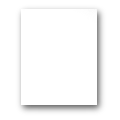
File:Keyframe-example2.sifz project used to generate "keyframe" , "Editing Keyframe Properties" screenshots(1 KB) - 09:09, 22 May 2013- ** {{L|Canvas_Properties_Dialog|Canvas Properties}}0 members (0 subcategories, 0 files) - 12:28, 16 February 2016

File:Properties Dialog - End Time 0.63.06.png [[Category:Properties]] [[Category:Dialog]](771 × 470 (38 KB)) - 15:18, 2 May 2015
File:Canvas Prop for resize.png Locks and Links settings required in Canvas Properties to performa a canvas resize.(692 × 443 (21 KB)) - 22:04, 8 February 2014
File:Canvas Prop for expand.png Locks and Links settings required in Canvas Properties to expand the canvas.(692 × 442 (21 KB)) - 22:11, 8 February 2014- ...t|F8}} || Afiseaza {{l|Canvas_Properties_Dialog|fereastra de dialog Canvas Properties}}8 KB (1,081 words) - 11:53, 10 March 2014
- ...pened. The Preferences Dialog is organized in category allowing modify the properties or preferences by meaningful groups.10 KB (1,661 words) - 23:21, 29 September 2016
- * From {{Literal|Project Explorer}} panel, select your project properties (alt+enter / menu-project or right clicking) * From {{Literal|Project Explorer}} panel, select your project properties (alt+enter / menu-project or right clicking)8 KB (1,186 words) - 21:38, 10 August 2016
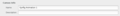
File:Canvas properties Dialog current.png Dialog : Canvas properties(817 × 111 (7 KB)) - 16:52, 1 July 2015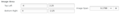
File:Canvas properties image area current.png Dialog : Canvas properties, image area(779 × 93 (8 KB)) - 17:03, 1 July 2015- ** {{L|Canvas_Properties_Dialog|Canvas Properties}}0 members (0 subcategories, 0 files) - 12:07, 22 May 2016
- ...indow|plošky}} nezobrazí v případě, že jste v dialogu pro {{l|Canvas Properties Dialog|nastavení vlastností plošky}} zvolili nulové trvání.}}2 KB (275 words) - 00:37, 26 February 2017