Search results
From Synfig Studio :: Documentation
Create the page "Parameters" on this wiki! See also the search results found.
Page title matches

File:Antialiasing parameters 0.63.06.png (493 × 345 (51 KB)) - 22:49, 29 March 2013- {{Title|Static Parameters}} {{Category|Parameters}}814 bytes (125 words) - 11:27, 12 August 2016
-
28 bytes (4 words) - 10:07, 8 September 2009
-
31 bytes (4 words) - 09:08, 29 January 2008
- Template for using in examples of tables from {{l|Parameters Panel}}. {|{{Parameters}}1 KB (118 words) - 18:10, 2 March 2017
- {{Category|Parameters}} ...ays the heart of the Synfig interface. This is where all the {{l|Parameter|parameters}} of the {{l|Layer|layers}} you create are edited, and in some less obvious2 KB (300 words) - 19:36, 3 February 2014
-
31 bytes (4 words) - 19:01, 30 January 2008
- {{Category|Parameters}}1 KB (176 words) - 18:17, 28 February 2017
- Lokalizovaná šablona pro tabulku panelu {{l|Parameters Panel|Parametry}}. {|{{Parameters/cs}}1 KB (137 words) - 18:10, 2 March 2017
- Le tableau localiséd pour le {{l|Parameters Panel|paramètres du panneau}}. {|{{Parameters/fr}}1 KB (147 words) - 16:38, 2 March 2017
- {{Category|Parameters}}739 bytes (80 words) - 01:23, 4 March 2017
- {{Category|Fractal Parameters}} {{Category|Parameters}}1 KB (183 words) - 01:20, 4 March 2017

File:Parameters TimeTrack Panel.png (1,139 × 219 (28 KB)) - 12:12, 6 February 2016- These are (some of) the Parameters that can be found in the {{l|Parameters Panel}}54 members (0 subcategories, 0 files) - 12:33, 16 November 2013
-
692 bytes (102 words) - 16:51, 22 May 2013
- Tavolo per l'utilizzo in esempi di tabelle {{l|Parameters Panel|da parametri del pannello}}. {|{{Parameters/it}}1 KB (131 words) - 18:53, 2 March 2017
- Șablon pentru utilizarea în exemple de tabele de {{l|Parameters Panel|la parametrii de panou}}. {|{{Parameters/ro}}1 KB (139 words) - 18:57, 2 March 2017
- {{Category|Parameters}} [[File:Parameters panel 0.63.06.png|frame|none|Paramètres d'un calque Étoile]]2 KB (332 words) - 12:58, 4 October 2015

File:Parameters panel 0.63.06.png (648 × 409 (59 KB)) - 18:48, 17 March 2013
File:Parameters TimeTrack Panel-0.63.06.png (839 × 246 (65 KB)) - 13:35, 21 March 2013- Voici les paramètres (pas tous) que l'on retrouve dans le {{l|Parameters Panel}}5 members (0 subcategories, 0 files) - 12:35, 16 November 2013
- La tabla localizado para el panel de {{l|Parameters Panel|Parámetros}}. {|{{Parameters/es}}1 KB (150 words) - 18:36, 2 March 2017
- Parametery s nimiž se můžete setkat v panelu {{l|Parameters Panel|Parametry}} <ul>{{CategoryContents|Parameters}}</ul>27 members (0 subcategories, 0 files) - 00:05, 28 February 2017
Page text matches
- ...the layer currently selected. When multiple layers are selected, only the parameters that the selected layers have in common are displayed. ...he illustrated {{l|Layers Panel}}), you will see its parameters in the {{l|Parameters Panel}}.11 KB (1,946 words) - 19:53, 28 September 2016
- In animate editing mode, every change to your objects {{l|Category:Parameters|parameters}} creates a {{l|Waypoint|waypoint}} that associates the changes with the cu ...ose are called {{L|Waypoints}}, and they represent times at which object's parameters, like location or color, are instructed to take on specified new values.11 KB (1,909 words) - 17:31, 4 February 2016
- * Params Panel -> Parameters Panel2 KB (357 words) - 22:01, 5 February 2017
- ...ction... Things can get complicated if you had a layer that had two canvas parameters" -- darco, on IRC5 KB (690 words) - 16:28, 28 June 2010
- ==Parameters of Time Loop Layers== These parameters, to '''prevent undesired modification''', by default are {{l|Static_Paramet9 KB (1,408 words) - 17:00, 7 April 2020
- *# In the Parameters Panel, right-click the Vertices parameter, select "Export", enter a name fo ...l}} This will display only the parameters shared by both layers in the {{l|Parameters Panel}}.38 KB (6,436 words) - 21:25, 15 October 2016
- == Export some parameters == ...shown (in this case all them because the layers are the same type) but the parameters that have different values are greyed indicating that.11 KB (2,009 words) - 14:24, 9 September 2014
- 5. In the {{l|Parameters Panel}} select the {{l|Blend Method}} parameter, and choose {{l|Blend Metho1 KB (195 words) - 11:12, 20 May 2013
- ...do so, activate the gradient layer in the Layers Panel. Now go to the {{l|Parameters Panel}} (by default it resides in the bottom window), and search for the at ...the blur layer, and change the Blend Method to {{Literal|Straight}} in the Parameters Panel.8 KB (1,398 words) - 01:12, 7 February 2019
- ** {{l|Parameters Panel}}2 KB (311 words) - 10:53, 20 May 2013
- select the new bline layer, go to its parameters the Origin of the "arrow" layer is now defined by 3 sub parameters: a BLine, the amount to travel along the BLine, and a checkbox that we'll i8 KB (1,360 words) - 14:38, 2 January 2015
- ==Parameters of Group Layer== The parameters of the {{Literal|Group Layer}} are:7 KB (1,095 words) - 20:10, 8 April 2020
- #REDIRECT [[Parameters Panel]]30 bytes (3 words) - 20:44, 4 February 2013
- ...rted. The rows of the {{Literal|Timetrack Panel}} are aligned with the {{l|Parameters Panel}}. If you are animating the individual vertices, you have to expand t2 KB (278 words) - 16:09, 2 July 2015
- ...e layer currently selected. <s>When multiple layers are selected, only the parameters that the selected layers have in common are displayed.</s>8 KB (1,160 words) - 10:01, 22 March 2014
- {{Category|Parameters}}471 bytes (70 words) - 14:57, 15 March 2017
- ...global. They not only work on the Canvas, but also in the Layers Palette, Parameters Palette, etc...2 KB (251 words) - 23:25, 29 September 2016
- ...ed to establish the properties of the current main canvas. To change these parameters while working on a project, go to the {{l|Canvas_Menu_Caret|caret menu}}, s2 KB (340 words) - 16:23, 2 July 2015
- TODO writeme (explain how to use "other tab" parameters and share info from {{l|Template:PropertiesOtherTab}} )2 KB (238 words) - 16:23, 2 July 2015
- ....j.a.y|D.j.a.y]] ([[User talk:D.j.a.y|talk]]) 15:59, 17 March 2013 (UTC) ==Parameters and Layers== ''(write more)'' ...s are called 'Name' and 'Value' now, since they show the name and value of parameters, respectively.833 bytes (148 words) - 18:59, 17 March 2013
- you didn't really adjust the tangent, you adjusted the two parameters ({{Literal|Radius}}). Opening up the tangent's nodes in the {{l|Parameters Panel}} will8 KB (1,214 words) - 16:04, 9 February 2020
- ...case it is equal to linear movement (Handles have length 0), if the other parameters having the default '''0''' value. Setting it higher then '''1.0''' will res4 KB (707 words) - 12:58, 31 March 2016
- Click and drag the handles around to change the parameters.6 KB (846 words) - 23:51, 14 September 2016
- Parameters: Parameters:22 KB (3,214 words) - 06:05, 6 January 2016
- ...Editing Mode, each time you edit a parameter (whether directly in the {{l|Parameters Panel}} or indirectly by moving a {{l|Handle}}), a {{l|Waypoint}} is create2 KB (377 words) - 10:38, 14 October 2015
- {{Title|Static Parameters}} {{Category|Parameters}}814 bytes (125 words) - 11:27, 12 August 2016
- This section describes the parameters of <code>synbuild.conf</code> file.22 KB (3,080 words) - 04:31, 25 January 2011
- ...February 2013 (UTC) wrote : TODO writeme : explain how to use "other tab" parameters1 KB (213 words) - 17:42, 1 July 2015
- ...ous name''' of the {{l|Handle|Handles}} that could be used to control some Parameters of a Layer. Drag the Ducks around to change the parameters. Hold {{Shortcut|shift}} while dragging to constrain the movement to be eit5 KB (780 words) - 10:52, 23 April 2013
- ==Parameters of Group Transformation Widget== The parameters of the {{Literal|Group Transformation}} are:1 KB (149 words) - 14:49, 3 July 2015
- ...tem que ser renomeadas. Por exemplo, "Params Panel/ru" tem que se tornar "Parameters Panel/ru". Apenas os administradores podem fazê-lo. ''(feito)''3 KB (524 words) - 23:04, 31 July 2014
- ...e the parameter is now controlled by waypoints and keyframes as the normal parameters?. I'm interested into this feature because I have found that some layers (E ...d to edit that parameter directly any more. Instead, you edit the new sub-parameters.10 KB (1,762 words) - 16:07, 5 March 2015
- ...he layer can always be changed later via the {{l|Layers Panel}} or the {{l|Parameters Panel}} if necessary, but the type of gradient needs to be chosen now.823 bytes (136 words) - 02:16, 8 March 2016
- ...imetrack}} panels at the bottom. You'll see that each parameter in the {{l|Parameters Panel}} matches a row in the {{l|Timetrack Panel}}. The last parameter is t ...ud are marked at {{Literal|DYN}} (dynamic). --> Right-click on them in the parameters list, and select {{Literal|Mark Activepoint as Off}}.12 KB (2,173 words) - 11:59, 10 October 2016
- == Copy a complex convert combination between parameters of different layers? == ...an the original one. But there is a drawback: if you modify one of the sub-parameters in the complicated conversion type (e.g. you change the value of one of the37 KB (6,349 words) - 15:44, 29 June 2016
- ...k the same Color in the future. Simply right-click on the Color in the {{l|Parameters Panel}} and choose "{{l|Export}}" from the menu. You will be prompted for a ...Panel}} then right-click the parameter you want to apply it to in the {{l|Parameters Panel}}. Select "{{l|Connect}}" to use the value.2 KB (360 words) - 12:18, 2 April 2020
- ...ry panel then right-click the parameter you want to apply it to in the {{l|Parameters Panel}}. Select "{{l|Connect}}" to use the value.2 KB (360 words) - 10:27, 19 April 2016
- Displays the parameter currently selected in the {{l|Parameters Panel}} as a function of time.331 bytes (48 words) - 20:43, 8 February 2015
- * <strike>layer_motionblur</strike> Included new parameters in 0.62.032 KB (371 words) - 17:16, 27 June 2011
- ...the other, check/uncheck the {{Literal|Fast}} {{L|Parameter}} from the {{l|Parameters Panel}}. == Parameters of Curve Gradient Layer ==5 KB (873 words) - 01:08, 15 September 2016
- {|{{Parameters}}2 KB (308 words) - 22:14, 15 March 2017
- Right-clicking on a value in the {{l|Parameters Panel}} brings up a context menu which has a sub-menu called {{Literal|Conv Converting a parameter to {{Literal|Add}} adds three sub-parameters, the first two of which are the same type as the parameter itself:45 KB (6,911 words) - 22:52, 13 September 2016
- ==Parameters of Supersample Layer== The parameters of the supersample layer are:4 KB (647 words) - 14:05, 26 February 2017
- ==Parameters of Outline Layers== The parameters of the Outline layers are:8 KB (1,241 words) - 04:01, 7 January 2020
- {{Category|Parameters}} == Feather's Complementary Parameters ==2 KB (352 words) - 11:58, 23 May 2014
- ...If you change them then I don't really understand what happens - all your parameters will change, unless you're working in units or pixels, both of which seem t2 KB (354 words) - 22:59, 14 September 2007
- {{Category|Parameters}}780 bytes (120 words) - 14:54, 15 March 2017
- {{Category|Parameters}} '''Parameters''' are properties a {{l|Layer|layer}} may have, such as {{l|Blend Method Pa1 KB (232 words) - 09:35, 22 October 2015
- ...{{l|ValueNode|ValueNodes}} don't have waypoints themselves, but their sub-parameters may do. An example would be: ...e it doesn't mean that the {{l|ValueNode}} is completely lost. Maybe other parameters still connected to the value node too, so it is not deleted.4 KB (637 words) - 11:16, 27 January 2015
- ...ontain more than just vertices and tangents. {{l|SplinePoints}} also have parameters like split tangents', and {{Literal|width}}, which aren't relevant when cre ...current point. This was achieved using the Scale convert type, with 2 sub parameters:11 KB (1,762 words) - 16:45, 2 January 2015
- ...layer, but nothing will show up until the filename is selected. Go to the Parameters Panel and scroll down to Filename. There you can navigate to the '.lst' fi11 KB (1,841 words) - 18:14, 18 August 2019
- Choose "alpha over" as blend method in layer parameters parameters and right-click on "Zoom" parameter, chose "Export".5 KB (774 words) - 11:11, 20 May 2013
- One of the parameters of the Group Layer is the {{l|Canvas|Canvas}}. The canvas is like a workspa6 KB (1,012 words) - 11:11, 1 May 2015
- ==Parameters of Region Layers== The parameters of the region layers are:3 KB (453 words) - 14:20, 26 February 2017
- {{Category|Parameters}}397 bytes (59 words) - 14:55, 15 March 2017
- ||a point in a Spline. Defined by 6 parameters (a Vector defining its location, a Real defining its width, another Real de3 KB (394 words) - 18:14, 25 July 2013
- {{Category|Parameters}}2 KB (256 words) - 14:56, 3 July 2015
- {{Category|Parameters}} If we use the parameters dialog to set the rectangle's zdepth to -2, however, -2 will be added to it2 KB (385 words) - 16:46, 3 December 2020
- ...the user to organize complex animations modifying just a few {{l|Parameter|parameters}}. ...lows it to be used as the value of other parameters. You cannot export two parameters with the same name.2 KB (391 words) - 11:14, 27 January 2015
- ...l}}, selecting the parameter that you want to reuse, going back to the {{l|Parameters Panel}}, right clicking the parameter you want to use the exported value fo You can only Connect to parameters of the correct {{l|Dev:Types|type}} -- if you select a shape in the Library730 bytes (123 words) - 10:54, 20 May 2013
- {{Category|Parameters}}{{NewTerminology}}593 bytes (100 words) - 11:11, 20 May 2013
- == Parameters of the Blur Layer == The parameters of the {{literal|Blur Layer}} are:3 KB (468 words) - 20:47, 26 April 2020
- ==Parameters of Star Layers== The parameters of the star layers are:4 KB (660 words) - 14:12, 26 February 2017
- {{Category|Parameters}}1 KB (198 words) - 11:05, 20 May 2013
- == Parameters of the Polygon Layers == The parameters of the Polygon layers are:2 KB (319 words) - 15:14, 5 March 2017
- ...right doesn't look the same than the same image on the left with same Blur parameters. I wanted to achieve the same figure than the size (12,12) one. It is something I wonder how would it work. If you have the effects parameters defined by pixels, then if you redefine the output rendered size (to be big1 KB (215 words) - 01:39, 5 October 2007
- {{Category|Parameters}} ...the contents of the {{l|Group Layer}}, not to the layer itself. So if the parameters of the {{l|Group Layer}} itself are animated, such as its {{l|Origin Parame2 KB (370 words) - 14:32, 27 January 2014
- ...the waypoints have. This means that a keyframe remembers the values of the parameters at that frame but does not keep them static at that frame. To maintain a pa ...efault interpolation method and the {{l|Lock Keyframes}} status and to the parameters that have any waypoint in the time line, new waypoints will be created on t18 KB (2,849 words) - 17:59, 4 October 2015
- ...saved .sif. You'll not see any information at all about the values of the parameters at 2, 4, 6, or 8s; you'll only see information about the value at 0s and 10 : It's only when you edit parameters _after_ making a keyframe that information is stored about the value of the5 KB (901 words) - 16:30, 19 May 2013
- [rawvideo @ 0xb7f47c30]Could not find codec parameters (Video: rawvideo, yuv420p) RenderTest.yuv: could not find codec parameters9 KB (1,421 words) - 17:09, 4 October 2015
- {|{{Parameters/fr}} ===Z Range parameters===7 KB (1,046 words) - 08:15, 5 November 2018
- {{Category|Parameters}}{{NewTerminology}}2 KB (339 words) - 05:48, 14 June 2013
- highlighted, and you should see its parameters in the "Parameters" window, Now we are going to modify the text in the "Parameters" window. First11 KB (1,935 words) - 18:22, 11 November 2018
- == Parameters of the Circle Layers == The parameters of the Circle layers are:3 KB (422 words) - 14:17, 26 February 2017
- ...be a cool feature to have the opportunity to select the codec and the main parameters like cinelerra does. Could not write header for output file #0 (incorrect codec parameters ?)9 KB (1,444 words) - 16:44, 4 October 2015
- ...f them allows the user to organize complex animations modifying just a few parameters. See the tutorial {{l|Doc:Following_a_Spline}} for an example. ...parameter and will be calculated based on the '''b''' and '''c''' exported parameters.2 KB (370 words) - 11:16, 27 January 2015
- ...tegory page. It should ''only'' be added to category pages. There are no parameters. Simply add {{[[Template:CategoryTOC|CategoryTOC]]}} to the text on the ca1 KB (198 words) - 02:01, 26 October 2007
- The values of the {{Literal|Tool Options Panel}} parameters are stored between tool usages and between SynfigStudio sessions, so you ca3 KB (435 words) - 11:08, 4 April 2016
- # Open the converted tangent and see that there are two new parameters: {{Literal|Link}} and {{Literal|Scale}}.11 KB (1,876 words) - 16:10, 3 July 2015
- ...the layer currently selected. When multiple layers are selected, only the parameters that the selected layers have in common are displayed. ...ражаются на {{l|Parameters Panel|панели свойств}} (Parameters Panel).24 KB (790 words) - 13:42, 30 April 2015
- {{Category|Parameters}} ...kami v rámci {{l|Canvas|plošky}}, nebo nastavením přímo v panelu {{l|Parameters Panel|Parametry}} .2 KB (380 words) - 16:21, 28 February 2017
- * Make layer and value-node parameters handled in the same way. (currently different)4 KB (663 words) - 04:11, 30 November 2007
- ...so you will discover what are the 'engines' for the animation and what are parameters. ...an assign the mathematical equations to any of the {{l|Convert|convertible parameters}} that exist in any layer.11 KB (1,835 words) - 11:59, 10 February 2016
- ...lick each layer in the layer list) and go to the Top-Left and Bottom-Right parameters (they get greyed) in the parameter list. Make right-click -> Link on each o ...image layer. Rename the layer to 'Rotate hip'. Now go to the Rotate Layer parameters dialog and select the Amount parameter. This parameter governs the angle of9 KB (1,527 words) - 08:45, 19 November 2016
- ...ct. It would link properly each layer parameter for each layer and not the parameters within the same layer.--[[User:Genete|Genete]] 16:20, 9 January 2008 (EST)6 KB (1,046 words) - 06:35, 31 May 2014
- ...That the user enter the value of b and the value of 1/b into two separated parameters. ...at I'm asking for a "Inverse" convert type. It should have following sub - parameters:2 KB (392 words) - 02:22, 28 December 2007
- * the {{l|Time Loop Layer}} was updated so its parameters match that of the new {{l|Convert#Time_Loop|Time Loop Convert}}2 KB (297 words) - 10:06, 8 September 2009
- ...r and place it at your own animation canvas level. It will keep the linked parameters to the imported canvas. It would allow interact with the Z depth of the par ==Parameters of the particle template==10 KB (1,661 words) - 08:57, 6 June 2013
- * The layer doesn't seem to work well with PasteCanvas' parameters. Duplicating a PasteCanvas and linking the Index to its position or time o2 KB (400 words) - 11:30, 16 February 2013
- == Parameters of Duplicate Layer == The parameters of the Duplicate Layers are:3 KB (507 words) - 14:04, 26 February 2017
- === Parameters === These are the parameters.6 KB (949 words) - 09:48, 3 May 2015
- ==Parameters of Rectangle Layers== The parameters of the rectangle layers are:1 KB (185 words) - 12:38, 5 March 2017
- {{Category|Parameters}}332 bytes (49 words) - 12:37, 5 March 2017
- ==Parameters of Plant Layers== The parameters of the Plant layers are:3 KB (368 words) - 14:06, 26 February 2017
- ==Parameters of Rotate Layers== The parameters of the rotate layers are:1 KB (153 words) - 13:55, 26 February 2017
- ==Parameters of Radial Blur Layers== The parameters of the {{literal|Radial Blur Layer}} are:2 KB (303 words) - 21:24, 26 April 2020
- ==Parameters of Spherize Layers== The parameters of the spherize layers are:884 bytes (116 words) - 01:52, 17 March 2017
- == Parameters of Checkboard Layer == The parameters of the Checkboard Layers are:1 KB (138 words) - 17:42, 5 March 2017
- == Parameters of Clamp Layer == The parameters of the Clamp Layers are:1 KB (183 words) - 17:34, 2 March 2017
- == Parameters of Conical Gradient Layer == The parameters of the {{Literal|Conical Gradient Layers}} are:2 KB (225 words) - 01:41, 15 September 2016
- == Parameters of Filled Rectangle Layer == The parameters of the Filled Rectangle Layer are:2 KB (214 words) - 11:45, 5 March 2017
- == Parameters of Halftone 2 Layer == The parameters of the Halftone 2 Layer are:1 KB (166 words) - 17:38, 2 March 2017
- == Parameters of Halftone 3 Layer == The parameters of the Halftone 3 Layer are:2 KB (249 words) - 17:42, 2 March 2017
- == Parameters of the Import Image Layers == Parameters of the Import image layers are:2 KB (239 words) - 14:06, 26 February 2017
- == Parameters of the Import Image Layers == Parameters of the Import image layers are:509 bytes (70 words) - 16:47, 2 March 2017
- == Parameters of the Julia Set Layers == {{L|Parameter|Parameters}} of the Julia Set Layers are:2 KB (318 words) - 12:40, 2 March 2017
- {{Category|Parameters}}339 bytes (43 words) - 15:54, 13 March 2017
- == Parameters of the Linear Gradient Layer == Parameters of the Linear Gradient Layer are:1 KB (190 words) - 01:35, 15 September 2016
- == Parameters of the Luma Key Layers == Parameters of the Luma Key Layers are:895 bytes (126 words) - 15:00, 13 March 2017
- == Parameters of the Mandelbrot Set Layers == {{l|Parameter|Parameters}} of the Mandelbrot Set Layers are:3 KB (382 words) - 12:16, 3 March 2017
- Template for using in examples of tables from {{l|Parameters Panel}}. {|{{Parameters}}1 KB (118 words) - 18:10, 2 March 2017
- Template for using in examples of tables from {{l|Parameters Panel}}.1 KB (143 words) - 13:12, 2 March 2017
- == Parameters of the Metaballs Layers == The parameters of the metaballs layer are:2 KB (238 words) - 11:32, 5 March 2017
- == Parameters of the Motion Blur Layer == The parameters of the {{literal|Motion Blur Layer}} are:3 KB (466 words) - 21:18, 26 April 2020
- == Parameters of the Noise Distort Layers == The parameters of the noise distort layer are:1 KB (193 words) - 15:23, 15 March 2017
- You can adjust various parameters to create different textures. You can easily founds some clouds... == Parameters of Noise Gradient Layer ==2 KB (278 words) - 21:58, 15 March 2017
- == Parameters of Bevel Layer == The parameters of the Bevel Layers are:4 KB (607 words) - 00:16, 3 March 2017
- == Parameters of Color Correct Layer == The parameters of the Color Correct Layers are:910 bytes (122 words) - 17:35, 2 March 2017
- ==Parameters of Text Layers== The parameters of the text layers are:3 KB (466 words) - 00:23, 7 February 2020
- ==Parameters of Radial Gradient Layers== The parameters of the radial gradient layers are:1 KB (196 words) - 01:27, 15 September 2016
- == Parameters of Shade Layers == The parameters of the Shade Layer are:1 KB (171 words) - 14:58, 15 March 2017
- {|{{Parameters}}1 KB (188 words) - 14:59, 15 March 2017
- ==Parameters of Simple Circle Layers== The parameters of the simple circle layers are:1 KB (139 words) - 11:31, 5 March 2017
- ==Parameters of Solid Color Layers== The parameters of the solid color layers are:928 bytes (128 words) - 15:25, 5 March 2017
- ==Parameters of Spiral Gradient Layers== The {{l|Parameter|parameters}} of the spiral gradient layers are:2 KB (210 words) - 01:34, 15 September 2016
- ==Parameters of Stretch Layers== The parameters of the Stretch Layers are:823 bytes (114 words) - 01:58, 4 March 2017
- ==Parameters of Translate Layers== The parameters of the translate layers are:897 bytes (119 words) - 13:57, 26 February 2017
- Image:twirl-both.png| Both Distort Parameters On ==Parameters of Twirl Layers==1 KB (204 words) - 01:38, 4 March 2017
- ==Parameters of Warp Layers== The parameters of the warp layers are:5 KB (895 words) - 18:33, 2 March 2017
- ==Parameters of XOR Pattern Layers== The parameters of the XOR pattern layers are:954 bytes (131 words) - 20:27, 13 March 2017
- ==Parameters of Scale Layers== The parameters of the Scale Layers are:1 KB (207 words) - 13:55, 26 February 2017
- {{Category|Parameters}} ...ays the heart of the Synfig interface. This is where all the {{l|Parameter|parameters}} of the {{l|Layer|layers}} you create are edited, and in some less obvious2 KB (300 words) - 19:36, 3 February 2014
- It has 2 parameters, Start Time and End Time. These parameters, like any other in Synfig can be animated, so that they change over time.3 KB (564 words) - 08:53, 22 February 2010
- #The parameters of the Sound Layer ca be those: ...ed up or down the sound or even to reverse it. It depends on the Time Loop parameters and its waypoints or convert types.8 KB (1,472 words) - 08:06, 22 February 2010
- changes parameters while rendering. Do some sanity checking on Plant layer parameters.21 KB (3,428 words) - 10:23, 8 September 2009
- If you select the Group Layer and look at the Parameters Panel, you'll see that its Origin parameter is {{L|convert|converted}} to {5 KB (849 words) - 13:24, 1 April 2020
- {{Category|Parameters}}137 bytes (18 words) - 00:51, 5 March 2017
- {{Category|Parameters}}450 bytes (68 words) - 00:49, 5 March 2017
- {{Category|Parameters}}143 bytes (19 words) - 00:52, 5 March 2017
- {{Category|Parameters}}744 bytes (111 words) - 01:02, 5 March 2017
- First "get_param()". Since our layer isn't going to have any parameters, all it needs to do is make the layer's name and This one returns a list of the layer's parameters. We have no parameters, so we return an empty list.15 KB (2,181 words) - 19:07, 16 March 2017
- ...with the widgets in the "canvasarea" to modify, change or create items or parameters in Synfig Studio.2 KB (325 words) - 19:10, 16 March 2017
- == Copy a complex convert combination between parameters of different layers? == ...an the original one. But there is a drawback: if you modify one of the sub-parameters in the complicated conversion type (e.g. you change the value of one of the16 KB (2,833 words) - 09:51, 8 September 2009
- {|{{Parameters}}1 KB (172 words) - 02:05, 4 March 2017
- {|{{Parameters}} ...ikla další implicitní plocha, je nutné stejným způsobem v panelu {{l|Parameters Panel|Parametry}} přidat do seznamu {{l|Radii Parameter|Poloměry}} pro no4 KB (614 words) - 11:33, 5 March 2017
- {{Category|Parameters}}135 bytes (18 words) - 00:51, 5 March 2017
- {{Category|Parameters}}408 bytes (59 words) - 00:39, 5 March 2017
- ...n of them allows the user organize complex animations just modifying a few parameters. See the tutorial {{l|Following a BLine}} for an example of that. ...an ''Add'' parameter and will be calculated based on 'b' and 'c' exported parameters.2 KB (358 words) - 14:55, 28 February 2017
- # Open the converted tangent and see that there are two new parameters: Link and Scale.10 KB (1,762 words) - 16:45, 22 May 2013
- {{Category|Parameters}}1 KB (176 words) - 18:17, 28 February 2017
- Template for using in examples of tables from {{l|Parameters Panel}}.526 bytes (76 words) - 11:48, 2 March 2017
- Lokalizovaná šablona pro tabulku panelu {{l|Parameters Panel|Parametry}}. {|{{Parameters/cs}}1 KB (137 words) - 18:10, 2 March 2017
- Le tableau localiséd pour le {{l|Parameters Panel|paramètres du panneau}}. {|{{Parameters/fr}}1 KB (147 words) - 16:38, 2 March 2017
- {{Category|Parameters}}91 bytes (12 words) - 23:59, 2 March 2017
- {{Category|Parameters}}118 bytes (15 words) - 00:00, 3 March 2017
- {{Category|Parameters}}69 bytes (6 words) - 00:04, 3 March 2017
- {{Category|Parameters}}109 bytes (13 words) - 00:06, 3 March 2017
- {{Category|Parameters}}739 bytes (80 words) - 01:23, 4 March 2017
- #REDIRECT [[Fractal Parameters]] {{Category|Parameters}}77 bytes (7 words) - 12:28, 3 March 2017
- #REDIRECT [[Fractal Parameters/cs]] {{Category|Parameters}}77 bytes (8 words) - 12:29, 3 March 2017
- {{Category|Fractal Parameters}} {{Category|Parameters}}1 KB (183 words) - 01:20, 4 March 2017
- #REDIRECT [[Fractal Parameters#Bailout ValueBase]] {{Category|Parameters}}102 bytes (10 words) - 12:36, 3 March 2017
- #REDIRECT [[Fractal Parameters#Break Set]] {{Category|Parameters}}86 bytes (10 words) - 12:37, 3 March 2017
- {{Category|Parameters}}196 bytes (25 words) - 01:16, 4 March 2017
- #REDIRECT [[Fractal Parameters#Shade Inside]] {{Category|Parameters}}92 bytes (10 words) - 12:38, 3 March 2017
- #REDIRECT [[Fractal Parameters#Solid Inside]] {{Category|Parameters}}92 bytes (10 words) - 12:38, 3 March 2017
- #REDIRECT [[Fractal Parameters#Invert Inside]] {{Category|Parameters}}94 bytes (10 words) - 12:39, 3 March 2017
- #REDIRECT [[Fractal Parameters# Gradient Inside]] {{Category|Parameters}}99 bytes (10 words) - 12:39, 3 March 2017
- #REDIRECT [[Fractal Parameters#Offset Inside]] {{Category|Parameters}}94 bytes (10 words) - 12:40, 3 March 2017
- #REDIRECT [[Fractal Parameters#Loop Inside]] {{Category|Parameters}}90 bytes (10 words) - 12:40, 3 March 2017
- {{Category|Parameters}}199 bytes (25 words) - 01:20, 4 March 2017
- #REDIRECT [[Fractal Parameters#Shade Outside]] {{Category|Parameters}}94 bytes (10 words) - 12:41, 3 March 2017
- #REDIRECT [[Fractal Parameters#Solid Outside]] {{Category|Parameters}}94 bytes (10 words) - 12:42, 3 March 2017
- #REDIRECT [[Fractal Parameters#Invert Outside]] {{Category|Parameters}}96 bytes (10 words) - 12:42, 3 March 2017
- #REDIRECT [[Fractal Parameters#Gradient Outside]] {{Category|Parameters}}100 bytes (10 words) - 12:42, 3 March 2017
- #REDIRECT [[Fractal Parameters#Smooth Outside]] {{Category|Parameters}}96 bytes (10 words) - 12:43, 3 March 2017
- {{Category|Parameters}}323 bytes (41 words) - 15:53, 13 March 2017
- ...(or a tangent or a width) it converts your parameter to the following sub-parameters. There are other particular parameters for tangent or width that will be revised in other section.10 KB (1,602 words) - 03:35, 4 January 2020
- # Use the interpolation parameters of the waypoints when they are set to {{l|TCB}} interpolation. This drastic ...r each extreme position. The rest of the curve would be done using the TCB parameters.12 KB (1,831 words) - 23:54, 15 December 2013

File:Waypoint-curves1.png Waypoint graph before modify the TCB parameters(1,111 × 339 (37 KB)) - 21:57, 12 May 2008
File:Waypoint-graph2.png Waypoint graph after modify TCB parameters(1,111 × 339 (37 KB)) - 21:58, 12 May 2008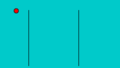
File:Waypoint-2.gif Ball bounce animation using waypoints TCB parameters(240 × 135 (107 KB)) - 22:16, 12 May 2008- ...ck window with the {{l|Layers Panel}}, the {{l|Library Panel}} and the {{l|Parameters Panel}} **'''{{l|Parameters Panel|Parameters}}''': Opens this Panel3 KB (447 words) - 11:35, 18 November 2013
- {{Category|Parameters}}135 bytes (18 words) - 00:50, 5 March 2017
- {{Category|Parameters}}406 bytes (60 words) - 00:43, 5 March 2017
- ...dy possible. Synfig does support a variety of mathematical transforms for parameters, although the way you do this is by no means intuitive. (You might also wa28 KB (4,555 words) - 09:15, 22 February 2010
- # Dans le {{l|Parameters Panel}}, choisissez {{l|Blend Method Parameter#Onto|Onto}} comme {{l|Blend *# Select both layers in the {{l|Layers Panel}} This will display only the parameters shared by both layers in the {{l|Params Panel}}.34 KB (5,845 words) - 00:10, 15 September 2016
- {|{{Parameters}}1 KB (220 words) - 01:40, 4 March 2017
- [[File:Parameters TimeTrack Panel.png|600px|center|thumb|Parameters and Time Track panels]] ...see the {{l|Parameters Panel}}, where you can find detailed {{l|Parameter|parameters}} and settings for the active element like colour, width, opacity, location4 KB (667 words) - 12:17, 6 February 2016
- These are (some of) the Parameters that can be found in the {{l|Parameters Panel}}54 members (0 subcategories, 0 files) - 12:33, 16 November 2013
- ...set the time format used in the application. It would affect how all time parameters and information you see in Synfig Studio are shown. Although internally all9 KB (1,464 words) - 01:21, 18 December 2015
- ...lows it to be used as the value of other parameters. You cannot export two parameters with the same name. ...e exported {{l|ValueNode|Value Node}}. It will not affect to the connected parameters that will remain connected to that renamed {{l|ValueNode}}.2 KB (288 words) - 14:21, 28 February 2017
- Parameters: Parameters:19 KB (2,867 words) - 14:06, 28 February 2017
- * Rename all 'pos' and 'offset' parameters to 'origin'. * When multiple layers are selected, only show parameters which are present in all selected layers *with the same type*.10 KB (1,647 words) - 10:23, 8 September 2009
- ## if the {{Literal|Origin}} is selected, it will link both Origin and Angle parameters2 KB (389 words) - 12:28, 30 March 2020
- ...calculations it is good to have the bone referenced to its parent. So the parameters of the bone are described as relative to the parent bone. The parent bone d ...es and points that are influenced from the bones should have the following parameters:15 KB (2,760 words) - 10:04, 19 February 2010

File:Aa-params.png Antialiasing parameters panel.(336 × 328 (25 KB)) - 02:25, 26 March 2009- {{Category|Parameters}} [[File:Antialiasing parameters 0.63.06.png|frame|none]]718 bytes (94 words) - 11:59, 23 May 2014
- ...elected layer, (OR, if multiple layers are selected, it shows you only the parameters that the selected layers have in common) ...to worry, you can easily fix this. In the Params Panel, you can change the parameters of the selected object. If you just made a 0 radius circle, it should be th12 KB (2,134 words) - 12:46, 20 February 2010
- {{Category|Parameters}} ...alt|1}}) or by editing its value to something small by non-zero in the {{l|Parameters Panel}}.793 bytes (127 words) - 17:00, 1 June 2015
- Select the Duplicate layer and look at the {{l|Parameters Panel}}. There's an {{Literal|Index}} value that is automatically exported. Those parameters tells how many times an object is duplicated.4 KB (713 words) - 11:54, 11 February 2016
- ...rameters of layers. If a valuenode is a Convert type then it evaluates its parameters. This process works recursively, going all the way down to the leaf nodes, Once a layer has the values for it's parameters, it renders the intended shape or effect onto a raster. A raster is an arra2 KB (358 words) - 19:05, 16 March 2017
- == Copy a complex convert combination between parameters of different layers? == ...an the original one. But there is a drawback: if you modify one of the sub-parameters in the complicated conversion type (e.g. you change the value of one of the51 KB (3,843 words) - 19:10, 13 January 2010
- ...g the {{l|Blend_Method_Parameter|Blend}} and {{l|Amount_Parameter|Amount}} parameters of each layer. ...ansparency, which will form the transitions. These {{l|Category:Parameters|parameters}} can be used to display a series of pictures. Each is its own layer and a7 KB (1,151 words) - 13:32, 28 January 2016
- *Grid size - Each individual grid can be sized per X and Y. The parameters are in the same units than the defined in the {{l|Setup_Dialog#Unit_System|514 bytes (92 words) - 10:56, 20 May 2013
- Drag the ducks around to change the parameters. Hold shift while dragging to constrain the movement to be either horizont3 KB (541 words) - 21:55, 24 August 2009
- [DONE] Cleanup unused bone parameters (pose mode)3 KB (430 words) - 09:09, 13 May 2014
- ...in the canvas window, or in the {{l|Doc:Layers Panel}}), you will see its parameters in the {{l|Doc:Params Panel}}. ...der itself. The {{l|Context|context}} is asked to be rendered with certain parameters in which it is included the time to render.4 KB (715 words) - 08:29, 19 February 2010

File:Params panel.png Layer Parameters Panel image sample(386 × 365 (19 KB)) - 10:59, 14 June 2011- ...on pages have to be renamed. For example "Params Panel/ru" have to become "Parameters Panel/ru". Only admins can do that.6 KB (974 words) - 14:14, 20 April 2017
- within template and parser function parameters. {{L|Template:!|More...}}8 KB (969 words) - 14:14, 20 April 2017
- The syntax of usage is the typical one with optional parameters that just need an input file and an output filename in most of the cases.4 KB (611 words) - 09:17, 29 March 2016
- within template and parser function parameters. To get the symbol in final output this template is unnecessary, better use834 bytes (134 words) - 12:58, 10 February 2010
- * Tools / Layers / Panels / Parameters / Tools - group relevant pages together. Add a table with a lot of options. Typicaly used in Layer's parameters description.10 KB (1,465 words) - 14:10, 20 April 2017
- ...k window with the {{l|Layers Panel}}, the {{l|Children Panel}} and the {{l|Parameters Panel}}729 bytes (112 words) - 15:17, 20 April 2017

File:Bevel-Layer-Default-Params.png Bevel Layer default parameters(337 × 361 (25 KB)) - 23:34, 27 February 2010
File:Bevel1.png Bevel sample image. Default parameters(480 × 270 (29 KB)) - 00:03, 28 February 2010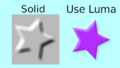
File:Bevel-sample3.png Sample usafe of Use Luma and Solid parameters(480 × 270 (30 KB)) - 23:37, 28 February 2010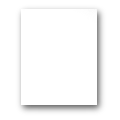
File:Bevel-sample2.sifz Sample file for usage of Use Luma and Solid parameters(1 KB) - 23:38, 28 February 2010- ...窗口,还是上面说过的{{l|Layers Panel|层面板上}}),在{{l|Parameters Panel|参数面板}}上就看到它的各种参数。11 KB (254 words) - 11:53, 25 January 2016
- ...parence partielle, c'est ce qui vas créer la transition. Ces {{l|Category:Parameters|paramètres}} peuvent donc être utilisé pour animer une série d'images. Select all layers in the layer panel. Then go to the parameters panel and set the {{l|Blend Method}} to {{l|Blend_Method#Straight|Straight}7 KB (1,241 words) - 19:13, 3 March 2016
- ...global. They not only work on the Canvas, but also in the Layers Palette, Parameters Palette, etc...10 members (0 subcategories, 0 files) - 10:25, 30 September 2016
- But if you edit the TCB parameters this is the result you obtain: The TCB parameters are the following:11 KB (1,807 words) - 00:24, 2 March 2015
- * Rest timeloop parameters left to 013 KB (2,005 words) - 20:48, 3 March 2016
- * Rest timeloop parameters left to 01 KB (226 words) - 13:19, 5 May 2010
- ...|Noise Gradient Layer}}, name it '''gr-nsClouds''' and change these values/parameters for the clouds: ...add a {{l|Circle Layer}}, name it '''crTestObject''' and set these values/parameters for the test object:8 KB (1,308 words) - 11:12, 20 May 2013
- We aim to define layer parameters through a function definition (ie, a formula). The compact syntax of the ty ..., we can determine, eg, exactly during which frames we want these multiple parameters to remain equal.14 KB (2,325 words) - 09:02, 31 May 2010
- [[File:Ffmpeg Parameters.png|thumb|150px|none|Rendering parameters for ffmpeg target]]5 KB (863 words) - 17:38, 8 June 2010
- ...lten {{l|Layers Panel|Ebenenanzeige}}), wirst Du ihre Parameter in der {{l|Parameters Panel|Parameter Anzeige}} sehen.13 KB (1,970 words) - 12:55, 11 June 2015
- ...eren-Bearbeitungsmodus erzeugt jede Änderung an Deinen Objekt{{l|Category:Parameters|parametern}} einen {{l|Waypoint|Wegpunkt}}, der die Änderungen mit der akt12 KB (1,818 words) - 21:48, 5 July 2014
- ||[[Parameters Panel]]1 KB (176 words) - 15:06, 28 June 2014
- ...um das zu tun, auf die Verlaufsebene in der Ebenenanzeige. Geh nun zur {{l|Parameters Panel|Parameter-Anzeige}} (standardmäßig im unteren Fenster) und such nac9 KB (1,397 words) - 15:57, 6 July 2014
- ||Parameters627 bytes (67 words) - 11:11, 20 May 2013
- ...ata structure of a Synfig document. An action is most likely to affect the parameters of a given layer or object, which are described by the following classes. ...ity of actions are accessible by right-clicking on certain handle (ducks), parameters, or layers. At that point, Synfig Studio automatically determines which act6 KB (969 words) - 18:55, 16 March 2017
- ...idth (we will talk later about the recursive ones). Let's see how do those parameters affect to a point that is under the influence of a bone: ...would like to decide which layers are affected by the bones and even which parameters should be affected. That breaks the layer concept of Synfig and needs to us11 KB (1,944 words) - 18:07, 12 October 2013
- ...on du cercle à "1s", rien ne bouge à "2s" ou à "0s". En revenant au {{l|Parameters Panel}} et en observant le {{l|Timetrack Panel}}, vous noterez que trois di13 KB (2,209 words) - 21:25, 4 November 2018
- == Parameters of Stroboscope Layers == The parameters of the stroboscope layers are:1,011 bytes (152 words) - 23:32, 2 March 2017
- {{Category|Parameters}}422 bytes (30 words) - 22:47, 6 January 2011
- {{Category|Parameters}}13 KB (1,079 words) - 01:22, 7 January 2011
- {{Category|Parameters}}10 KB (1,651 words) - 20:01, 5 April 2012
- Parameters: Parameters:18 KB (2,623 words) - 12:14, 27 February 2011
- ...geselecteerd is. Wanneer meerdere lagen geselecteerd zijn zullen enkel de parameters die de geselecteerde lagen gemeenschappelijk hebben, getoond worden. ...t Canvasvenster, of in het geïllustreerde {{l|Lagenpaneel}}), zal je zijn parameters in het {{l|Parameterspaneel}} zien.13 KB (2,114 words) - 15:24, 26 February 2011
- ==Parameters of Advanced Outline Layers== The parameters of the Advanced Outline Layers are:17 KB (2,658 words) - 13:31, 6 February 2020
- 当处于动画编辑模式中,每次对参数的编辑,不管是在{{l|Parameters Panel|参数面板}}还是通过移动{{l|Handle|控制柄}}调的,都会1 KB (46 words) - 08:32, 29 July 2013
- ...fic parameters for Advanced Outline Layer''' section as a subsection of '''Parameters of Advanced Outline Layers''' - jcome945 bytes (178 words) - 13:12, 23 May 2014
- [[File:params_etc.png|600px|thumb|Parameters and Time Track panels]]4 KB (588 words) - 14:18, 12 September 2011
- {|{{Parameters/it}}7 KB (977 words) - 19:03, 2 March 2017
- {|{{Parameters/it}}2 KB (303 words) - 20:12, 2 March 2017
- ...start animation. Make sure your new layer is highlighted. Next in the {{l|Parameters Panel}} as shown below: You will need to make four changes to these parameters as shown below:6 KB (1,143 words) - 11:12, 20 May 2013
- ...ullet. You can assign the mathematical equations to any of the convertible parameters that exist in any layer. ...nvert -> Composite' from the context menu. Once done you'll obtain two sub-parameters: 'X-axis' and 'Y-axis'.11 KB (1,882 words) - 13:50, 13 October 2011