Search results
From Synfig Studio :: Documentation
Create the page "$1" on this wiki! See also the search results found.
Page title matches

File:FlowerTutorial 1 Canvas.png (771 × 393 (23 KB)) - 22:29, 24 January 2016-
40 bytes (4 words) - 18:51, 16 March 2017
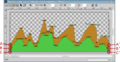
File:Looping-background-1 0.63.06.png (861 × 442 (116 KB)) - 09:29, 6 June 2013
File:Adding-layers-tutorial-1 0.63.06.png (684 × 369 (741 KB)) - 19:15, 27 February 2013
File:Menu Caret-1 0.63.06.png (402 × 610 (62 KB)) - 19:29, 4 March 2013
File:Reuse Animations 1 0.63.06.png (399 × 340 (51 KB)) - 02:17, 19 March 2013
File:CutOut Animation 1 0.63.06.png (972 × 544 (161 KB)) - 11:13, 26 March 2013
File:Quick-Overview-1 0.63.06.png (1,171 × 832 (475 KB)) - 18:27, 2 May 2013
File:FlowerTutorial 1 Canvas 0.63.06.png (681 × 346 (22 KB)) - 21:40, 5 September 2013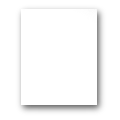
File:Shiny Effects Tutorial 1 by Ceox.sif (2 KB) - 14:18, 23 April 2014
File:Adding Layers tutorial-1-0.64.1-de.png Localized version of Adding Layers tutorial 1, German, 0.64.1(799 × 466 (26 KB)) - 22:46, 5 July 2014
File:Toolbox Reset Colors Button 1 0.png (167 × 398 (15 KB)) - 00:18, 25 January 2016-
15 bytes (1 word) - 11:42, 8 December 2016
-
15 bytes (1 word) - 11:43, 8 December 2016

File:Quick-Overview-1 1.2.0.png (1,200 × 1,000 (242 KB)) - 02:11, 3 February 2017
File:Motion blur 0-1 aperture 0-0f.gif (240 × 135 (171 KB)) - 13:14, 24 February 2017
File:Motion blur 0-1 aperture 0-24f.gif (240 × 135 (534 KB)) - 13:15, 24 February 2017
File:Motion blur 1-0 aperture 0-24f.gif (240 × 135 (539 KB)) - 13:16, 24 February 2017
File:Motion blur 0-1 aperture 24-24f.gif (240 × 135 (716 KB)) - 13:16, 24 February 2017
File:Motion blur 1-0 aperture 24-24f.gif (240 × 135 (719 KB)) - 13:16, 24 February 2017
File:Motion blur 0-1 aperture 24-0f.gif (240 × 135 (497 KB)) - 13:17, 24 February 2017
File:Motion blur 1-0 aperture 24-0f.gif (240 × 135 (499 KB)) - 13:17, 24 February 2017- {{Title|Point 1}}73 bytes (8 words) - 19:28, 5 March 2017
- {{Title|Bod 1 (Point 1)}}100 bytes (10 words) - 19:27, 5 March 2017
Page text matches
- -->{{Shortcut/Hotkey|{{{1}}} |lower={{{lower1|}}}}}<!--1 KB (183 words) - 10:29, 9 April 2014
- ...amera while 1 will put them away from the camera. Furthest limit is around 1.7 where the layers are too far away to move at all. ...the plates at positive values and away from the scene at negative values. 1 gets really close while -3 is far away from the plates.11 KB (841 words) - 23:26, 1 January 2013
- ...y removed ? --[[User:D.j.a.y|D.j.a.y]] ([[User talk:D.j.a.y|talk]]) 19:18, 1 January 2013 (UTC)374 bytes (65 words) - 22:18, 1 January 2013
- Efectos de brillo #1 por Ceox Efectos Brillantes #1 por Ceox13 KB (2,300 words) - 16:21, 26 April 2010
- {| style="width:16px; height:16px" border="1" {| style="width:16px; height:16px" border="1"9 KB (1,408 words) - 17:00, 7 April 2020
- {| border="1" cellspacing="0" align="center" width="80%" | {{Shortcut|Alt|1}} || Toggle display of {{Literal|Position}} Handles7 KB (1,077 words) - 17:34, 17 November 2015
- -a <1...30> Set antialias amount for parametric renderer.3 KB (408 words) - 11:54, 19 December 2014
- * right-click the 'point 1' parameter and {{l|Export}} ...lue used for point 2 will be their sum so we want to tell it to use 'point 1' and your (width,height))38 KB (6,436 words) - 21:25, 15 October 2016
- == Способ номер 1. ==5 KB (96 words) - 19:24, 18 December 2012
- 1) The pupil should not go outside the white eye's radius.11 KB (2,009 words) - 14:24, 9 September 2014
- ...anguages: English, German, Russian." --{{l|User:Zelgadis|Zelgadis}} 12:17, 1 January 2008 (EST) ...ood if you could join {{l|Contact|IRC}}. --{{l|User:PaulWise|pabs}} 17:45, 1 January 2008 (EST)3 KB (496 words) - 15:03, 28 February 2012
- 1. Create the Region you want to fill with a gradient.<br/>1 KB (195 words) - 11:12, 20 May 2013
- [[Image:Adding-layers-tutorial-1 0.63.06.png|frame|center]]8 KB (1,398 words) - 01:12, 7 February 2019
- Image:frame_01.jpg|Frame 1 ..."Петля времени" (timeloop layer) с длительностью 1 секунда и персонаж будет шагать на месте8 KB (142 words) - 17:22, 7 April 2018
- edit the Amount sub parameter to 0 and to 1, and see the arrow moves to one end of the path and then the other. ...p" is checked, the value wraps around, so Amounts of 2.4, 1.4, 0.4, -0.6, -1.6, etc all act the same.8 KB (1,360 words) - 14:38, 2 January 2015
- ||1.000000 ||1.0000007 KB (1,095 words) - 20:10, 8 April 2020
- {{l|File:Menu Caret-1 0.63.06.png|center}} In v.1.0.2 it may appear as a blank button in the top left.745 bytes (126 words) - 19:24, 4 September 2016
- 1. Make the directories needed in your overlay:2 KB (346 words) - 12:46, 20 February 2010
- ...tos/tags/synfig/ flickr], [http://video.google.com/videosearch?q=synfig&so=1 google video], maybe [http://images.google.com/images?q=synfig google image ...2592%25D0%25B8%25D0%25B4%25D0%25B5%25D0%25BE&rurl=translate.google.com&twu=1&usg=ALkJrhhffz7pYHntwGPGAbk6voEBem-aXg#A.2BBBoEMARABDAEPQQ0BDAESA_.2BBBQENg10 KB (1,571 words) - 14:47, 2 January 2015
- ...rk on a clip in 1024x768, PAR 1:1, and for rendering use 720x576, PAR 1.42:1 to create bitmaps that can be used in DVD production without any further re ...ect ratio. The working area will always be scaled from (0.0, 0.0) to (1.0, 1.0). Scaling/Resizing would then only affect the pixel location values in al5 KB (886 words) - 09:02, 22 February 2010
- * You can fix template:L (This might be easy: where you currently have 1 and 2, maybe you just need to add 3, 4, 5 and 6)23 KB (3,950 words) - 14:12, 6 January 2015
- ...ee [http://mind42.com/pub/mindmap?mid=37e14959-ad60-4e7a-9e34-8363a8d97af1 1]) --[[User:Zelgadis|Zelgadis]] 15:39, 17 April 2010 (UTC)8 KB (1,160 words) - 10:01, 22 March 2014
- * '''1''' means the layer is visible.471 bytes (70 words) - 14:57, 15 March 2017
- 1. Record with Audacity the text you want to use. ...dat" with gedit. We'll note the position of the corresponding phonemes, so 1 corresponds to 1f, 24 corresponds to 1s, 25 corresponds to 1s 1f, 50 corres6 KB (1,104 words) - 19:47, 14 January 2020
- * the tangent changed ({{Literal|Tangent 1}})8 KB (1,214 words) - 16:04, 9 February 2020
- {| border="1" align="center" style="border-collapse:collapse" {| border="1" style="border-collapse:collapse"6 KB (846 words) - 23:51, 14 September 2016
- {| border="1" {| border="1"22 KB (3,214 words) - 06:05, 6 January 2016
- ...le, try reducing the {{Literal|radius}} setting. Usually, a value between 1 and 3 works well.1 KB (184 words) - 02:04, 8 March 2016
- {| border = "1"2 KB (388 words) - 01:12, 6 February 2020
- pref.canvas_view_hints=1 pref.dock_dialog_hints=1996 bytes (135 words) - 11:06, 20 May 2013
- ...s that it's working with 12 bits of decimal, and pi is around 12867.9635 * 1/(2^12). The code in ETL/_fixed.h rounds that down to 12867, and so gets th on all values of i from 1 to 10 million. When i gets to 1048573, 3+i is 2^20, which is represented b1 KB (186 words) - 08:08, 22 February 2010
- Step 1 - Download [http://www.mingw.org/ MinGW] installer (mingw-get-setup.exe) Run mingw-get-setup.exe and follow the installation step (see Figure 1)7 KB (995 words) - 14:05, 19 October 2015
- ...will be opened, creating your profile directory at <code>'''C:\mingw\msys\1.0\home\<windows login>'''</code>. As you can see, MinGW uses your windows l ...se explorer or your favorite file manager and go to <code>'''C:\mingw\msys\1.0\home\<windows login>'''</code>. Create a directory there for all Synfig o22 KB (3,080 words) - 04:31, 25 January 2011
- * u - Amount of current segment, [0,1] * <math>(x,y) = (1-u)^3 (x_1,y_1) + 3 u(1-u)^2 (x_{t1},y_{t1}) + 3 u^2 (1-u) (x_{t2},y_{t2}) + u^3 (x_2,y_2)</math> - bline point16 KB (2,410 words) - 14:03, 20 February 2010
- ...dius is to go down from 1.0 at 1s at 0.5 per second, it would have been at 1.5 at 0s, so that's the offset we use. ...derstand it, but a color with an Alpha of 1000 on a layer with amount of 0.1 will be more opaque than a color with Alpha 100 on the same layer. I think10 KB (1,762 words) - 16:07, 5 March 2015
- curl -Lsf http://github.com/sceaga/homebrew/tarball/tiger | tar xz --strip 1 -C<your install directory, /usr/local/ recommended >6 KB (973 words) - 18:59, 18 October 2015
- [[File:FlowerTutorial 1 Canvas.png|center|frame]] ...5s. Drag the 5s waypoint to 4s, so that the opacity of the petals will be 1 at 4s.12 KB (2,173 words) - 11:59, 10 October 2016
- '''1.''' Encuentra el archivo de configuración de Synfig en: '''1.''' Seguimos el paso en {{l|Tips#How_to_change_shortcut_keys.3F|cómo cambi37 KB (6,349 words) - 15:44, 29 June 2016
- ...about the gradient's preview. This is a number between 0 (left edge) and 1 (right edge) specifying the selected {{l|Color Stop}}'s position.4 KB (659 words) - 11:18, 9 February 2015
- ...n and Blue in the range [0,1] separated by a space (e.g. {{literal|0,5 0,5 1}}). * {{literal|guide_snap}}: sets if Snapping to Guides is enabled ({{literal|1}}) or not ({{literal|0}}).2 KB (374 words) - 04:23, 25 April 2020
- ||1.000000 {| style="width:100%; height:16px; background:yellow;" border="1"5 KB (873 words) - 01:08, 15 September 2016
- * vector "Tangent 1" * vertex "Vertex 1"45 KB (6,911 words) - 22:52, 13 September 2016
- {| style="width:16px; height:16px" border="1" {| style="width:16px; height:16px" border="1"4 KB (647 words) - 14:05, 26 February 2017
- ||1.000000 {| style="width:95%; height:16px; background:black; color:black" border="1"8 KB (1,241 words) - 04:01, 7 January 2020
- ...ball|upload them to sourceforge}} and tag them as Release Candidate number 1, 2 etc. Create as many Release candidates as you need or consider. Ask peo13 KB (1,963 words) - 12:32, 8 May 2017
- ==== top-level layer 1: moving blob ==== ...hich indicates how far along the segment to go. 0 means "use vertex1" and 1 means "use vertex2".11 KB (1,762 words) - 16:45, 2 January 2015
- [[File:Menu Caret-1 0.63.06.png|frame|none]]725 bytes (125 words) - 17:08, 5 October 2015
- Image:frame_01.jpg|Frame 1 ...e power of Synfig, we can render a smooth 24 frames of man walking. Add a 1 second timeloop layer on top, and the man will pace on the spot for the len11 KB (1,841 words) - 18:14, 18 August 2019
- [[File:Reuse Animations 1 0.63.06.png|frame|none]] ...rkarea window will open with just the layers that were grouped at the step 1 - the "eyelids" canvas in the sample.6 KB (1,012 words) - 11:11, 1 May 2015
- ...up") you will see that the red circle goes to the position it has at frame 1 although it doesn't have any waypoint there.--[[User:Genete|Genete]] 05:00, : I do not have pb to load the file (synfig 1.0.2 / linux) . Can you try again to load the file and report the error + sy3 KB (545 words) - 01:20, 11 December 2015
- === Tier 1 ===4 KB (781 words) - 19:28, 22 November 2015
- ||1.000000 {| style="width:95%; height:16px; background:black; color:black" border="1"3 KB (453 words) - 14:20, 26 February 2017
- ...er in the canvas. The first layer has a depth of 0, the 2nd has a depth of 1, and so on. .... The circle will have a 'natural' depth of 0, and the rectangle's will be 1, so the circle will be drawn on top of the rectangle.2 KB (385 words) - 16:46, 3 December 2020
- {| border = "1" {| border = "1"23 KB (3,775 words) - 22:45, 11 March 2019
- The zoom is exponential - each increase of 1 in the parameter zooms in by a factor of [http://en.wikipedia.org/wiki/E_%2593 bytes (100 words) - 11:11, 20 May 2013
- ||1.000000 ...|Render dialog|rendering}} settings are set to Quality 9 and Anti-Aliasing 13 KB (468 words) - 20:47, 26 April 2020
- ...ig-s1-hi.sifz|Sy-n-fig-s1-hi.sifz}} - a 3 second introduction scene (scene 1) ...et the {{Literal|End Time}} to '''47''' seconds ('''3''' seconds for scene 1 + '''28''' seconds for scene 2 + '''6''' seconds for scene 3 + '''5''' seco8 KB (1,346 words) - 14:57, 31 March 2016
- origin/1.0.x origin/dev-1.0.17 KB (1,085 words) - 01:57, 21 March 2016
- ||1.000000 {| style="width:95%; height:16px; background:black; color:black" border="1"4 KB (660 words) - 14:12, 26 February 2017
- {| border = "1" {| border = "1"18 KB (2,849 words) - 17:59, 4 October 2015
- {| border="1" *.avi->crash {{l|#note 1 - libav crashes for genete|1}}9 KB (1,421 words) - 17:09, 4 October 2015
- ||1.000000 Réglez-le sur zéro, cela arrêterait l'animation. Une valeur de 1 exécute l'animation à une vitesse normale et une valeur de deux, une doub7 KB (1,046 words) - 08:15, 5 November 2018
- ...Le premier calque a une profondeur de 0, le deuxième a une profondeur de 1 et ainsi de suite. ...Le cercle aura une profondeur «naturel» de 0, et celui du rectangle sera 1, alors le cercle sera dessiné au-dessus du rectangle.2 KB (339 words) - 05:48, 14 June 2013
- Shiny Effects #1 by Ceox == Part 1 - Designing ==11 KB (1,935 words) - 18:22, 11 November 2018
- ||1.000000 {| style="width:95%; height:16px; background:black; color:black" border="1"3 KB (422 words) - 14:17, 26 February 2017
- ...a box containing the text will be placed where you clicked. ('''1''', '''1''') means that the bottom right corner of the text's bounding box will be p1 KB (184 words) - 02:36, 8 March 2016
- {| border="1" cellspacing="0" align="center" width="80%"2 KB (370 words) - 02:45, 22 September 2013
- === [https://www.youtube.com/watch?v=Gz7gSBVHnjo Part 1 of 3] === === [http://www.youtube.com/watch?v=U1EjObyN1pc Part 1 of 4] ===4 KB (655 words) - 11:49, 16 February 2020
- ...nverting one of the tangents to a scaled one. The scale should be exactly -1. This allows us to link opposite tangents together since we are going to li ...} parameter you have obtained from the Scale conversion, and set it to '''-1'''. Voila! the tangents match each other!11 KB (1,876 words) - 16:10, 3 July 2015
- Tuesday, November 1, 2005 by darco * Libxml++ 1.0 (although 2.x may work)2 KB (344 words) - 09:44, 21 May 2010
- * Allow user to "export SYNFIG_DISABLE_POPUP_WINDOWS=1" to make splash screen etc. less obtrusive4 KB (596 words) - 10:23, 8 September 2009
- * Allow user to "export SYNFIG_DISABLE_POPUP_WINDOWS=1" to make splash screen etc. less obtrusive6 KB (942 words) - 10:23, 8 September 2009
- * {{l|Releases/DeveloperPreview|Developer Preview}} - November 1, 2005 (first release with source code) '''passed'''824 bytes (92 words) - 11:06, 2 May 2010
- ...and posted screenshots ([http://lillesvin.googlepages.com/synfig-osx1.png 1], [http://lillesvin.googlepages.com/synfig-osx2.png 2])2 KB (247 words) - 10:06, 8 September 2009
- ...some success ([http://bonedaddy.net/pabs3/files/tmp/screenshots/plant.png 1] [http://home.comcast.net/~pxegeek/synfig/plant9.JPG 2] [http://home.comcas ...://dpreview-cnet.com.com/Synfig-Studio/3003-2186_4-10655201.html?tag=lst-0-1 mentioned on CNET].5 KB (842 words) - 10:06, 8 September 2009
- <math>Y(t)=-\frac{1}{2}\cdot G \cdot t^2 + V_{0y}\cdot t + Y_0</math> ::Scalar [1.0]11 KB (1,835 words) - 11:59, 10 February 2016
- {{Note|Cut-out Animation using Group Transformation Widget|Version 1.x series users, check here the {{l|Doc:Cut-out_Animation_using_Group_Transf [[File:CutOut Animation 1 0.63.06.png|frame|center]]9 KB (1,527 words) - 08:45, 19 November 2016
- 1) Use four '~' to insert your name and the time when you edit the comment: <6 KB (1,046 words) - 06:35, 31 May 2014
- ...o, I can see two possible meanings for the checkboxes in the group dialog (1) as mirrors of the checkboxes in the layer dialog, namely whether the layer4 KB (781 words) - 15:10, 20 July 2010
- == Option 1 == @java -jar %0\..\saxon9.jar -xsl:%0\..\svg2synfig.xsl %1 > %0\..\synfig.sif17 KB (2,465 words) - 13:44, 6 September 2016
- --[[User:Rubikcube|Rubikcube]] 10:17, 1 March 2008 (EST) </strike>2 KB (400 words) - 11:30, 16 February 2013
- {| border="1" cellspacing="0" align="center" width="90%"6 KB (949 words) - 09:48, 3 May 2015
- ||1.000000 ||{{l|Image:Type_vector_icon.png|16px}} {{l|Point Parameter|Point 1}}1 KB (185 words) - 12:38, 5 March 2017
- ...f objects within rectangular faces are two mutually opposing points (Point 1 & Point 2), specified by coordinates in X and Y axis.332 bytes (49 words) - 12:37, 5 March 2017
- ||1.000000 {| style="width:100%; height:16px; background:gray;" border="1"3 KB (368 words) - 14:06, 26 February 2017
- ||1.000000 ...|Render dialog|rendering}} settings are set to Quality 9 and Anti-Aliasing 12 KB (303 words) - 21:24, 26 April 2020
- ||1.000000 {| style="width:100%; height:16px; background:white; color:white" border="1"2 KB (225 words) - 01:41, 15 September 2016
- ||1.000000 ||{{l|Image:Vector_icon.png|16px}} {{l|Point Parameter|Point 1}}2 KB (214 words) - 11:45, 5 March 2017
- ||1.000000 ||{{l|Image:Vector_icon.png|16px}} Point 11 KB (190 words) - 01:35, 15 September 2016
- {{#if:{{{1|}}} ...able style="width:95%; height:16px; background: linear-gradient(90deg, #{{{1}}} 10%, #{{{2}}} 100%); border-style: solid; border-width: 1px;"><tr><td>&n1 KB (143 words) - 13:12, 2 March 2017
- ||1.000000 ||1.0000003 KB (466 words) - 21:18, 26 April 2020
- ||1.000000 {| style="width:95%; height:16px; background:black; color:black" border="1"3 KB (466 words) - 00:23, 7 February 2020
- ||1.000000 {| style="width:95%; height:16px; background:black; color:black" border="1"1 KB (196 words) - 01:27, 15 September 2016
- ||1.000000 {| style="width:95%; height:16px; background:black; color:black" border="1"2 KB (210 words) - 01:34, 15 September 2016
- {| border="1" cellspacing="0"4 KB (736 words) - 11:31, 9 February 2019
- {| border="1" cellspacing="0" | 1 || -13 KB (564 words) - 08:53, 22 February 2010
- alpha brighten 14 straight 1 straight 1 alpha over 191 KB (58 words) - 08:08, 22 February 2010
- ...abrirá una nueva ventana de trabajo con lo que fue encapsulado en el paso 1 solamente - el lienzo "de párpados" (eyelids) en la muestra.7 KB (1,168 words) - 19:37, 27 January 2010
- ...more speed that its natural frequency. If the Frequency Gain is lower than 1.0 the file is played a lower speed. (This is not needed as this can be achi #* Volume Gain: default to be 1.0. That's a filter value to increase or decrease the sound level of the sou8 KB (1,472 words) - 08:06, 22 February 2010
- ...4,2.25) to (4,-2.25), giving an image area of 8 x 4.5 units, so by default 1 unit is 480 / 8 = 60 pixels. At an XRes = YRes = 72, 1in = 72pt = 72px = 1.2u.832 bytes (116 words) - 13:12, 9 February 2016
- Fixes to allow sigc++ 2.1 and newer to be used. ([http://sf.net/support/tracker.php?aid=1859663 18596 Experimental: "export SYNFIG_SHOW_CANVAS_PARAM_WAYPOINTS=1" to21 KB (3,428 words) - 10:23, 8 September 2009
- ...sn't always step forward/backwards the same amount. For example, adding 0.1 to "Amount" doesn't move a "Bline Vertex" by the same distance all the time ...t)^2\mathbf{P}_1+3t^2(1-t)\mathbf{P}_2+t^3\mathbf{P}_3 \mbox{ , } t \in [0,1].</math>6 KB (987 words) - 09:53, 19 February 2010
- {| border="1" cellspacing="0" align="center" width="80%" | {{l|Shiny Effects.es|Efectos de Brillo}} #1 || Un tutorial que enseña como hacer algunos efectos de brillo. || Interme4 KB (612 words) - 14:30, 28 February 2017
- ...LYGON, SYNFIG_ENABLE_DRAW, SYNFIG_ENABLE_SKETCH and SYNFIG_ENABLE_WIDTH to 1. On Linux/Unix/MacOSX this is as simple as running these commands in a term export SYNFIG_ENABLE_POLYGON=19 KB (1,591 words) - 12:05, 29 December 2012
- {| border="1" cellspacing="0" align="center" width="80%" | <Alt>-1 || Toggle display of "Position" ducks4 KB (708 words) - 03:14, 31 December 2014
- {| border="1" cellspacing="0" align="center" width="80%"2 KB (357 words) - 02:42, 22 September 2013
- Positionnez SYNFIG_ENABLE_WIDTH à 1. Sous Linux/Unix/MacOSX, il suffit de lancer cette commande dans un termina export SYNFIG_ENABLE_WIDTH=114 KB (2,283 words) - 14:20, 28 February 2017
- {| border = "1" cellpadding="2" {| border = "1"3 KB (500 words) - 14:08, 28 February 2017
- Section 1, [[Dev:Adding_a_Layer#The Code|"The Code"]] will present the entire source, SYNFIG_LAYER_SET_VERSION(Desaturate,"0.1");15 KB (2,181 words) - 19:07, 16 March 2017
- Section 1, "The Code" will present the entire source, uninterrupted11 KB (1,583 words) - 19:09, 16 March 2017
- ...cuadrado encima de todos, usted cambiaría el valor de su profundidad Z a 1 o menos. * right-click the 'point 1' parameter and {{l|Export}}16 KB (2,833 words) - 09:51, 8 September 2009
- ...5s a 4s de forma que la opacidad de los pétalos esté entre los segundos 1 y 4. ...alor de Cantidad será igual a 0, y en el segundo 4 cambiará de momento a 1, y hará los pétalos visibles, como se esperaba.13 KB (2,293 words) - 17:19, 22 December 2013
- ...bregraphicsworld.org/blog/entry/gimp-add-ons-types-installation-management 1] or there [http://allthingsgimp.blogspot.com/2009/09/gimp-how-to-install-sc <strike>vonhalenbach on IRC was using GIMP 2.2 and Python 2.5.1 and found that his generated sif output was ending after 20 lines:3 KB (451 words) - 13:04, 8 January 2013
- ||1.000000 ||1.0000004 KB (614 words) - 11:33, 5 March 2017
- ...i.sifz|Sy-n-fig-s1-hi.sifz}} una escena introductiva de 3 segundos (scene 1) ...nuevo documento en Synfig y ajusta su tiempo a 47 segundos (3 s de escena 1 + 28 s de escena 2 + 6 s de escena 3 + 10 s de títulos inicial y final)6 KB (1,085 words) - 14:36, 28 February 2017
- ...nverting one of the tangents to a scaled one. The scale should be exactly -1. This allows us to link opposite tangents together since we are going to li ...cale parameter you have obtained from the Scale conversion, and set it to -1. Voila! the tangents match each other!10 KB (1,762 words) - 16:45, 22 May 2013
- {{#if: {{{1}}} | <table style="width:18px; height:16px; font-size:18pt;" border="0"><tr526 bytes (76 words) - 11:48, 2 March 2017
- ...tex position is the Spline end. When Loop is "on" values outside the [0.0, 1.0] range are forced to be in that range by eliminating the integer part of As of Synfig 1.0.2 (November 27, 2015), much of the process for creating a brushtroke effe10 KB (1,602 words) - 03:35, 4 January 2020
- ...the first, 0.25 for the second, 0.5 for the third, 0.75 for the fourth and 1.0 for the fifth (and last) independent of the length of the spline section ...llowing the tutorial try to set that parameter to 0.0, 0.2, 0.4, 0.6, 0.8, 1.0 and you will see that the ball moves to each vertex. Now create the follo12 KB (1,831 words) - 23:54, 15 December 2013
- ...ault name is ''Synfig Animation #'' where # starts from 1 and increases by 1 for each new file you create in a Synfigstudio session. It starts editing t3 KB (447 words) - 11:35, 18 November 2013
- ...ault name is ''Synfig Animation #'' where # starts from 1 and increases by 1 for each new file you create in a Synfigstudio session. It starts editing t1 KB (186 words) - 23:28, 29 September 2016
- {{l|Image:Quick-Overview-1 1.2.0.png|800px}} {{l|Image:Quick-Overview-2 1.2.0.png|800px}}559 bytes (64 words) - 02:19, 3 February 2017
- ...tos/tags/synfig/ flickr], [http://video.google.com/videosearch?q=synfig&so=1 google vidéo], peut être [http://images.google.com/images?q=synfig google ...dgetone.com/voria/movies/wolf.mov Téléchargement] ( environ 45 secondes, 1.6 Megaoctets) November 20047 KB (1,067 words) - 14:22, 28 February 2017
- ...ents with different color program should automaticaly add Convert->Scale (-1) to avoid their opposite placement. ...gents with the same color program should automaticaly add Convert->Scale (-1) to plcae them opposite against each other.28 KB (4,555 words) - 09:15, 22 February 2010
- {| border="1" cellspacing="0"2 KB (328 words) - 09:43, 8 September 2009
- ...are. To make the square on top of everything, you'd change its z depth to -1 or less. * right-click the 'point 1' parameter and {{l|Export}}34 KB (5,845 words) - 00:10, 15 September 2016
- ...t Files menu option is selected. Maximum value is set to 50 and minimum to 1. Default is 25. ...ecover it the next time you run the program. It can be set to a minimum of 1 second and does not have a maximum. Set it to 0s to disable the automatic b9 KB (1,464 words) - 01:21, 18 December 2015
- (Para Synfig Estudio 1.0.2) ...te de todas las capas. Un valor de 3 indica que esta atras de las capas 0, 1, 2 pero está adelante de las capas 4, 5, etc. No siempre aparece, por ejem8 KB (1,223 words) - 10:54, 21 August 2017
- {| border="1" {| border="1"19 KB (2,867 words) - 14:06, 28 February 2017
- ...hich closes the loop. This keeps the final 'amount' value in the range 0..1. * Windows builds now include OpenEXR version 1.6.10 KB (1,647 words) - 10:23, 8 September 2009
- Image: Challenge-200801-pixelgeek-01.gif |'''pixelgeek 1''' Image: Challenge-200801-genete-01.gif |'''genete 1'''856 bytes (102 words) - 09:43, 8 September 2009
- * challenge starts about 1 month before the challenge closes * challenge closes 1 week before the release2 KB (252 words) - 14:42, 4 April 2010
- 1 & 0 & 0 \\ 0 & 1 & 0 \\15 KB (2,760 words) - 10:04, 19 February 2010
- ...ree parts: the '''upperArm''', the '''lowerArm''' and the '''hand'''. (pic.1) Each part is grouped in its own layer and the three groups are again group [[File:bonestut01.png|left|frame|PICTURE 1: Three parts of the arm]] [[File:bonestut09.png|centre|frame|216x475px|PICT5 KB (934 words) - 12:01, 17 April 2015
- ...after 1.0.2 --[[User:D.j.a.y|D.j.a.y]] ([[User talk:D.j.a.y|talk]]) 06:44, 1 February 2016 (EST))430 bytes (63 words) - 14:44, 1 February 2016
- ...n by turning the Origin handles off temporarily (by hitting {{Shortcut|alt|1}}) or by editing its value to something small by non-zero in the {{l|Parame793 bytes (127 words) - 17:00, 1 June 2015
- ...ed. Its name is {{Literal|Index 1}}. (It looks like {{Literal|Index (Index 1)}} in the panel). <!--- |((From - To)/Step)|+1 = Number of duplicates. --->4 KB (713 words) - 11:54, 11 February 2016
- <videoflash>1-hbejm9TBM&fmt=18|300|200</videoflash>1 KB (151 words) - 09:43, 8 September 2009
- '''1.''' Find your Synfig config file under:2 KB (236 words) - 10:55, 20 May 2013
- 51 KB (3,843 words) - 19:10, 13 January 2010
- ...yer and at any given point in time, one layer's amount is set to {{literal|1.0}} while all others equal {{literal|0}}. However, there is a more efficien ...needs to be changed only once: all layers start with a value of {{literal|1}}, and then be made transparent from the highest to the lowest.7 KB (1,151 words) - 13:32, 28 January 2016
- ...re subsamples based on quality values in intervals. Quality '''3''' and '''1''' are mostly the same in all cases, so if '''3''' is enough, then leave it ***'''1''' is the highest quality but with the longest rendering time.2 KB (377 words) - 21:03, 10 December 2019
- titlematch={{{1|{{PAGENAME}}}}}/% ...}}-{{PagetitlePartsAmount|{{PAGENAME}} }} -1 }} }}{{#titleparts:%TITLE%|1|-1}}]],,584 bytes (71 words) - 11:02, 4 September 2009
- <includeonly>{{#ifeq:{{{1}}}|en| ...ko|nl|pl|pt|ro|ru|sr|sv|tr|uk|zh-cn|zh-tw={{Namespace}}{{BASEPAGENAME}}/{{{1}}}462 bytes (73 words) - 01:13, 9 February 2017
- |1={{{1|}}} |2={{{1|}}}{{{1|}}}579 bytes (8 words) - 11:34, 4 September 2009
- ...d; border:1px solid #aaa; padding:2px; margin:1px; background:#EEF3E2;">{{{1}}}</p>871 bytes (122 words) - 13:08, 14 June 2010
- ...}}}}}}}]]|[[{{Languages/ThisPageTranslatedIn|{{{1}}}}}|{{#language:{{lc:{{{1}}}}}}}]]}}|}}</includeonly><!--520 bytes (52 words) - 07:41, 7 September 2009
- <includeonly><u>#{{{%PFUNC%|}}}</u>{{{1|}}}</includeonly>57 bytes (5 words) - 09:38, 6 September 2009
- <includeonly><div class="hidden">{{#pagetitle:{{{1}}}}}</div></includeonly>75 bytes (7 words) - 14:02, 10 February 2010
- {{{1}}}7 bytes (0 words) - 18:02, 13 January 2010
- ...#titleparts:{{PAGENAME}}||-1}}|{{PAGENAME}}||/{{#titleparts:{{PAGENAME}}||-1}}}}599 bytes (70 words) - 21:15, 16 October 2016
- |{{#titleparts:{{{1}}}|1|2}}=1 |{{#titleparts:{{{1}}}|1|3}}=2981 bytes (46 words) - 12:54, 6 September 2009
- {{#link:{{{1}}}|{{{2|}}}}}26 bytes (1 word) - 13:10, 14 June 2010
- {{Literal|{{#if:{{{1|}}}|{{{1}}}}}{{#if:{{{2|}}}| → {{{2}}}}}{{#if:{{{3|}}}| →&n204 bytes (18 words) - 09:00, 1 May 2010
- {{#replace:{{#explode:{{uc:{{#sub:{{{1}}}|0|1}}}}{{#sub:{{{1}}}|1|0}}|#|0}}|:Category:|Category:}}98 bytes (7 words) - 20:17, 30 January 2010
- {{#switch: {{#explode:{{{1}}}|:|0}} |Media|Special|Image={{{1}}}| {{#ifexist:{{{1}}}683 bytes (47 words) - 19:25, 27 January 2010
- {{#switch: {{#explode:{{{1}}}|:|0}} |Media|Special|Image=Can't be used for page in pseudo-namespace| {{#ifexist:{{{1}}}677 bytes (70 words) - 13:05, 7 September 2009
- ...ation/PreviousPage}}|{{l|{{Navigation/PreviousPage}}|<<}} • }} {{l|{{{1}}}}} {{#if: {{{2|}}}| • {{l|{{{2}}}|>>}}}}</td></tr></table></div></in741 bytes (93 words) - 17:40, 4 March 2010
- ...#titleparts:{{PAGENAME}}||-1}}|{{PAGENAME}}||/{{#titleparts:{{PAGENAME}}||-1}}}}|include={Title}.dpl|format=,\n* [[%PAGE%|,]],|noresultsheader= }}<8 members (1 subcategory, 5 files) - 13:09, 31 January 2016
- {|border="1" align="center" style="border-collapse" cellpadding="3" cellspacing="0"3 members (0 subcategories, 0 files) - 23:48, 29 September 2016
- == Revealing mask method 1. == ...s similar to the hiding mask and a bit more flexible than revealing method 1 in that you don't have to group everything that should be masked. This mask3 KB (522 words) - 19:27, 20 January 2016
- * {{l|#Rewritefor_1x_series|Rewrite for 1.x series}} ...span id="Rewritefor_1x_series"></span>(in progress) 2015 --> - Rewrite for 1.x series==6 KB (974 words) - 14:14, 20 April 2017
- ...AME}}|[[Category:{{{1}}}]]|[[Category:{{{1}}}/{{#titleparts:{{PAGENAME}}||-1}}]]}}130 bytes (10 words) - 18:22, 7 June 2010
- -a <1...30> Establecer el valor de antialias para el muestreo paramét3 KB (434 words) - 22:25, 27 January 2010
- ...default name is Synfig Animation # where # starts from 1 and increases by 1 for each new file you create in a Synfig Studio session. It starts editing286 bytes (45 words) - 16:39, 10 November 2015
- ||1.000000</nowiki><br><nowiki> ||1.00000010 KB (1,465 words) - 14:10, 20 April 2017
- ...de:{{uc:{{#sub:Doc:Getting Started/ru|0|1}}}}{{#sub:Doc:Getting Started/ru|1|0}}|#|0}}|:Category:|Category:}} ...de:{{uc:{{#sub:Doc:Getting Started/ru|0|1}}}}{{#sub:Doc:Getting Started/ru|1|0}}|#|0}}635 bytes (89 words) - 10:34, 2 March 2010
- {{{1}}}7 bytes (0 words) - 15:59, 24 February 2010
- {{{1}}}7 bytes (0 words) - 16:23, 24 February 2010
- ...и если оно найдено то будет увеличено на 1 во время создания следующей кривой. Если6 KB (98 words) - 20:56, 1 November 2013
- {| border="1" cellspacing="0" align="center" width="80%" | {{l|Shiny Effects}} #1 ||一個教你如何製作動人特效的教學 || 中等4 KB (236 words) - 16:27, 18 July 2010
- ...mporte quel moment du temps, la quantité d'un des calques seras {{literal|1.0}} alors que celles des autres seras {{literal|0}}. Malgré cela, il exist ...e un seul changement : tout les calques démarre avec une valeur {{literal|1}} et sont rendu transparent du haut vers la bas.7 KB (1,241 words) - 19:13, 3 March 2016
- * High quality at canvas: "Low Res" checkbox is off, "Quality" is set to 12 KB (392 words) - 16:04, 1 July 2015
- {{#switch:{{lc:{{{1}}} }} |lmb|mmb|rmb|wheelup|wheeldown|wheel={{Shortcut/Mouse|{{{1}}} }}143 bytes (14 words) - 07:42, 20 April 2010
- ...ng: 0.1em 0.4em; font-size: 0.8em; white-space: nowrap;">{{#switch:{{lc:{{{1}}}}} | pad1 = 1 NumPad2 KB (145 words) - 11:42, 4 January 2013
- <includeonly><tt>"{{{1}}}"</tt></includeonly><!--300 bytes (39 words) - 12:10, 8 May 2010
- .... And so, why not add also a "Data Linking and automatic animation" level 1 paragraph starting at "Synfig Studio gives you flexible...." . I see two re ...ng idea...) --[[User:D.j.a.y|D.j.a.y]] ([[User talk:D.j.a.y|talk]]) 08:08, 1 December 2012 (UTC)5 KB (873 words) - 19:28, 4 December 2012
- {|border="1" align="center" style="border-collapse" cellpadding="3" cellspacing="0"10 members (0 subcategories, 0 files) - 10:25, 30 September 2016
- ...the first, 0.25 for the second, 0.5 for the third, 0.75 for the fourth and 1.0 for the fifth (and last) independent of the length of the Bline section b ...llowing the tutorial try to set that parameter to 0.0, 0.2, 0.4, 0.6, 0.8, 1.0 and you will see that the ball moves to each vertex. Now create the follo13 KB (2,005 words) - 20:48, 3 March 2016
- * Sine Amplitude set to 1 (why? I tried to set this to -172, wich is the initial height of the circle * Timeloop link to 0 at 0 seconds and 180 at 1 second1 KB (226 words) - 13:19, 5 May 2010
- {| border="1" align="center" style="border-collapse:collapse" {| border="1" style="border-collapse:collapse"7 KB (1,126 words) - 23:53, 14 September 2016
- ==step 1: a static fire== ...dient Layer}}, name it '''intensity mask''', and move the gradient ''point 1'' & ''point 2'' to leave some white space on top and some black space below7 KB (1,227 words) - 11:12, 20 May 2013
- ==paso 1: fuego estático== ...Linear Gradient Layer}}, llámala '''intensity mask''', y mueve el ''punto 1'' y ''punto 2'' del gradiente para dejar un espacio blanco encima y un esp8 KB (1,289 words) - 11:42, 3 June 2010
- ==étape 1: un feu statique== ...é ('''intensity mask'''), et déplacez les poignées du dégradé ''point 1'' & ''point 2'' de manière à laisser un espace blanc au sommet du canevas10 KB (1,550 words) - 19:47, 15 December 2013
- ==step 1: The Clouds== 1. Add a new black & white {{l|Noise Gradient Layer}}, name it '''gr-nsClouds8 KB (1,308 words) - 11:12, 20 May 2013
- ...ion in the page of fire tutorial... that details your settings, along with 1-2 screenshot and a video of the result. I don't see much added value in exp ...aggressive fire (0; 0.4; hard light) or something more voluptuously quiet (1.9; 0.5; composite)2 KB (386 words) - 18:17, 28 May 2010
- ...we have a mapping from the set of frame numbers (ie, the natural numbers, 1, 2, 3, .. up to the last frame number) to the set of values the given param ...This is the most general way to specify our mappings. The rows are labeled 1, 2, 3 in column one (to represent each frame), and the value in the second14 KB (2,325 words) - 09:02, 31 May 2010
- ...lso use a subline (that is the line directly below the headline, also just 1 line)4 KB (658 words) - 17:39, 1 June 2010
- Image:frame_01.jpg|Frame 1 ...un hombre caminando suavemente. Añade una capa con un bucle de tiempo de 1 segundo y el hombre mantendrá el ritmo sobre el terreno mientras dure tu5 KB (802 words) - 15:01, 31 March 2016
- == Redirected pages not listed in 1 list but is in 2nd ==269 bytes (45 words) - 15:46, 17 June 2010
- cp "$1" data/ /usr/local/bin/svgtosif "$1"17 KB (2,327 words) - 03:57, 5 July 2016
- Image:frame_01.jpg|Frame 1 ...n homme qui marche doucement. Ajouter un calque avec un boucle de temps de 1 seconde et l'homme gardera le rythme sur le terrain pour la durée de votre12 KB (2,061 words) - 18:14, 18 August 2019
- [[Image:Adding_Layers_tutorial-1-0.64.1-de.png|frame|center]] [[Image:Adding_Layers_tutorial-2-0.64.1-de.png|frame|center]]9 KB (1,397 words) - 15:57, 6 July 2014
- ...Arraste o waypoint dos 5s para 4s, para que a opacidade das pétalas seja 1 aos 4s. ...4s o ''Amount'' será igual a 0, e aos 4s será alterado subitamente para 1, fazendo as pétalas visíveis, como esperado. Outra forma de conseguir o m13 KB (2,228 words) - 00:48, 11 July 2010
- {| border="1" style="border-collapse;"627 bytes (67 words) - 11:11, 20 May 2013
- 1. Grabamos con Audacity el texto que queremos utilizar. ...os fotogramas anotamos la posición de los fonemas correspondientes; así, 1 corresponde a 1f, 24 corresponde a 1s, 25 corresponde a 1s 1f, 50 correspon2 KB (369 words) - 19:37, 21 July 2010
- 1. Enregistrer avec Audacity le texte que vous souhaitez utiliser. ...o.dat avec "gedit". On note la position des phonèmes correspondants, soit 1 correspond à 1f, 24 correspond à 1s, 25 correspond à 1s 1f, 50 correspon7 KB (1,198 words) - 19:45, 14 January 2020
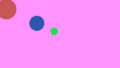
File:Multiplane 01 gif-anim.gif Multiplane tutorial example animation 1.(480 × 270 (100 KB)) - 12:33, 27 August 2010
File:Multiplane blur-setup1.png Multiplane Camera tutorial Blur layer setup 1.(558 × 490 (56 KB)) - 12:50, 27 August 2010- ...amera while 1 will put them away from the camera. Furthest limit is around 1.7 where the layers are too far away to move at all. ...the plates at positive values and away from the scene at negative values. 1 gets really close while -3 is far away from the plates.9 KB (1,347 words) - 00:59, 14 September 2014
- [[Image:Adding-layers-tutorial-1.png|frame|center]]7 KB (1,098 words) - 10:16, 24 September 2011
- ...#titleparts:{{PAGENAME}}||-1}}|{{PAGENAME}}||/{{#titleparts:{{PAGENAME}}||-1}}}}|include={Title}.dpl|format=,\n* [[%PAGE%|,]],|noresultsheader= }}0 members (0 subcategories, 0 files) - 14:34, 28 February 2017
- ** tangentti muuttui ("Tangentti 1")6 KB (773 words) - 13:34, 10 November 2010
- ...o a 5s. Trascina la visuale dei 5s a 4s, così l'opacità dei petali sarà 1 a 4s. .... Così da 0f a 4s il Valore resterà 0, e a 4s cambierà immediatamente a 1, rendendo il petalo visibile, come atteso. In alternativa, possiamo ottene12 KB (1,809 words) - 15:28, 30 October 2011
- ...dad: "Baja resolución" casilla de verificación desactivada, "Calidad" en 1.2 KB (330 words) - 07:09, 19 November 2010
- [[File:FlowerTutorial 1 Canvas 0.63.06.png|center|frame]] ...5s. Tirez le waypoint de 5s à 4s afin que l'opacité des pétales soit à 1 à 4s.14 KB (2,297 words) - 04:46, 18 February 2018
- ...ans la fenêtre des paramètres un nouveau rayon/radius (le premier entant 1,00u, prenons 0,85u). Vous pouvez également cliquer sur le petit point bleu http://download.tuxfamily.org/synfig/wiki/images/1/12/Magnifying_glass_07.png10 KB (1,588 words) - 09:20, 5 January 2011
- ...- означает, что слой полностью прозрачен, 1 - непрозрачен.422 bytes (30 words) - 22:47, 6 January 2011
- ...езультатом будет цвет B. Но даже если amount=1, и у цвета A довольно большое значение про13 KB (1,079 words) - 01:22, 7 January 2011
- ...sult is A and if amount is 0 the result is B. In particular, if amount is 1 and A is a very transparent color, the resulting color will also be A; desp ...that of B, and if amount is 0 the result is B. In particular, if amount is 1 and A is a very transparent color, the resulting color will be a possibly m10 KB (1,651 words) - 20:01, 5 April 2012
- ...orical purpose only. {{#ifeq:{{{1|}}}|{{{1|-}}}|Please navigate to the [{{{1}}} new version of this page].|}}551 bytes (75 words) - 20:13, 14 February 2011
- {| border="1" {| border="1"18 KB (2,623 words) - 12:14, 27 February 2011
- ...moothness control.png | Control of smoothness from linear (0.0) to smooth (1.0) ||1.00000017 KB (2,658 words) - 13:31, 6 February 2020
- 1. Add language code to this pages:173 bytes (22 words) - 15:47, 6 February 2013
- * New Document Filename Prefix: Synfig Animation # (where # is 1, 2, and so on)672 bytes (97 words) - 23:20, 29 September 2016
- [[Image:Adding-layers-tutorial-1 0.63.06.png|frame|center]]10 KB (1,652 words) - 09:08, 6 July 2016
- Current thoughts: [[Template:L]] contains just "<nowiki>{{#link:{{{1}}}|{{{2|}}}}}</nowiki>". So either "#link" recognises [[template:title]] o2 KB (389 words) - 21:56, 10 January 2015
- == Opzione 1 == @java -jar %0\..\saxon9.jar -xsl:%0\..\svg2synfig.xsl %1 > %0\..\synfig.sif16 KB (2,208 words) - 15:36, 31 March 2016
- [[Image:Adding-layers-tutorial-1.png|frame|center]]8 KB (1,317 words) - 03:44, 28 September 2011
- ||1.000000 {| style="width:95%; height:16px; background:black; color:black" border="1"7 KB (1,009 words) - 09:15, 9 September 2011
- ||1.000000 {| style="width:18px; height:16px" border="1"4 KB (658 words) - 20:55, 4 February 2013
- ...want your first Spline to complete. In the example below, I have selected 1 second, 3 frames. ...rst Keyframe we want to change the position of the width Handle from 0 and 1 (as we set them earlier) to 0 and 0 as shown below:6 KB (1,143 words) - 11:12, 20 May 2013
- <math>Y(t)=-\frac{1}{2}\cdot G \cdot t^2 + V_{0y}\cdot t + Y_0</math> ::Scalar [1.0]11 KB (1,882 words) - 13:50, 13 October 2011
- ...rico a fianco dell'anteprima. L'intervallo numerico va da 0 (a sinistra) e 1 (a destra) specificando la posizione del CPunto.4 KB (533 words) - 21:50, 5 July 2014
- == Máscara de revelado método 1. == ...máscara de ocultación y un poco más flexible que el método de revelado 1 en el sentido de que no tenemos que encapsular nada que deba ser enmascarad3 KB (517 words) - 20:27, 4 February 2015
- 1 - We draw the floor with a '''BLine Region'''.805 bytes (133 words) - 21:28, 16 November 2011
- ...#titleparts:{{PAGENAME}}||-1}}|{{PAGENAME}}||/{{#titleparts:{{PAGENAME}}||-1}}}}|include={Title}.dpl|format=,\n* [[%PAGE%|,]],|noresultsheader= }}<1 member (1 subcategory, 0 files) - 14:35, 28 February 2017
- ...ми, а значение {{Literal|Amount}} (Величина) равно 1.21 KB (328 words) - 19:16, 1 February 2012
- ...o è A e se il Valore è 0 il risultato è B. In particolare, if Valore è 1 e A è un colore molto prossimo alla trasparenza, il colore ottenuto sarà ...lla di B, e se Valore è 0 il risultato è B. In particolare, se Valore è 1 e A è un colore pressoché trasparente, il colore risultante sarà la vers11 KB (1,617 words) - 11:57, 26 July 2012
- # Type {{Literal|0}} to hide guides or {{Literal|1}} to show guides and press {{Shortcut|enter}}. ...visible or not. It stores {{Literal|0}} if guides are hidden or {{Literal|1}} if guides are visible.17 KB (2,922 words) - 14:21, 17 April 2015
- # Type {{Literal|0}} to hide the grid or {{Literal|1}} to show the grid and press {{Shortcut|enter}}. # Type {{Literal|0}} to hide the grid or {{Literal|1}} to show the grid and press {{Shortcut|enter}}.12 KB (2,164 words) - 11:02, 18 March 2014
- ...-canvas 0.63.06.png|frame|none|The onion skin is activated, 2 previous and 1 next keyframe are displayed]]1 KB (159 words) - 17:19, 5 October 2015
- This is done by selecting the "Index 1" exported parameter in the {{l|Library_Panel|Library panel}}. This is the I ...enshot the Duplicate layer is at it's default values with an index between 1 and 3 with a step of one. This means that 3 copies will be created.<br>4 KB (617 words) - 11:12, 20 May 2013
- '''1.''' Find your Synfig config file under: '''1.''' Open your accelrc file.2 KB (339 words) - 11:11, 20 May 2013
- [[File:Looping-background-1 0.63.06.png|frame|none]] Import the background ({{c|<Caret>|<File>|Import|}}), name it <tt>[bg 1]</tt>. Duplicate it (<tt>{{l|Layers_Panel}} | right click on background lay7 KB (1,131 words) - 15:04, 4 September 2013
- ...ului este Synfig Animation #, unde # incepe de la 1 si este incrementat cu 1 pentru fiecare fisier nou creat cu o sesiune Synfig studio. Deschide un nou315 bytes (48 words) - 16:54, 16 March 2017
- * New Document Filename Prefix: Synfig Animation # (where # is 1, 2, and so on)709 bytes (98 words) - 16:50, 16 March 2017
- [[Image:Adding-layers-tutorial-1.png|frame|center]]9 KB (1,291 words) - 13:11, 14 May 2012
- ...de la 0f la 4s valoarea Amount va fi 0, iar la 4s se va schimba deodata la 1, facand petalele vizibile, asa cum am dorit. Alternativ, putem obtine acel Tulpina creste timp de 4.5 secunde si ramane nemiscata ultimele 1.5 secunde.13 KB (2,067 words) - 10:28, 3 May 2012
- {| border="1" {| border="1"18 KB (2,664 words) - 15:56, 27 March 2012
- {| border="1" cellspacing="0" align="center" width="80%" | {{l|Shiny Effects}} #1 || A tutorial of making some shiny effects. || Intermediate4 KB (579 words) - 21:41, 27 March 2012
- ...t Files menu option is selected. Maximum value is set to 50 and minimum to 1. Default is 25. ...ecover it the next time you run the program. It can be set to a minimum of 1 second and does not have a maximum. Set it to 0s to disable the automatic b7 KB (1,193 words) - 15:53, 16 March 2017
- == Optiunea 1 == @java -jar %0\..\saxon9.jar -xsl:%0\..\svg2synfig.xsl %1 > %0\..\synfig.sif16 KB (2,254 words) - 13:33, 28 March 2012
- ...izualizarea gradientului. Un numar in intervalul 0 (capatul din stanga) si 1 (capatul din dreapta) specificand pozitia punctului CPoint.3 KB (532 words) - 21:50, 5 July 2014
- == Metoda 1 pentru masca de afisare. == ...ilara cu mascarea de ascundere si putin mai flexibila comparativ cu metoda 1 de afisare pentru ca nu trebuie sa encapsulati tot ce trebuie mascat. Aceas3 KB (422 words) - 12:55, 7 May 2012
- |Exemplul 1 || {{l|Image:Groups_sample1.png|center}} || {{l|Image:Groups_sample1_double7 KB (1,104 words) - 18:48, 18 February 2013
- # Tastati {{Literal|0}} pentru a ascunde liniile de ghidare sau {{Literal|1}} pentru a le afisa si tastati {{Shortcut|enter}}. ...afisarea liniilor de ghidare: {{Literal|0}} pentru ascundere sau {{Literal|1}} pentru afisarea liniilor de ghidare.18 KB (2,790 words) - 10:51, 17 April 2012
- # Tastati {{Literal|0}} pentru a ascunde grila sau {{Literal|1}} pentru a o afisa, apoi apasati tasta {{Shortcut|enter}}. # Tastati {{Literal|0}} pentru a ascunde grila sau {{Literal|1}} pentru a o afisa, apoi apasati tasta {{Shortcut|enter}}.12 KB (1,846 words) - 14:27, 17 April 2012
- === Nivelul 1 ===4 KB (612 words) - 16:01, 17 April 2012
- Amount is a number between 0 and 1, defining the distance along the given bline. The resulting value for the Amount is a number between 0 and 1, defining the distance along the given bline. The resulting value for the36 KB (5,527 words) - 09:30, 18 April 2012